Troubleshooting – Harbor Freight Tools 93088 User Manual
Page 11
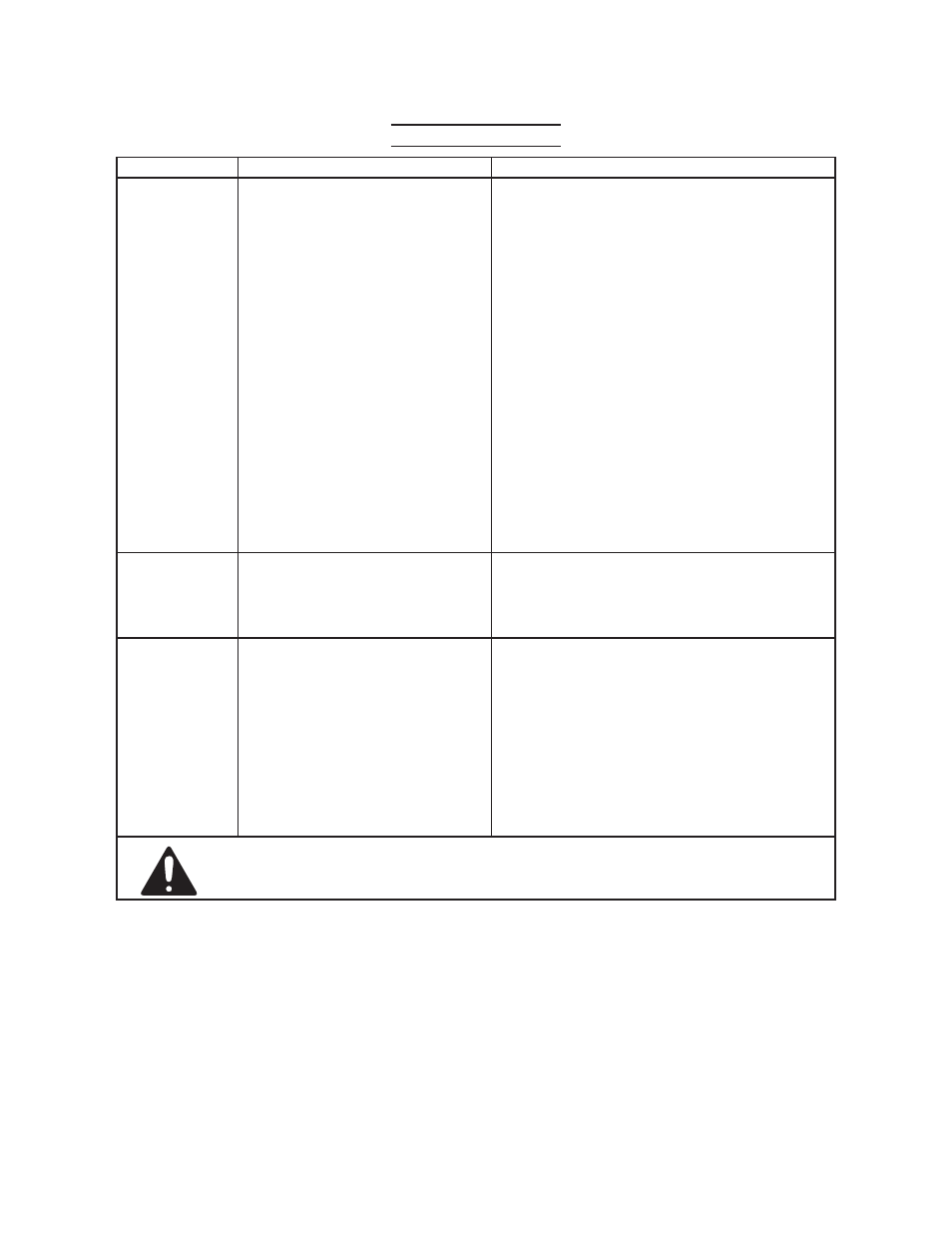
SKU 93088
For technical questions, please call 1-800-444-3353.
Page 11
Troubleshooting
Problem
Possible Causes
Likely Solutions
Decreased
output.
1. Not enough air pressure and/
or air flow.
2. Obstructed Trigger Lever.
3. Incorrect lubrication or not
enough lubrication.
4. Blocked air inlet screen (if
equipped).
5. Air leaking from loose
housing.
6. Air connection contaminated.
7. Vane wear or damage.
1. Check for loose connections and make
sure that air supply is providing enough
air flow (CFM) at required pressure (PSI)
to the tool’s air inlet.
Do not exceed 90
PSI maximum air pressure.
2. Clean around Trigger Lever to ensure
free movement.
3. Lubricate using air tool oil and grease
according to directions.
4. Clean air inlet screen.
5. Make sure housing is properly assembled
and tight.
6. Have qualified technician clean and
lubricate tool. Install in-line filter in air
supply as stated in manual.
7. Replace all vanes.
Housing heats
up during use.
1. Incorrect lubrication or not
enough lubrication.
2. Worn parts.
1. Lubricate using air tool oil and grease
according to directions.
2. Have qualified technician inspect internal
mechanism and replace parts as needed.
Severe air
leakage.
(Slight air
leakage
is normal,
especially on
older tools.)
1. Cross-threaded housing
components.
2. Loose housing.
3. Damaged valve or housing.
4. Dirty, worn or damaged
valve.
1. Check for incorrect alignment and uneven
gaps. If cross-threaded, disassemble
and replace damaged parts before use.
2. Tighten housing assembly. If housing
cannot tighten properly, internal parts
may be misaligned.
3. Replace damaged components.
4. Clean or replace valve assembly.
Follow all safety precautions whenever diagnosing or servicing the
tool. Disconnect air supply before service.
