Start and programmes, Programmes table – Hotpoint TCAL User Manual
Page 9
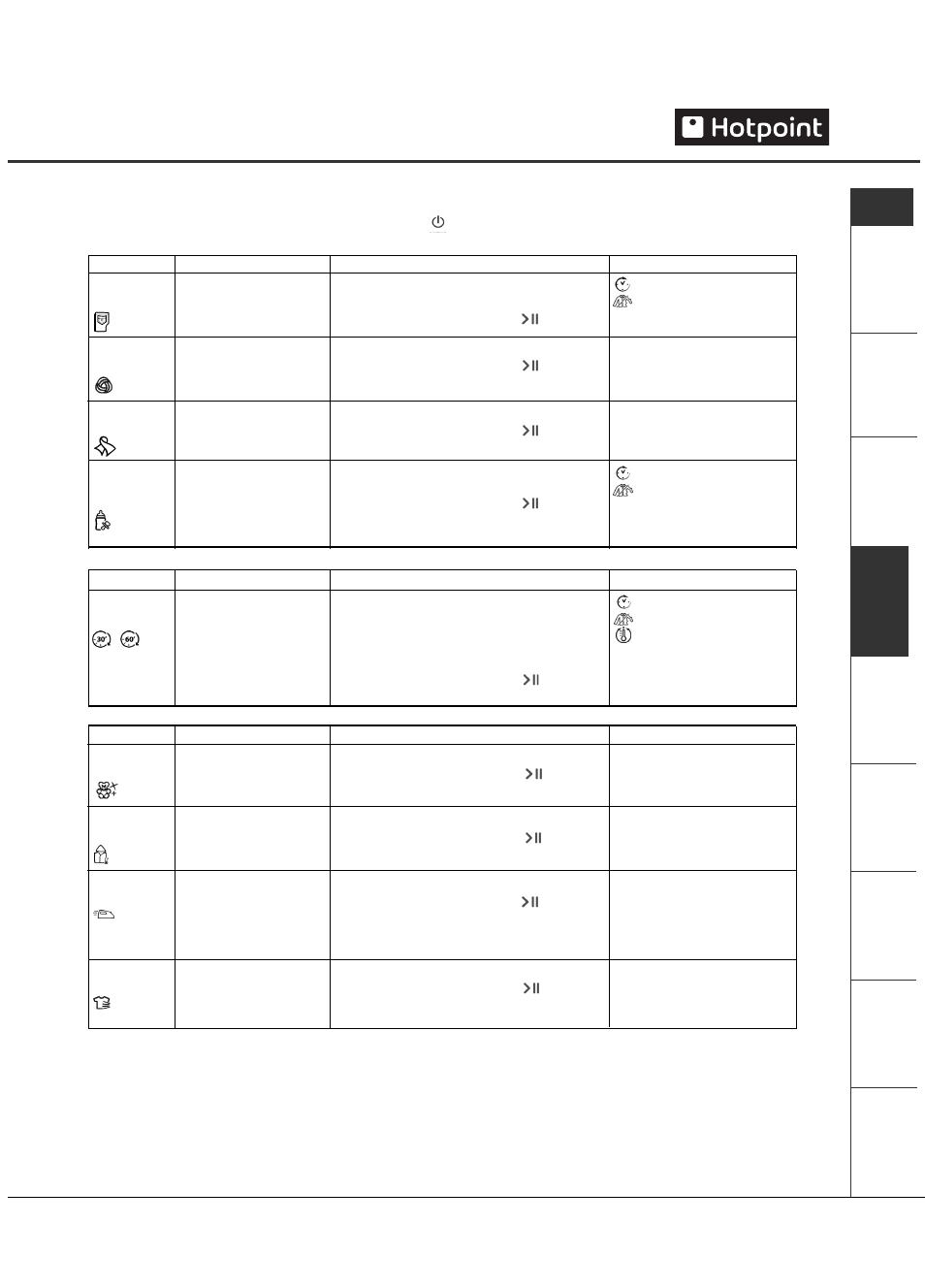
9
Impor
tant
Inf
ormation
Installation
Description
Star
t and
Pr
ogrammes
Laundr
y
W
arnings and
Sug
g
estions
Maintenance
and Care
Ser
vice
T
roub
leshooting
GB
Start and Programmes
Programmes Table
Programme
What it does...
How to set it...
Notes/Options available:
Programme
What it does...
How to set it...
Notes/Options available:
7
Jeans
Dries your Cotton
clothes on High Heat.
Delay Timer
Crease Care
8
Wool
Dries your Woollen
clothes, (see previous
page).
Brief programme
(approximately 10
minutes) that softens
fibres of clothing that is
ready for ironing.
None
! This is not a drying
programme (see previous
page).
1. Position the PROGRAMME knob on 15.
2. Press the Start/Pause button .
10
Baby
Delicates
Dries your clothes on
Low heat setting, ready
to be worn.
16
Refresh
15
Easy Iron
20-minute programme
that airs your clothes
with cool air. Use also to
cool warm clothes.
1. Position the PROGRAMME knob on 16.
2. Press the Start/Pause button .
! If none of the lights are on; Press the ON/OFF button and then select programme.
None
Timed
Drying
Dries wet clothes that
you wish to dry on Low
Heat or small loads
(less than 1kg).
●
The last 10 minutes of
these programmes is the
cool tumble phase
1. Position the PROGRAMME knob on either
11. for 30 minute programme
or
12. for 60 minute programme
2. Select any Options, if required.
3. Press the Start/Pause button .
None
None
Delay Timer
Crease Care
Delay Timer
Crease Care
High Heat
14
Heat & Enjoy
Warms towels,
bathrobes or other
clothes.
1. Position the PROGRAMME knob on 14.
2. Press the Start/Pause button .
1. Position the PROGRAMME knob on 7.
2. Select any Options, if required.
3. Press the Start/Pause button .
1. Position the PROGRAMME knob on 8.
2. Press the Start/Pause button .
1. Position the PROGRAMME knob on 9.
2. Press the Start/Pause button .
9
Silk
Dries your Silk items on
Low Heat.
1. Position the PROGRAMME knob on 10.
2. Select any Options, if required.
3. Press the Start/Pause button .
EXTRA
Programme
What it does...
How to set it...
Notes/Options available:
None
13
Cuddly Toys
Dries your cuddly toys.
1. Position the PROGRAMME knob on 13.
2. Press the Start/Pause button .
None
EXCLUSIVES
TIMED DRY
