Display indicators meet your on-screen guide – Hitachi VT-M270A User Manual
Page 22
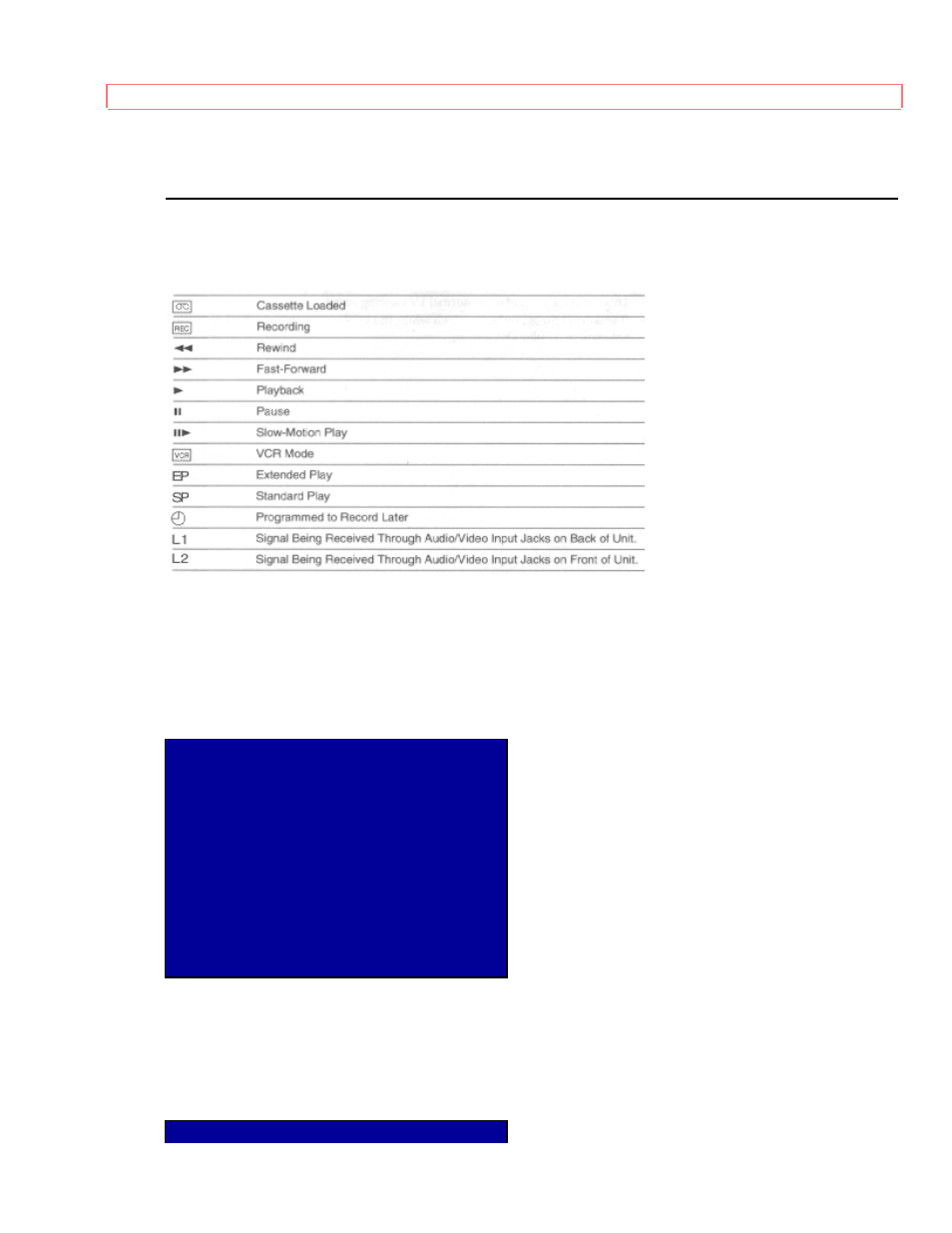
Getting Started (Controls)
22
VIDEO IN Receives video signal from a video camera or another VCR.
AUDIO IN Receives audio signal from a video camera, stereo system or another VCR.
Display Indicators
Watch for these signs and symbols that let you know that the VCR is responding to your
instructions.
Meet Your On-Screen Guide
Your Hitachi VCR has as a special feature called the Easy Guide Menu. This feature
guides you through simple setup and programming tasks right on the TV screen.
With the TV and VCR turned on, press GUIDE on the remote control. You will see this
screen:
HELLO I AM HITACHI'S
EASY GUIDE SYSTEM
SELECT
LANGUAGE
1 ENGLISH
2 FRANCAIS
3 ESPAÑOL
*TO START PRESS GUIDE
You may view all the on-screen instructions in English, French or Spanish. When you
first set up your VCR, it will be set to English. Press number 2 or 3 for the other
language options.
Now press GUIDE a second time. This takes you to the main "menu" of setup tasks.
SELECT NUMBER 1 TO 7
