Hitachi VT-M270A User Manual
Page 16
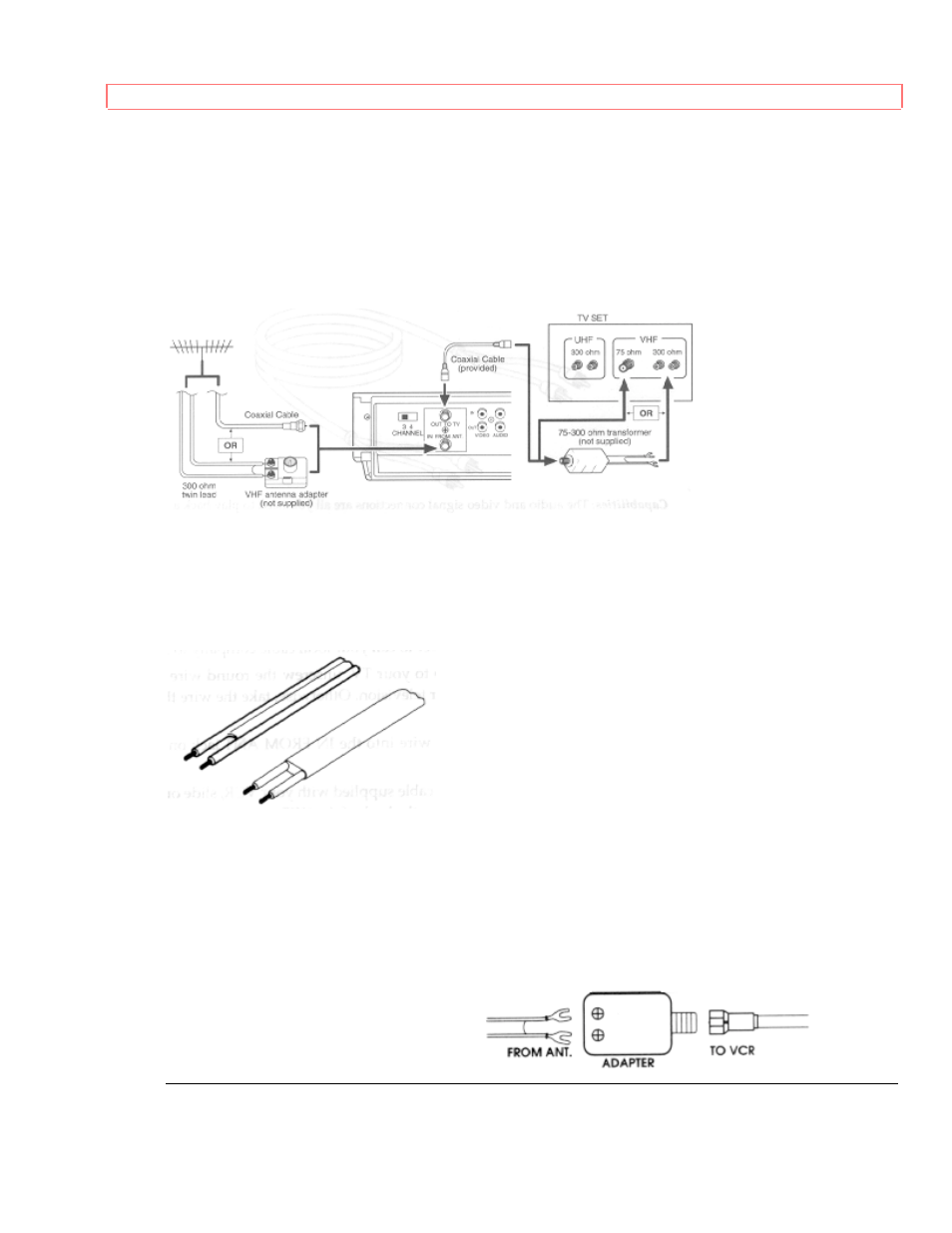
Getting Started
16
1. If still hooked up to your TV, unscrew the round wire from the 75 ohm connector on
your television. Otherwise, take the wire that comes in from the wall.
2. Screw this round wire into the IN FROM ANT lower jack on the back of your VCR.
3. Using the 75 ohm cable supplied with your VCR, slide on either end to the OUT TO
TV upper jack on the back of the VCR.
4. Connect the other end of the same cable onto the 75 ohm antenna input on your TV
(where you first disconnected the TV in step 1.)
5. Connect accordingly when you are using 300 ohm connection. (Refer below.)
Capabilities: With this hookup, you should now be able to perform all the basic
functions provided by this equipment.
External or Internal 300 Ohm Antenna
If you have either an external or internal (rabbit ears) antenna rather than cable, you
may have 300 ohm connectors like these.
In this case, you will need special adapters (not provided with VCR) to make the 75 ohm
round wire connections shown below. (You may already have one on your TV.)
1. Remove the antenna line from the back of your TV if it is already connected there, or
take it from where it comes in on the wall.
2. Considering the three pictures below, determine which adapter you will need to hook
it into your VCR.
If
you
have
Use
this
adapter
Single 300 ohm flat wire
