HP 320 User Manual
Page 12
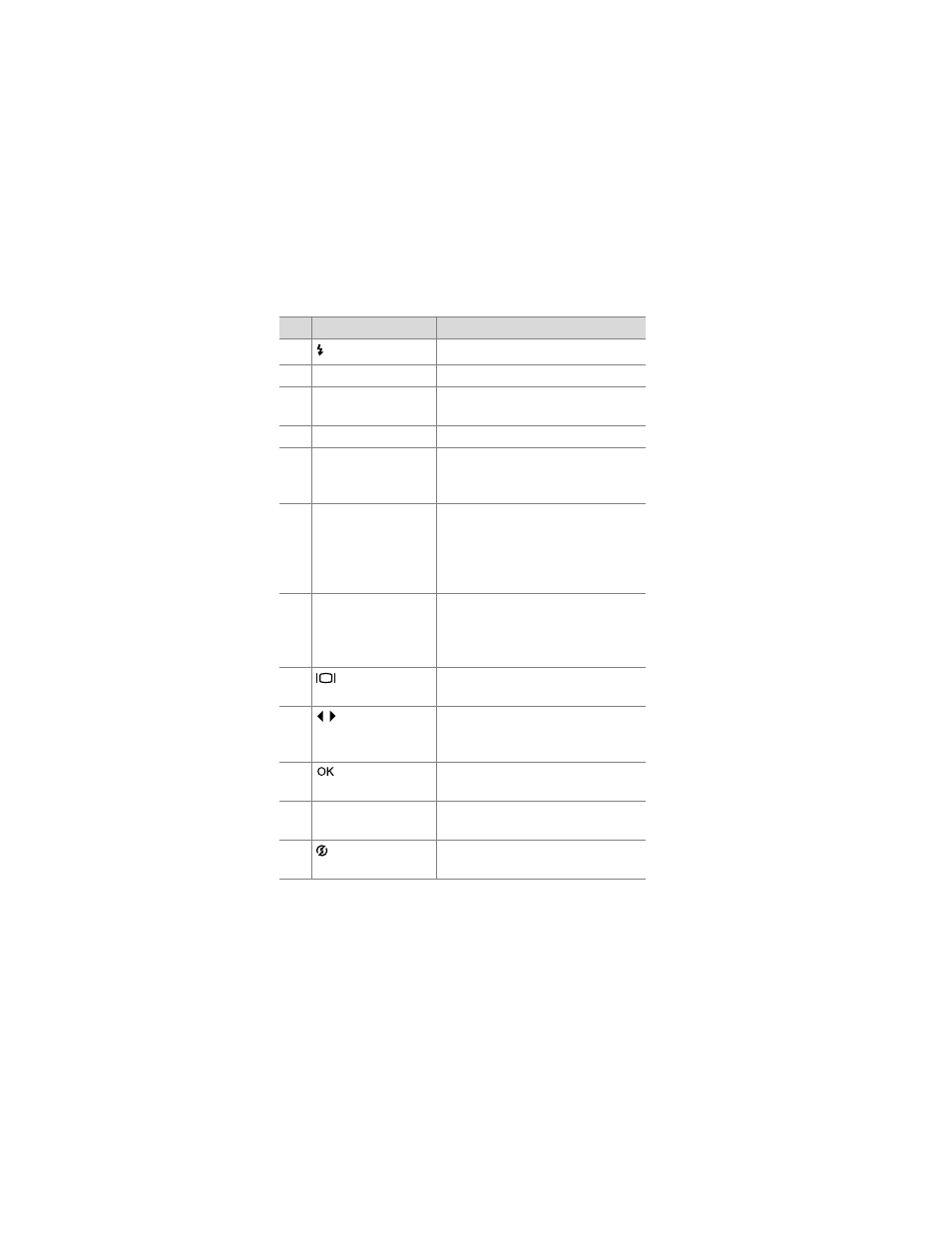
10
hp photosmart 320 user’s manual
10
Flash
Flash
Flash
Flash
button
Selects the
Flash
Flash
Flash
Flash
setting
11
Wrist strap mount
Wrist strap attachment
12
Memory card door Provides access to the memory
card and USB connector
13
Memory card slot
Slot where memory card is inserted
14
USB connector
Provides connection to either a
computer or printer by using a USB
cable
15
Power adapter
connector
Allows you to connect an optional
HP AC power adapter to the
camera to operate the camera
without batteries, or to charge
optional rechargeable batteries
16
Image display
Provides menu information to
operate the camera; you can also
preview the picture before taking it
and review it afterward
17
Display
Display
Display
Display
button Activates Preview mode or turns off
the image display
18
Arrow
Arrow
Arrow
Arrow
buttons
Moves to menu options and
navigates through images;
switches to Playback mode
19
button
Switches to Playback mode and
selects menu options
20
Tripod mount
Allows camera to be mounted to a
tripod
21
Share
Share
Share
Share
button
Turns the
HP Instant Share
HP Instant Share
HP Instant Share
HP Instant Share
menu
on and off
#
Name
Description
