Maintenance – Homelite UT10519 User Manual
Page 27
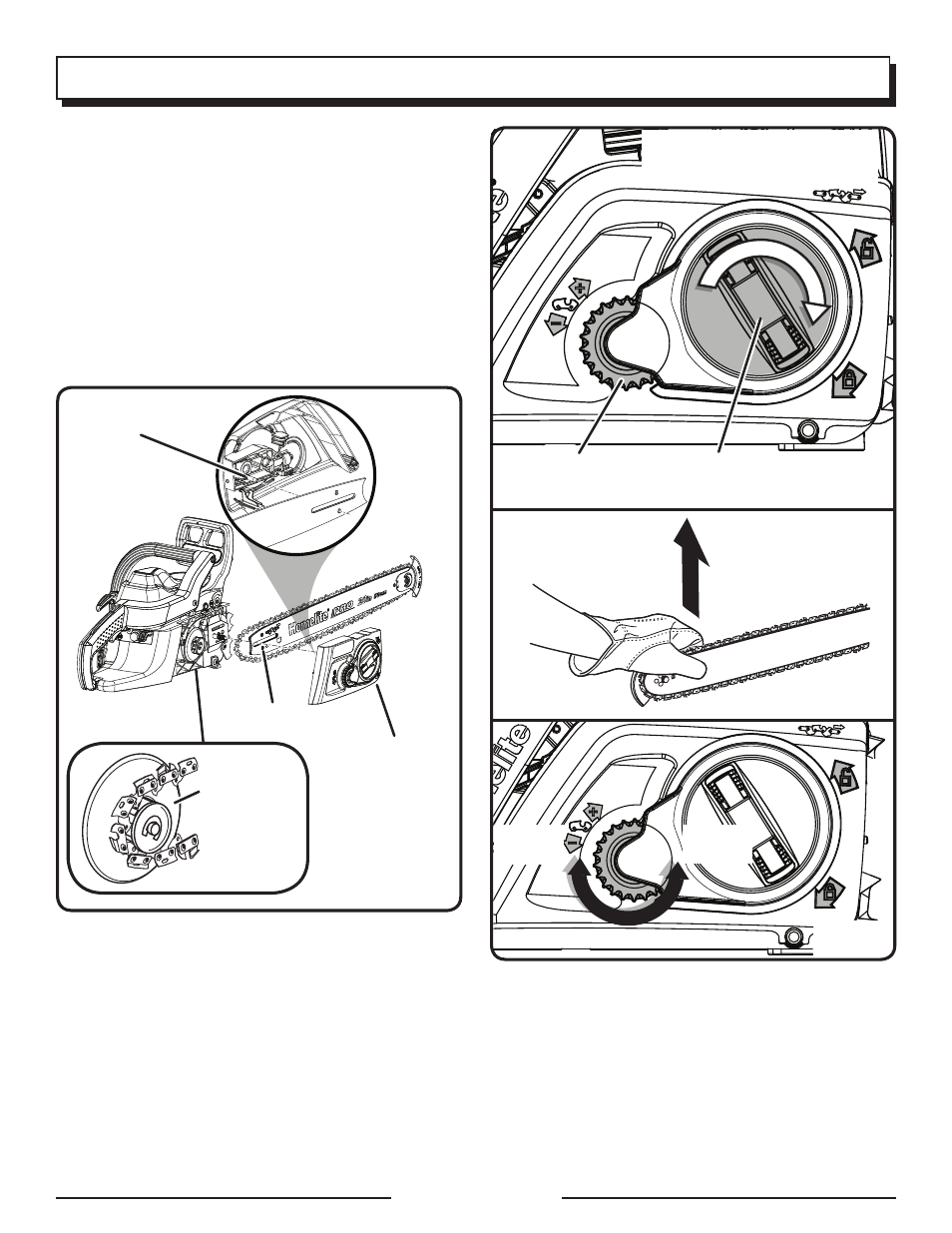
Page 27 — English
Fig. 40
Rotate clUtch coVeR lock
knob clockwise to secURe
chain
tensioning dial
clUtch coVeR
lock knob
MAINTENANCE
The chain is correctly tensioned when there is no
sag on the underside of the guide bar, the chain is
snug, but it can be turned by hand without binding.
Ensure that the chain brake is not set.
NOTE: If chain is too tight, it will not rotate. Loosen
the clutch cover lock knob by pressing in and
slightly rotating counterclockwise, then rotate the
chain tensioning dial counterclockwise. Lift the
tip of the guide bar up and retighten the clutch
cover lock knob securely. Ensure that the chain
will rotate without binding.
Fig. 39
adjUsting
pin
clUtch
coVeR
spRocket
chain tensioning
pin hole
Fig. 41
Fig. 42
tighten
chain
loosen
chain
