Using audio/video dubbing, Controlling the tv – Hitachi VM-E520A User Manual
Page 41
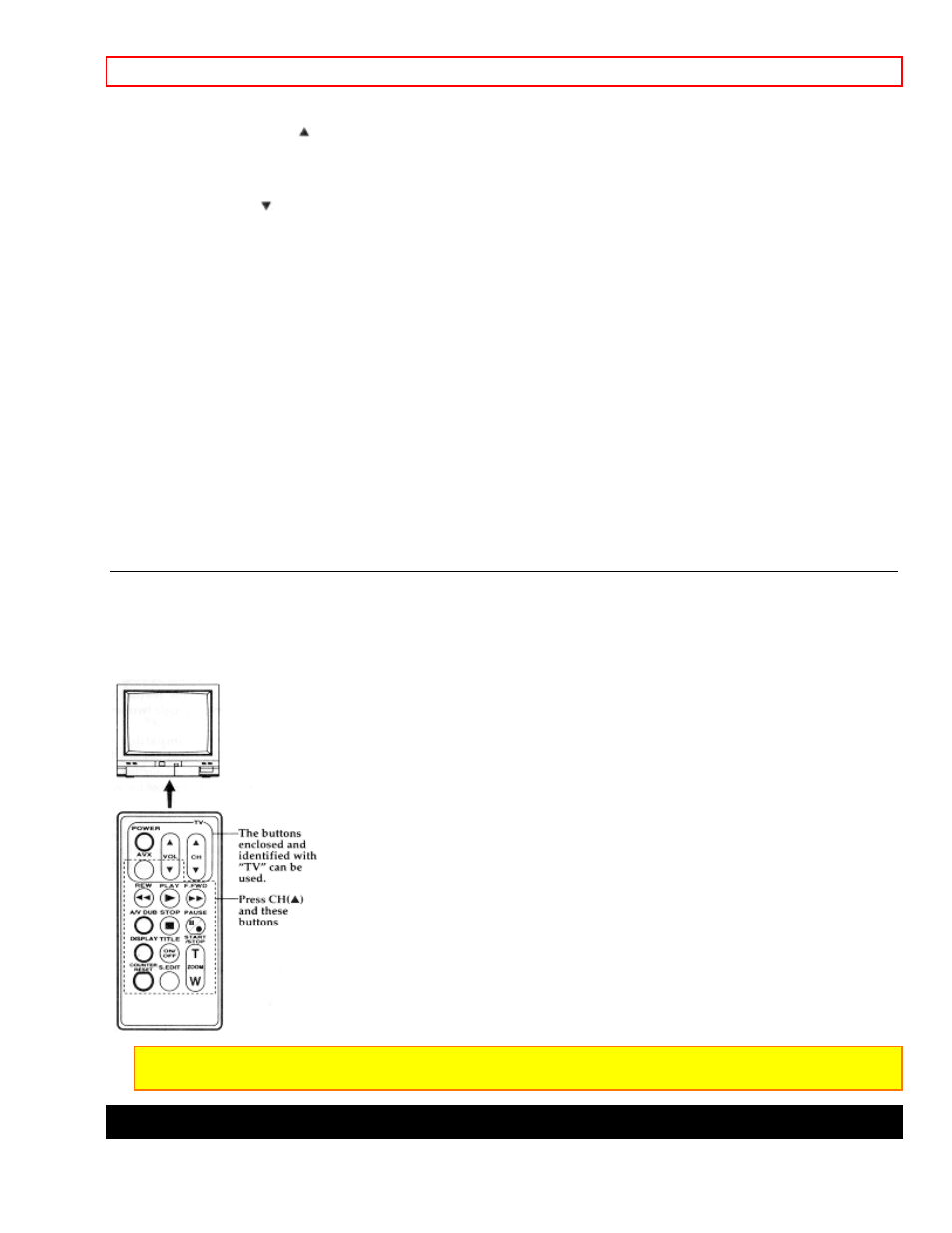
Advanced Techniques
- 41 -
TV Brands
Press CH (
) and This
Button
Hitachi AVX
Zenith VOL
(
)
Sony ZOOM.(W)
Magnavox REW
Sanyo PLAY
Gold Star 1
F.FWD
Toshiba AV
DUB
Gold Star 2
STOP
NEC PAUSE
(START/STOP)
RCA DISPLAY
Panasonic TITLE
ON/OFF
Mitsubishi ZOOM.(T)
JVC COUNTER
RESET
Sharp S.EDIT
Controlling the TV
Once programmed, the camcorder's remote control is ready to control the TV.
• Press the button of the TV function that you want.
Be aware that not all of your TV's functions may work even though the remote control is correctly programmed.
Note: It may not be possible to control all TVs listed in the Table.
Note: The AVX Button can't be used with Gold Star 2 and Sharp TVs.
Using Audio/Video Dubbing
Use audio/video dubbing to record audio and video from the camcorder's built-in microphone and camera onto a
- DZ-BX31A (200 pages)
- DZ-GX5060E (2 pages)
- DZ-HS500A (169 pages)
- N4K30 (2 pages)
- VM-7400A (39 pages)
- VM-E110A (66 pages)
- VM-E220A (48 pages)
- DZMV100A (170 pages)
- VM-H100LA (50 pages)
- DZ-BD7HA (183 pages)
- DZ-GX5100E (155 pages)
- KP-DE500 (20 pages)
- N4K50 (2 pages)
- DZ-GX3200A (166 pages)
- VM-H720A (61 pages)
- DZ-BD70 (8 pages)
- DZ-HS503 (163 pages)
- 7K200 (2 pages)
- VM-H825LA (59 pages)
- Deskstar 7K80 (2 pages)
- E7K100 (2 pages)
- VM-E230A (62 pages)
- DZMV200A (114 pages)
- DZMV380A (170 pages)
- DZ-GX5080A (158 pages)
- VM7500LA (59 pages)
- VM-H57A (63 pages)
- VM-1600A (93 pages)
- VM-3700A (81 pages)
- VM-E58A (64 pages)
- DZMV550A (187 pages)
- VTFX6500A (35 pages)
- VM-E55A (63 pages)
- DZ-HS500E (2 pages)
- DZ-B35A (167 pages)
- VM-H71A (69 pages)
- DZ-HS903A (191 pages)
- VM-8400LA (63 pages)
- VM-H81A (72 pages)
- DZMV580A (187 pages)
- VM-E625LA (54 pages)
- HV-F22F (60 pages)
- DZ-HS500SW (160 pages)
- DZ-HS300A (170 pages)
