Holux GPS Professional GPSport 245 User Manual
Page 40
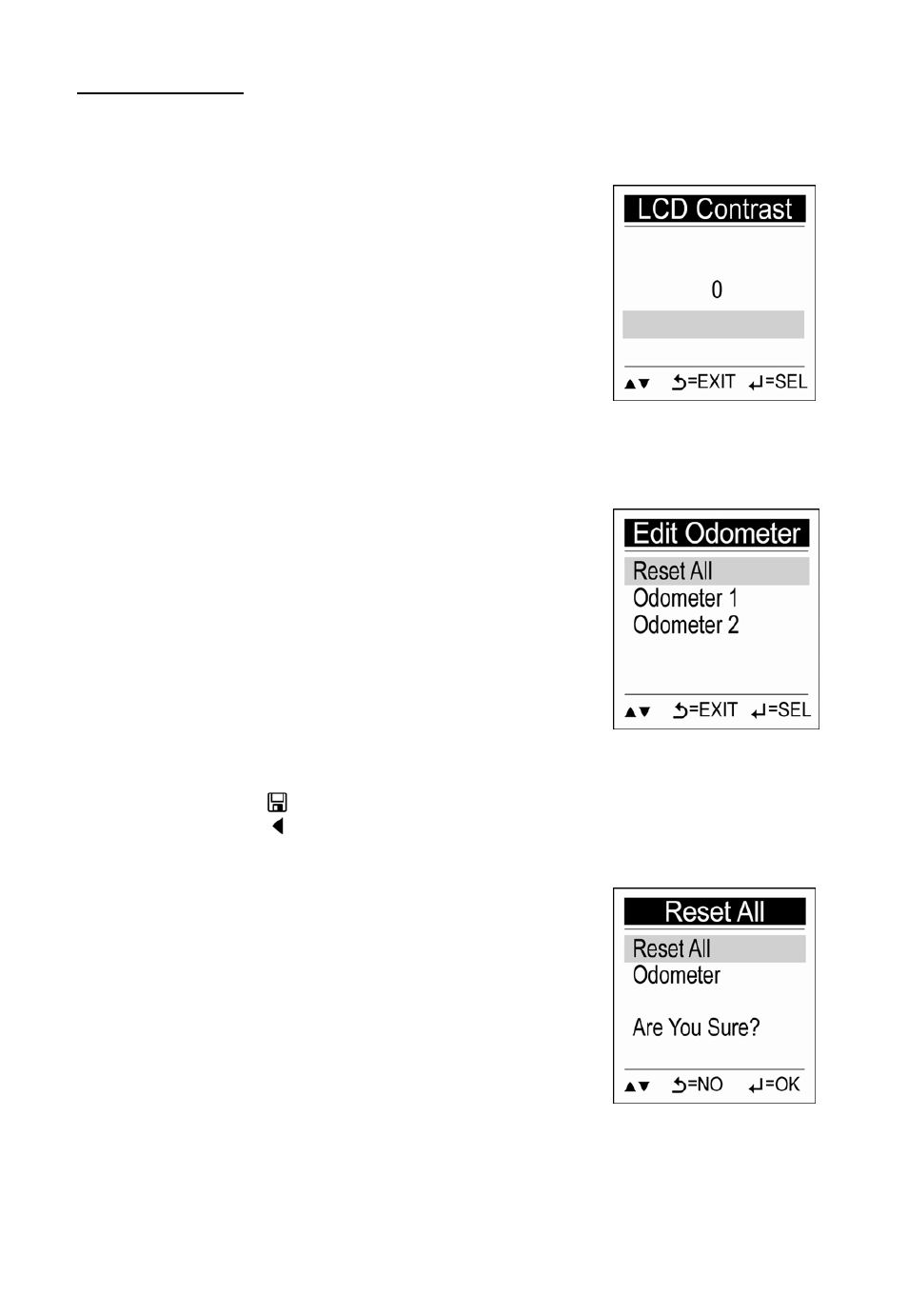
HOLUX GPSport 245
34
chip to shorten fix time.
LCD Contrast
Choose the LCD Contrast on the screen.
1. Use the Up/Down button to move
to the desired LCD Contrast
value.
2. Press the Enter button to confirm
and save.
Edit Odometer
Able to accumulate mileage in Odometer
1 or Odometer 2, identical to how motor
vehicles store mileage data.
Odometer will be accumulated when one
of the following conditions exists:
(1) Press
to manually accumulate the distance.
(2) When the device is turned off.
(3) When battery power is low.
1. Press Up/Down button to select
the odometer to erase or edit.
2. Press enter to save.
z
Reset Odometer
Select Reset All to release all odometer.
