Holux GPS Professional GPSport 245 User Manual
Page 36
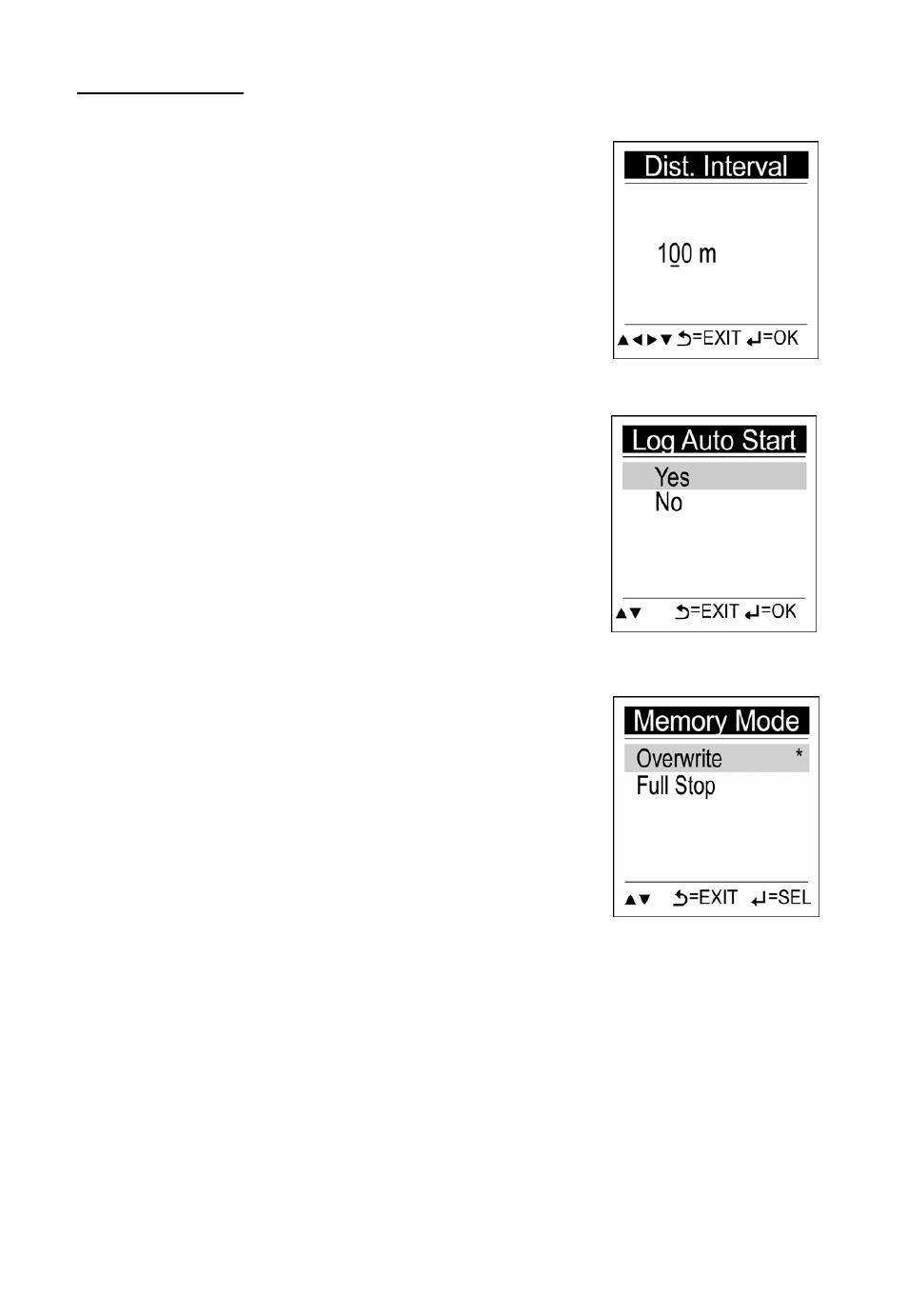
HOLUX GPSport 245
30
˙ To setup Distance Interval:
1. Press the Left/Right button to
move to left/right.
2. Press the Up/Down button to
adjust the value.
Log Auto Start function starts log as
soon as the satellite is fixed.
1. Press the Up/Down button to
select Yes or No to Log Auto Start.
2. Press enter to confirm and save.
Memory Mode
1. Overwrite: When the 4MB
memory capacity has been
reached, GPSport 245 will
continue to record and overwrite
the oldest information on the
memory.
2. Full Stop: When the 4MB memory capacity has been
reached, GPSport 245 will stop recording.
