Routes – Humminbird 363 User Manual
Page 68
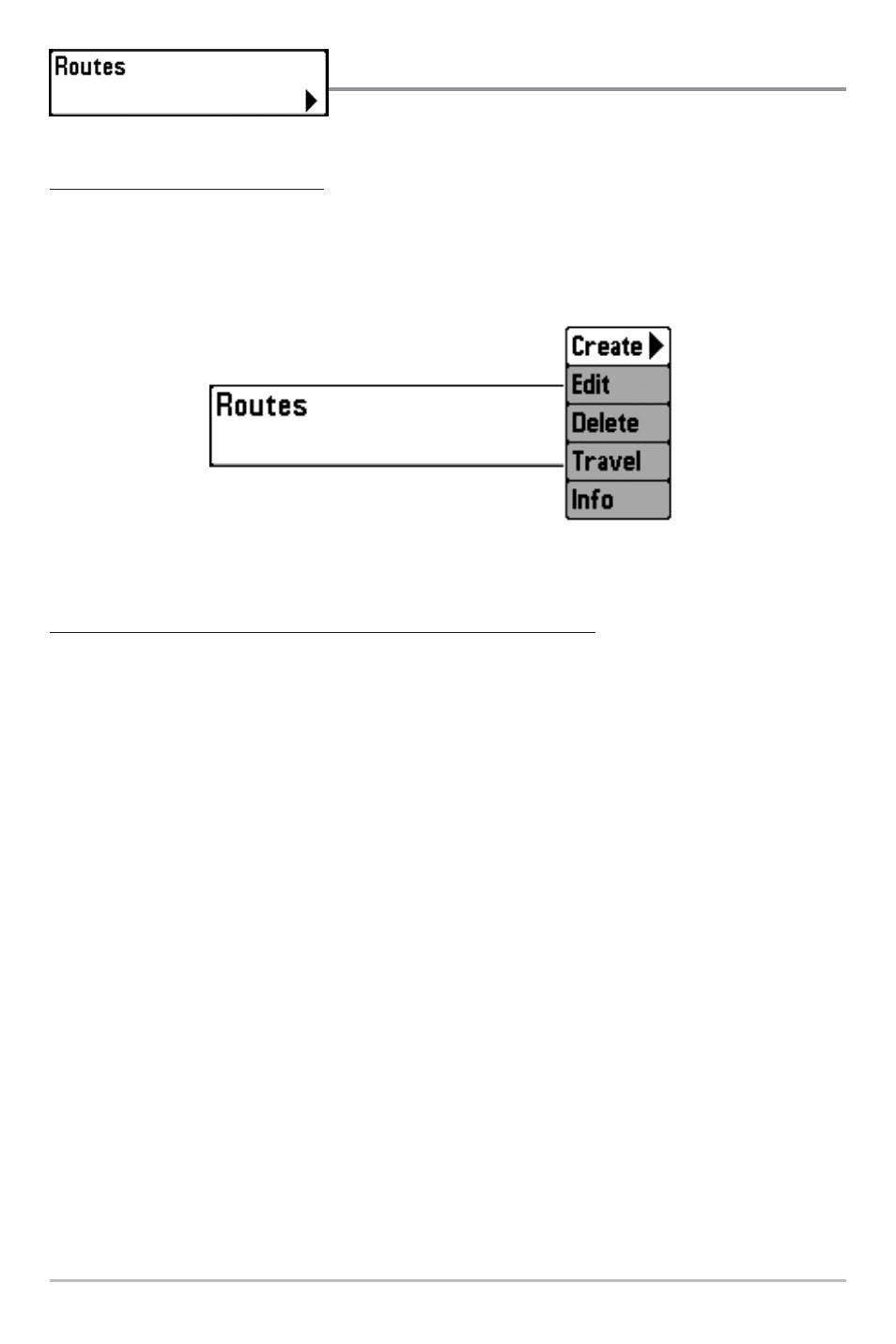
61
Routes
Routes allows you to view the Routes submenu.
To view the Routes Submenu:
1. Highlight Routes on the Navigation main menu.
2. Use the RIGHT 4-WAY Cursor Control keys to view the Routes submenu.
The Routes Submenu contains the following menu choices:
Create allows you to create a new, empty route and add waypoints to it immediately.
Edit allows you to select a previously-saved route and edit its name and the
waypoints on it.
Delete allows you to delete a route from a list of previously-saved routes.
Travel allows you to select a previously-saved route to use as the current route; this
menu setting also begins navigation on this route. Routes can be traveled in either the
forward or reverse direction.
Info displays information about the route, including the distance and bearing from each
waypoint to the next.
Routes Submenu
- Piranha 4 (5 pages)
- 500 series (134 pages)
- Wide 128 (24 pages)
- 550 (83 pages)
- Legend 3005 (18 pages)
- PIRANHAMAX 170 (52 pages)
- 100SX (30 pages)
- LCR 8000 (30 pages)
- Matrix Series Sonar Fishfinder Model Matrix 87 (45 pages)
- 1157C (200 pages)
- Legend 1000 (18 pages)
- Wide Portrait (41 pages)
- 47 (33 pages)
- MATRIX 35 (2 pages)
- 967c 3D Combo (1 page)
- 500 SERIES 580 (134 pages)
- TCR ID-1 (32 pages)
- HDR 650 (48 pages)
- Legend 2000 (18 pages)
- 530501-1_B (4 pages)
- ProFlasher (28 pages)
- Matrix 97 (87 pages)
- 130 (1 page)
- 767 (60 pages)
- Wide 3D (38 pages)
- 957C (141 pages)
- SINGLEBEAM 405SX (35 pages)
- 300 series (37 pages)
- Wide W (30 pages)
- 787c2i (170 pages)
- Matrix 55 (23 pages)
- 150PT (44 pages)
- ProAngler (33 pages)
- Wide 3D Vision (38 pages)
- Matrix 27 (60 pages)
- Wide View (41 pages)
- Matrix 17 (31 pages)
- 300 SERIES 345C (94 pages)
- 596C HD (96 pages)
- Matrix 77c (31 pages)
- Wide 3D Vista (38 pages)
- NS 10 (75 pages)
- 141c (66 pages)
- 300TX (28 pages)
- 747c (96 pages)
