HP R-series User Manual
Page 7
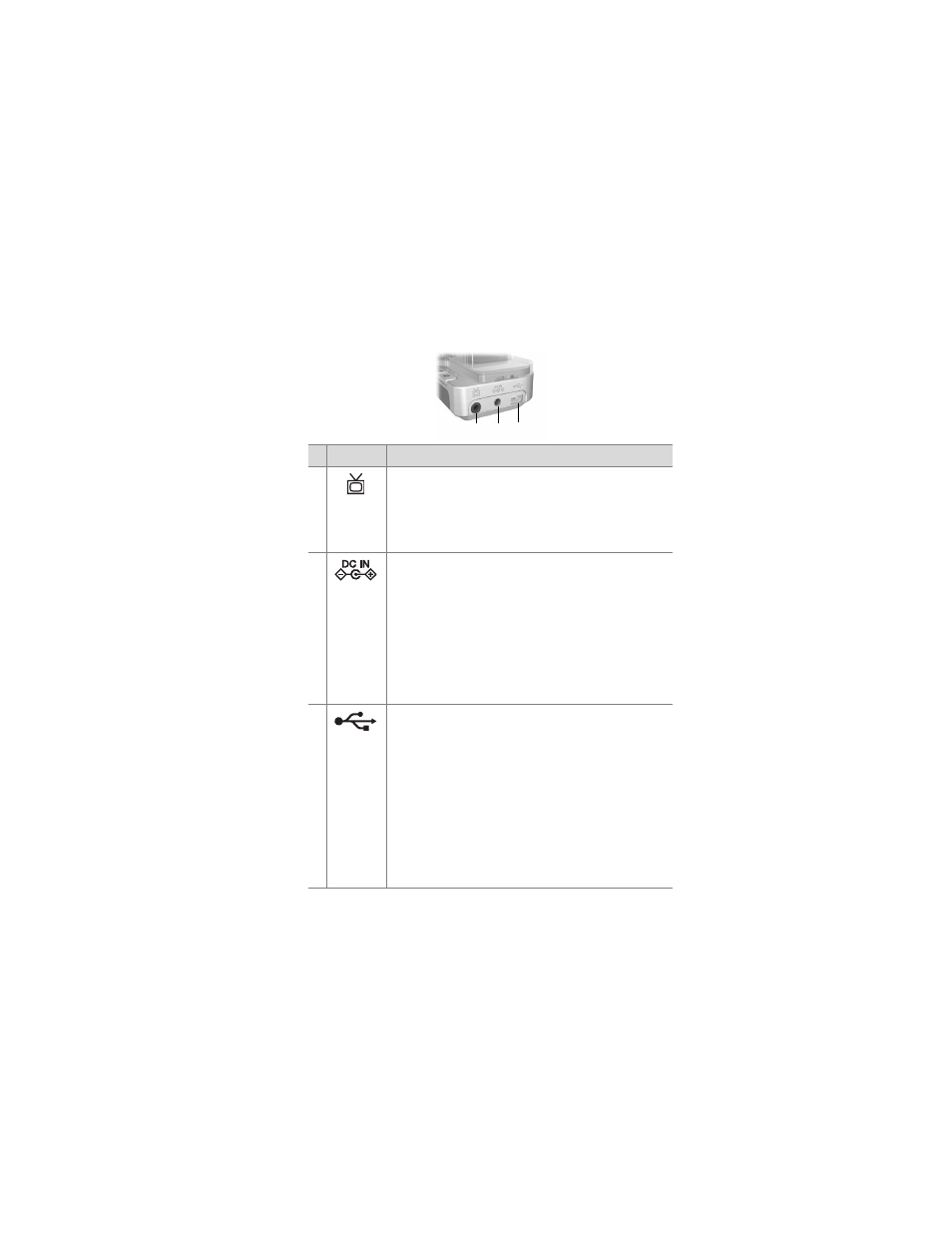
7
2
Connect the TV, AC power adapter, and USB cables to the
right-hand side of the dock.
#
Icon
Description
1
Connect the dock to a TV using the audio/video
cable with the part number C6324-61601.
Connect the yellow connector to the video input,
and the red connector to the audio input on your
TV, VCR, or DVD player.
2
Connect the AC power adapter to the DC IN
connector on the dock, plug the power cord into the
AC power adapter, and plug the power cord into a
wall outlet. If more than one power cord is in the
box, use the cord that is appropriate for power
outlets in your country. The AC power adapter for
the dock is the same as the one used for your R-
series camera. If no power adapter came with your
dock, use the one that came with your camera.
3
Connect the dock to your computer or printer using
the appropriate USB cable. You cannot connect the
dock to both a computer and a printer at the same
time.
The USB cable to use for connecting to a computer
or a non-HP printer is part number C8887–80003,
and it came in the box with the dock.
The USB cable to use for connecting to an HP
printer is part number Q2164-61600 (or 8121-
0807), and it came in the box with your camera.
1 2 3
