Hunter Fan 44905 User Manual
Page 51
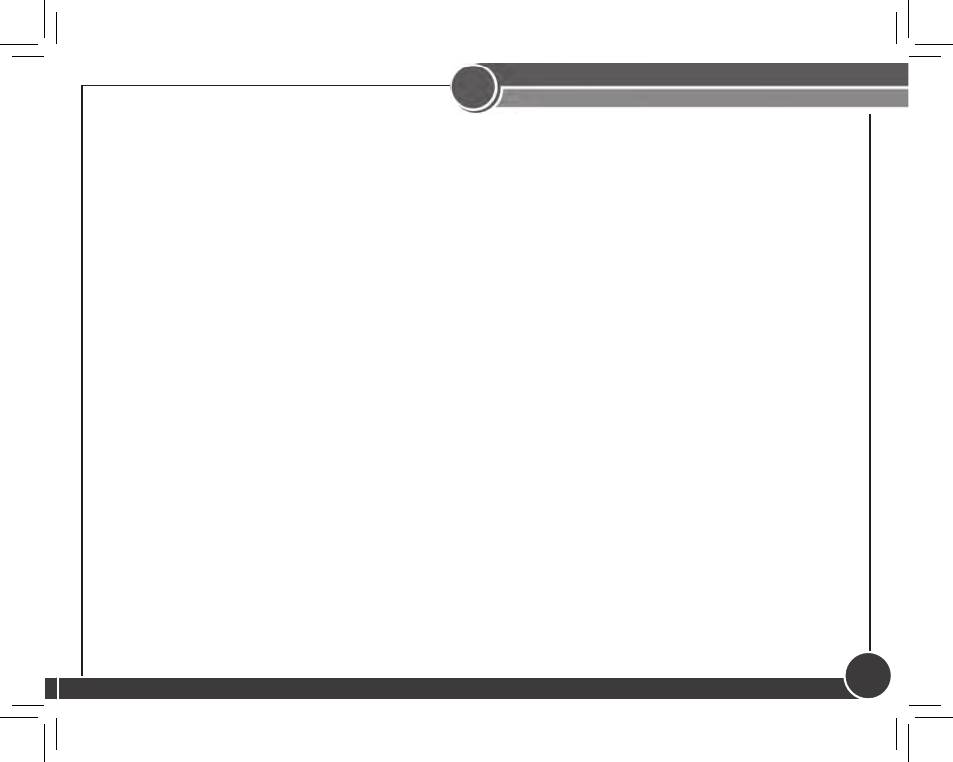
©2010 Hunter Fan Company
51
7
Troubleshooting and Support
Thermostat Assistance
Problem:
Fan runs continuously.
Solution:
1. Check fan setting to see if it is set to on.
2. Check the Hg/HE setting under System in Menu options.
Problem:
Heating or cooling does not turn on or off.
Solution:
1. Check the system is in the right mode (heat or cool).
3. Be sure to wait up to 4 minutes for system protection if your system was just on.
4. Check breakers to make sure power is getting to your system
5. Replace the batteries.
See also other documents in the category Hunter Fan Control panel:
- 44272 (2 pages)
- 47110A (2 pages)
- 47350A (23 pages)
- 44428 (22 pages)
- 40170 (33 pages)
- 47250A (7 pages)
- 44132 (2 pages)
- 42122 (25 pages)
- 44033-01 44277 (37 pages)
- 43154 (7 pages)
- SET & SAVE 44155C (52 pages)
- 44550 (38 pages)
- 40135 (30 pages)
- 43168 (21 pages)
- 44377W (64 pages)
- 42999 44050S (23 pages)
- 42710-01 (58 pages)
- 44050 (24 pages)
- 44008-01 (100 pages)
- 144860 (76 pages)
- 43255 (7 pages)
- 47550 (38 pages)
- 44660 (2 pages)
- 44377 (45 pages)
- 43057 (13 pages)
- 44459 (40 pages)
- PH20-30A (26 pages)
- 44665 (2 pages)
- 43157 (2 pages)
- 42711-01 (55 pages)
- 47300A (44 pages)
- 44760 (28 pages)
- 44110 (52 pages)
- 44127 (37 pages)
- 44260 (104 pages)
- 43665 (49 pages)
- 43355 (43 pages)
- 47200A (7 pages)
- 43153 (2 pages)
- 40120 (28 pages)
