Using the oven – Hotpoint Oven User Manual
Page 10
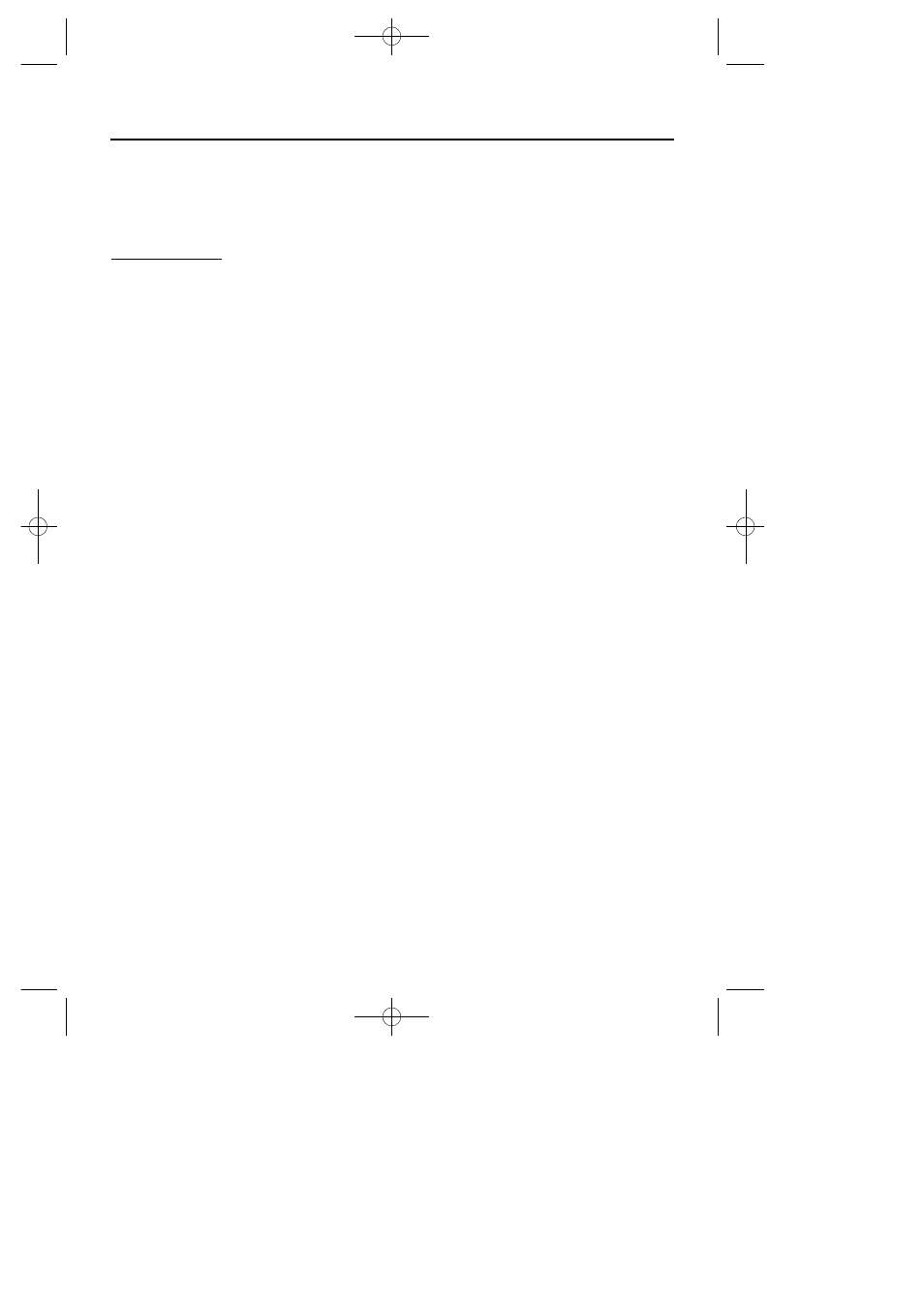
When you are cooking, keep
children away from the vicinity
of the oven.
Oven ignition
Push in and turn the oven control knob
anticlockwise to gas mark 9.
When the oven is switched on the
oven light will come on automatically.
It can take up to 60 seconds for the
oven burner to come on to full rate,
and the oven burner may not come on
to full rate unless the oven door is closed.
The automatic ignition will continue to
spark for a short time after the burner
has lit until the flame is established.
Adjust to the required setting.
To switch off, return the control knob to
the “l” off position.
Zones of heat
The temperature at the centre of the
oven corresponds with the selected
Gas Mark and is slightly higher
towards the top of the oven and
slightly lower towards the oven base.
These zones of heat can be useful as
different dishes requiring different
temperatures may be cooked at the
same time - eg; the temperature at the
oven base is suitable for cooking baked
vegetables, baked fruit, milk pudding,
etc, and for warming bread rolls,
soup, coffee, or ovenproof plates and
dishes.
In the event of the burner flames being
accidentally extinguished, turn off the
burner control and do not attempt to
re-ignite the burner for at least one minute.
If it is found over a period of time that
the oven becomes hotter when used at
a particular gas mark, the thermostat
may need to be replaced.
Preheating
The oven must be preheated for 15
minutes when reheating frozen or
chilled food, and we recommend
preheating for yeast mixtures, batters,
soufflés and whisked sponges.
If you are not preheating the oven, the
cooking times in the Baking Guide
may need to be extended, as they are
based on a preheated oven.
8
Using the Oven
08 27250 00 - Creda SC11 9/5/05 3:32 PM Page 10
