Hobart Welding Products XTF User Manual
Page 8
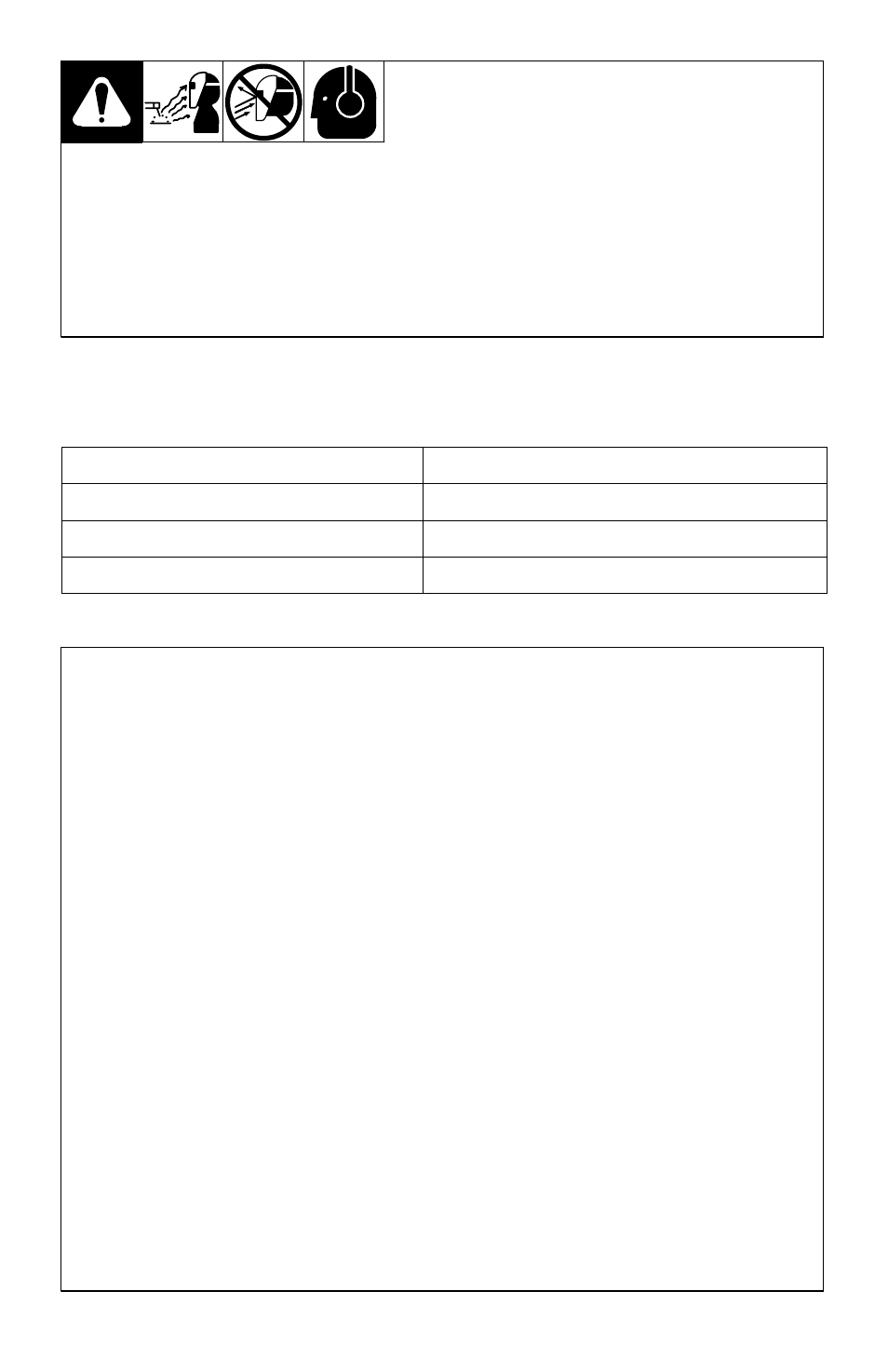
Page 6
Sensitivity Control (XTV And XTP Models Only)
The sensitivity control is used to make the lens more responsive to differ-
ing light levels experienced in various welding processes. We recom-
mend a (Mid-Range or 30−50%) sensitivity setting for most applica-
tions. Please refer to the chart below for recommended settings.
Recommended Sensitivity Settings
Stick Electrode
Mid-Range
Short Circuiting (MIG)
Low/Mid-Range
Gas Tungsten Arc (TIG)
Mid/High-Range
Plasma Arc Cutting/Welding
Low/Mid-Range
Helpful Hint For Setting Sensitivity In Low Amperage Tig, 50
Amps And Below:
1. Face the helmet front toward the floor.
2. Turn the sensitivity setting toward HI until the lens darkens.
3. Now, reduce the sensitivity by turning the control to the left until the
lens lightens; you are then ready to weld.
4. When job is completed, return sensitivity control to mid-range.
Lens Delay Control
The lens delay control is used to slow the lens-switching time to the clear
state after welding. The delay is particularly useful in eliminating bright
after-rays present in higher amperage applications where the molten
puddle remains bright momentarily after welding.
Low Battery Indicator
The low battery indicator lights when 2−3 days of battery life remain (see
battery recommendations below).
Model XTF: Non-replaceable Lithium battery.
Model XTV: Replace with 2 AAA Alkaline batteries.
Model XTP: Replace with Lithium battery CR2450.
