Harbor Freight Tools 47003 User Manual
Page 14
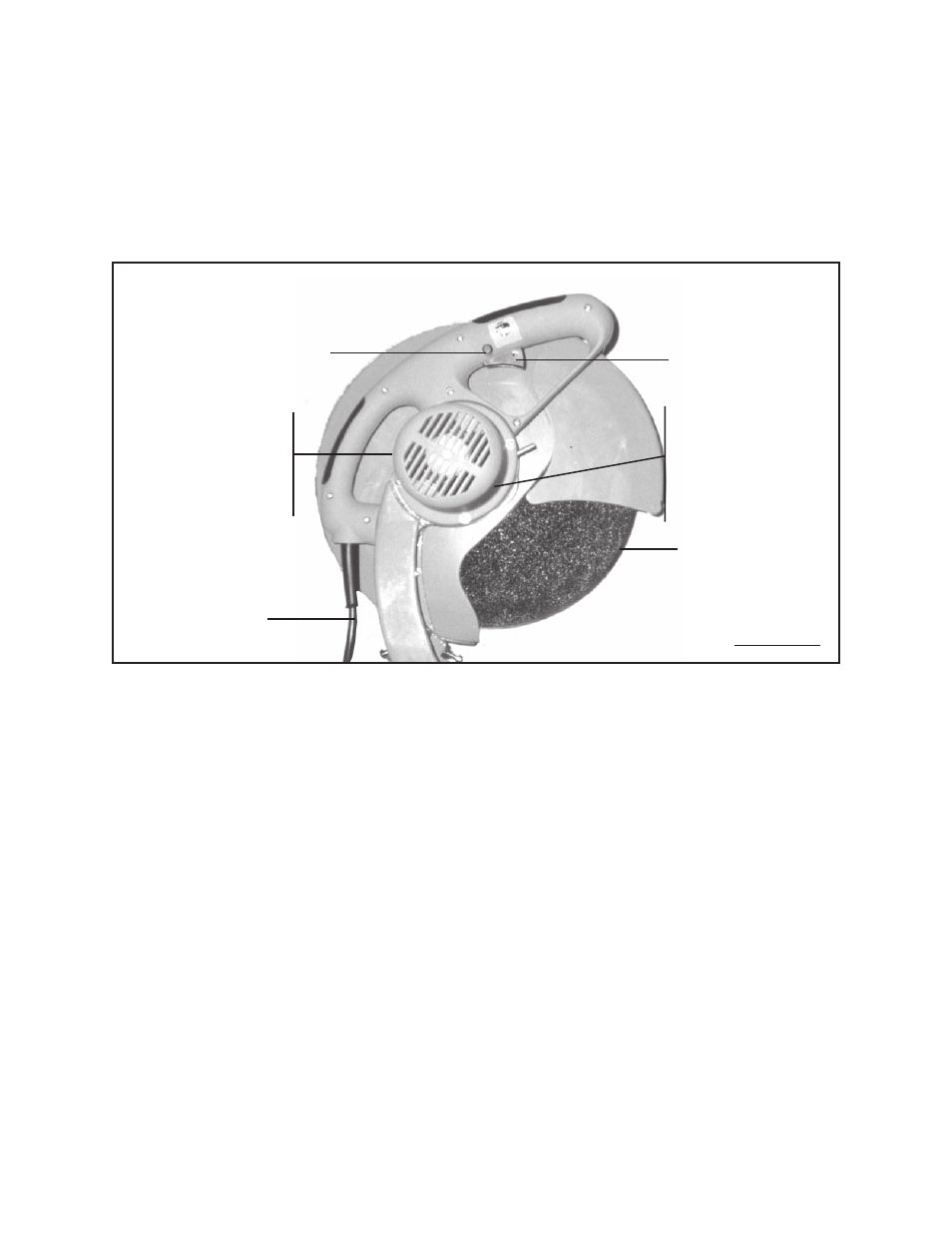
SKU 47003
PAGE 14
3.
Plug the Power Cord (65) into the nearest 120 volt, grounded, electrical outlet.
Depress the Safety Button (80) with your thumb, and squeeze the Power Switch
(74) on the Handle (66, 71). Then, release the Safety Button. (See Figure J.)
CARBON BRUSH CAP
(28)
CARBON BRUSH
(29)
BRUSH HOLDER
(30)
4.
Allow the Cut-Off Wheel (57) to spin up to full speed. Then,
slowly
lower the Cut-
Off Wheel (57) into the workpiece.
(See Figures D, and J.)
5.
If the Cut-Off Wheel (57) does not pass completely through the workpiece, Raise
the Saw Arm, turn off and unplug the Saw, and wait until it comes to a complete
stop. Remove stock being cut. Then, lower the Cut-Off Wheel, following the
instructions on page 13
.
(See Figure I.)
6.
After adjusting the Screw (44), press down on the Cut-Off Saw and make sure
the Cut-Off Wheel (57) does not contact the bottom of the Saw Base (2) or any
other part of the Saw Base. (See Figure I.)
7.
If the Cut-Off Wheel (57) touches the Saw Base (2) or any other part of the Saw
Base, raise the Cut-Off Wheel until it clears, following the instructions on page 13.
(See Figure I.)
8.
Plug the Cut-Off Saw back into its electrical outlet, and finish making the cut
following Steps #3 and #4 above.
2.
If necessary, adjust the angle of cut. Then, secure the workpiece in the Quick
Lock Vise. (See Figure I.)
POWER SWITCH
(74)
SAFETY BUTTON
(80)
POWER CORD
(65)
FIGURE J
CUT-OFF WHEEL
(57)
CARBON BRUSH CAP
(28)
CARBON BRUSH
(29)
BRUSH HOLDER
(30)
CARBON BRUSH CAP
(28)
CARBON BRUSH
(29)
BRUSH HOLDER
(30)
