Hitachi VM-H81A User Manual
Page 39
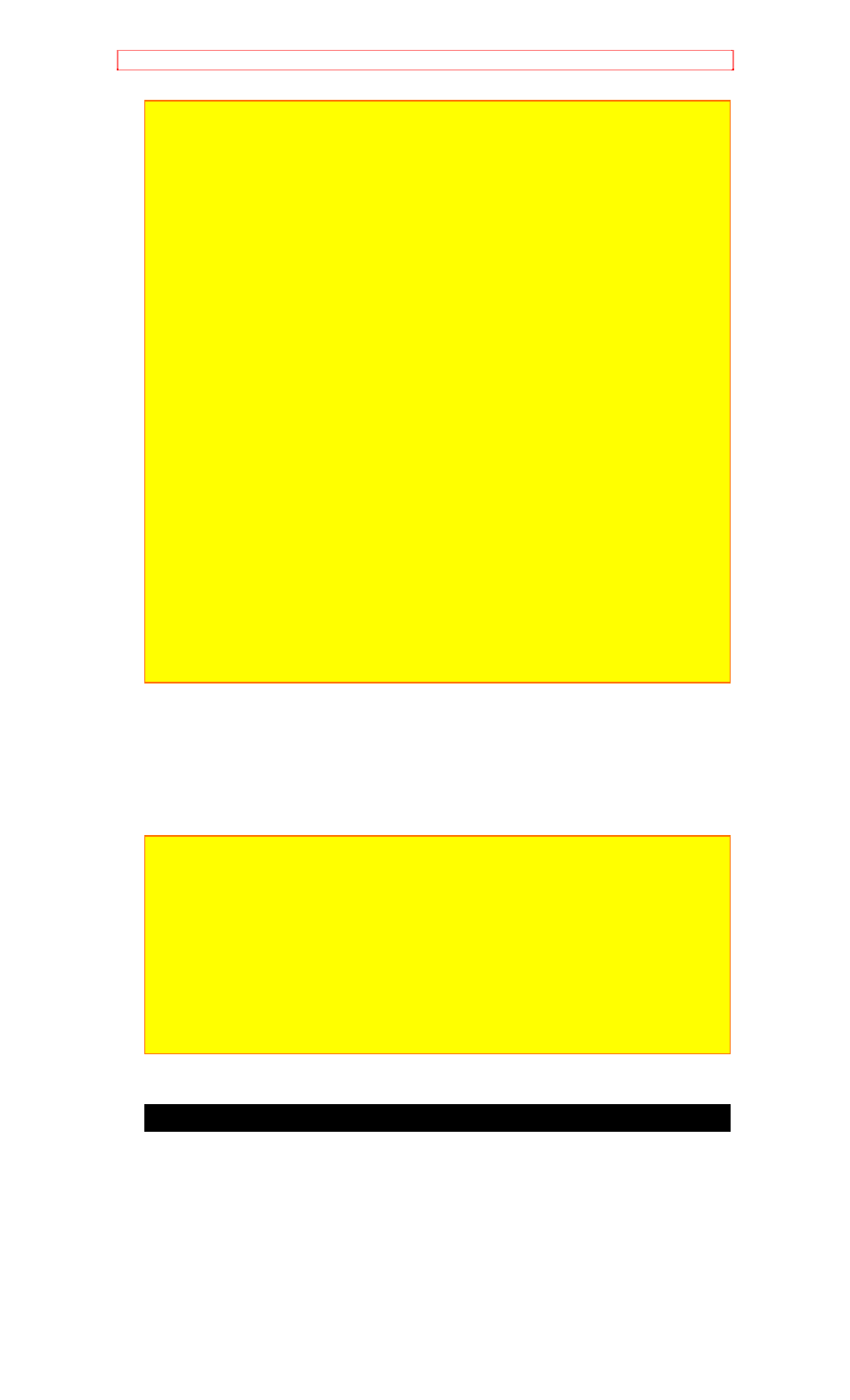
Basic Techniques
39
Note: Use the AV optical receiver and its AC power adapter indoors.
Note: The picture and sound may be interrupted or noise may occur when the
AV optical receiver is exposed to direct sunlight or strong artificial light from a
fluorescent light, etc. or when infrared light from a TV or other electrical
appliance's remote control strikes the receiver. In this case, change the
installation position of the AV optical receiver.
Note: If the signal from the camcorder strikes the infrared receivers of the TV
or VCR, they may not be operated by their remote control units. In this case,
change the installation position of the AV optical receiver.
Note: With some TVs, noise may occur in the picture and sound when the AV
optical receiver is exposed to interference from electromagnetic waves
emitted by the TV. In this case, change the position of the AV optical receiver.
Note: This operation cannot be done if the microphone cap is attached to the
camcorder or there is an obstacle between the camcorder's transmitter and
the AV optical receiver.
Note: If infrared light emitted by the edit remote control (provided) strikes the
AV optical receiver, noise may occur in the picture and sound.
Note: Take care not to block the signal during playback, or the picture and
sound will not appear on the TV.
Note: The quality of the picture and sound played back through this operation
deteriorates slightly. Use the AV stereo output cable (provided) for higher
quality dubbing.
Note: If the AV optical receiver is installed in an AV rack, etc., the distance
from which the signal can reach the receiver from the camcorder may be
shorter due to the rack's glass door.
Note: If the AV optical receiver is used with wireless headphones or two
camcorders of this type are used simultaneously, interference may occur.
Note: As the distance to the receiver becomes longer, the picture and sound
quality deteriorates. The picture and sound quality also deteriorates when the
distance it too short.
Using the Mini-Tripod
If the signal does not reach the AV optical receiver when the stand at the
bottom of the camcorder is used, use the mini-tripod to adjust the angle of
the camcorder with respect to the receiver.
Note: Do not use the AV stereo output cable, external power cord or external
microphone with the mini-tripod. Otherwise the tripod could fall down.
Note: Take great care when handling the mini-tripod. Do not apply any impact
to the tripod during use and do not place it on an unstable surface, or the
tripod could fall down which could cause the camcorder to malfunction.
Note: The mini-tripod can be used during recording, but do not hold the tripod
when carrying the camcorder or use it as a grip, or the camcorder could drop
causing it to malfunction.
Note: When you use the mini-tripod during recording or playback, be careful
that the tripod does not fall down when operating the buttons on the
camcorder.
Playing Back Your Recording Using AV Stereo Output Cable
Depending on the setup of your video equipment, you connect the
camcorder in one of the 3 methods explained below.
Connecting to a Television with a VCR Attached
8
1. Connect the provided AV stereo output cable to the AUDIO IN and VIDEO IN
jacks of your VCR. Connect either the right or left audio plug into your VCR if it
has only one AUDIO IN jack.
