Hitachi VM-H81A User Manual
Page 36
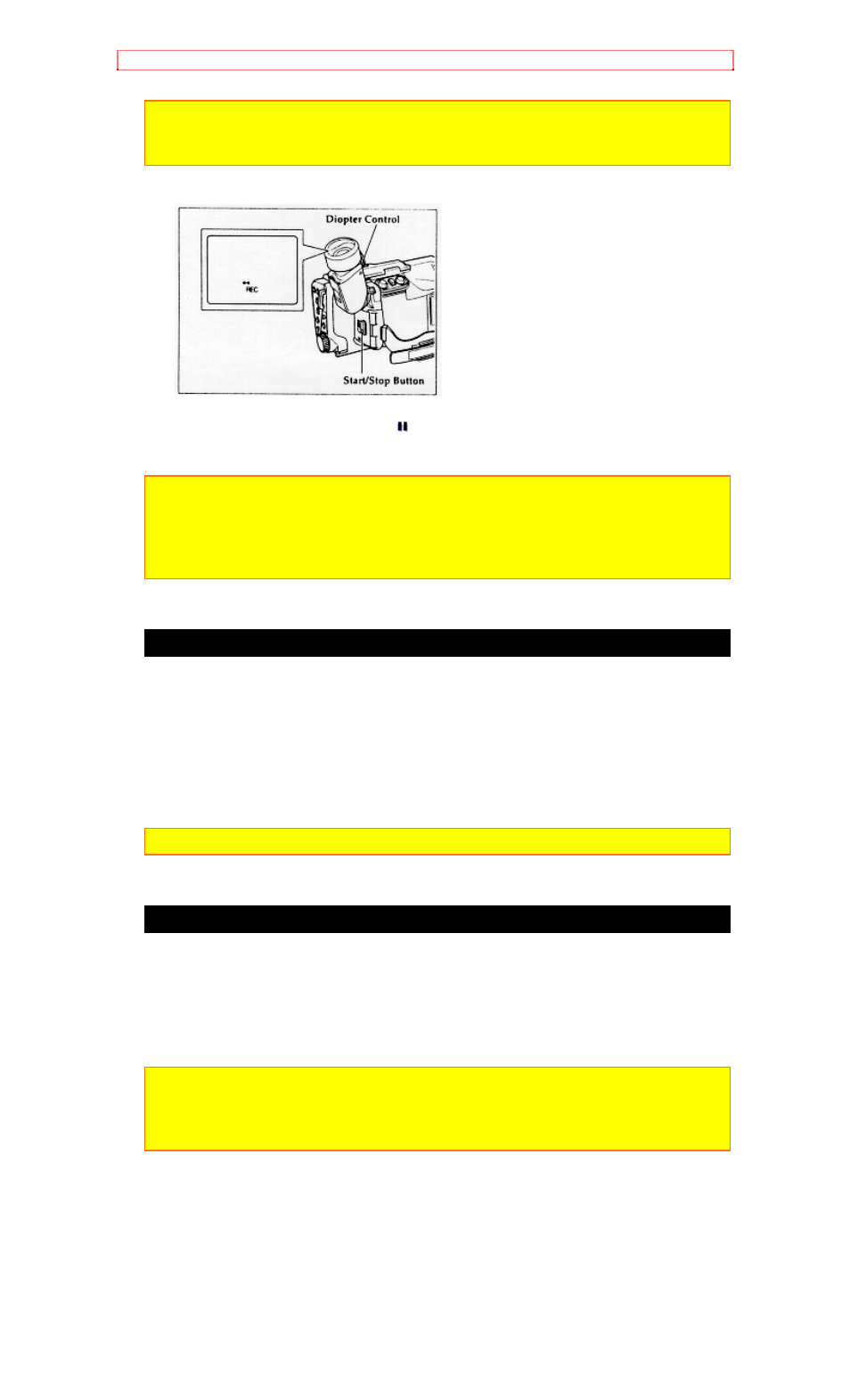
Basic Techniques
36
Note: Press the projection on the Start/Stop button to engage the button.
Note: TAPE flashes in the viewfinder when the tab on the side of the cassette
is completely visible.
9. To stop recording press the Start/Stop button and REC disappears from
the viewfinder replaced by (
). This places the camcorder in standby.
Note: TAPE END flashes in the viewfinder when about 3 minutes or less
remain of the tape cassette.
Note: If the camcorder is left in record/pause mode for more than 5 minutes,
the camcorder turns off automatically. To restart it press the Start/Stop button
on the camcorder and the camera returns to record/pause mode.
Holding Button to Record
1. Set the record mode select switch to "HOLD TO REC" before starting
recording.
2. Press the Start/Stop button and hold it. The camcorder records while
the Start/Stop button is held depressed and enters the record pause mode
when the button is released.
Note: Switch the record mode in modes other than recording.
Playing Back Your Recording with AV Optical Link System
Playback of your video tapes is free of connection problems with AV
optical link system. The system converts picture and sound from the tape
into infrared signals and transmits them to the optical receiver. The
receiver is installed to your TV or VCR.
Note: This system cannot be used when the camcorder is in the camera
mode.
Note: This system cannot be used with a television that does not have
audio/video input jacks.
