Groups, Adding/deleting group members, Managing a group – Husqvarna VODAFONE 830 User Manual
Page 22: Groups 16
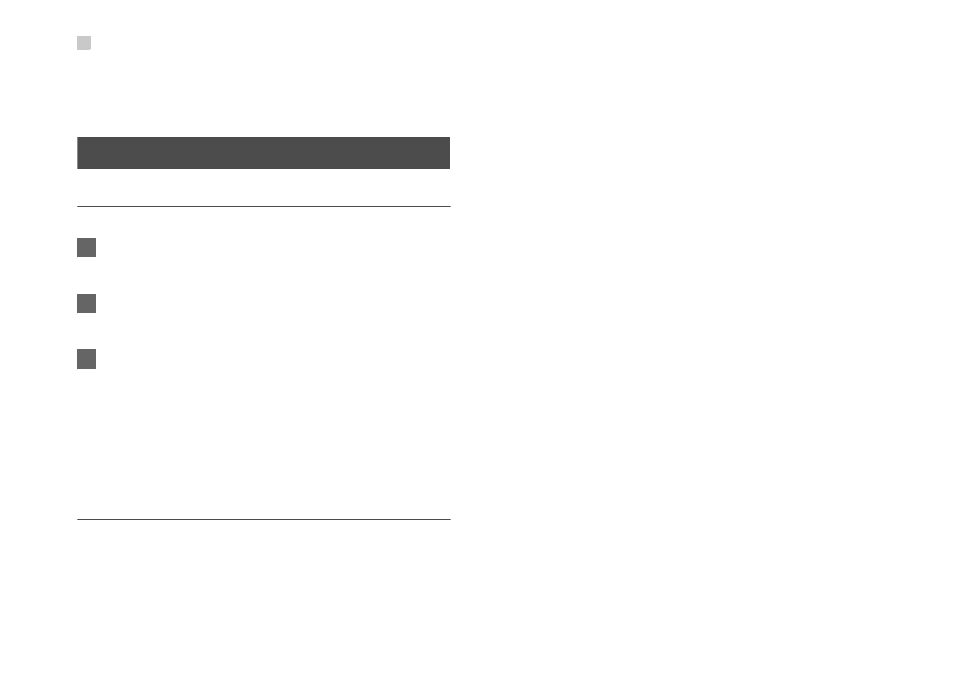
Groups
16
• Memory status: To view the memory status of both
your phone and SIM card.
Groups
Adding/Deleting Group Members
1
In the Contacts screen, press the left/right scroll
key to select Groups.
2
Select a group and press OK key to view the
details.
3
Select Options > Add contact. Select a contact
and press Add. The member you added is dis-
played in the group member list.
To delete a group member, select a member from the
group member list, and then select Options >
Remove.
Managing a Group
In the Contacts screen, press the left/right scroll key
to select Groups. Select a group and select Options
for the following options: details, rename, send mes-
sage and remove all members.
