Calls – Husqvarna VODAFONE 830 User Manual
Page 18
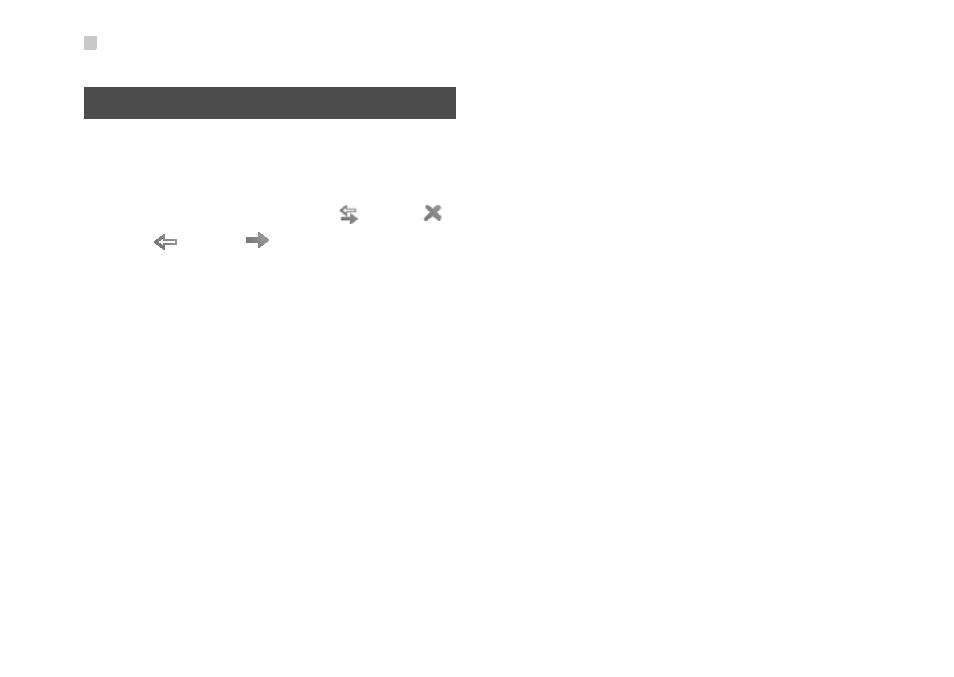
Calls
12
Calls
The recently dialed calls, received calls and missed
calls are saved automatically.
Select Calls in the main menu and then press the
left/right scroll key to select All calls
, Missed
,
Received
or Dialed
. Then select Options for
the following options.
• Send message: To send a message or MMS.
• Save number: To save the number of the selected
record.
• Call: To make a voice call or a video call.
• Delete: To delete the selected record.
• Mark/Unmark: To mark/unmark a record or all
records.
• Advanced: To set the display mode of all records
or view calls status.
