Config, Trap – Heritage Kayaks Heritage Series User Manual
Page 118
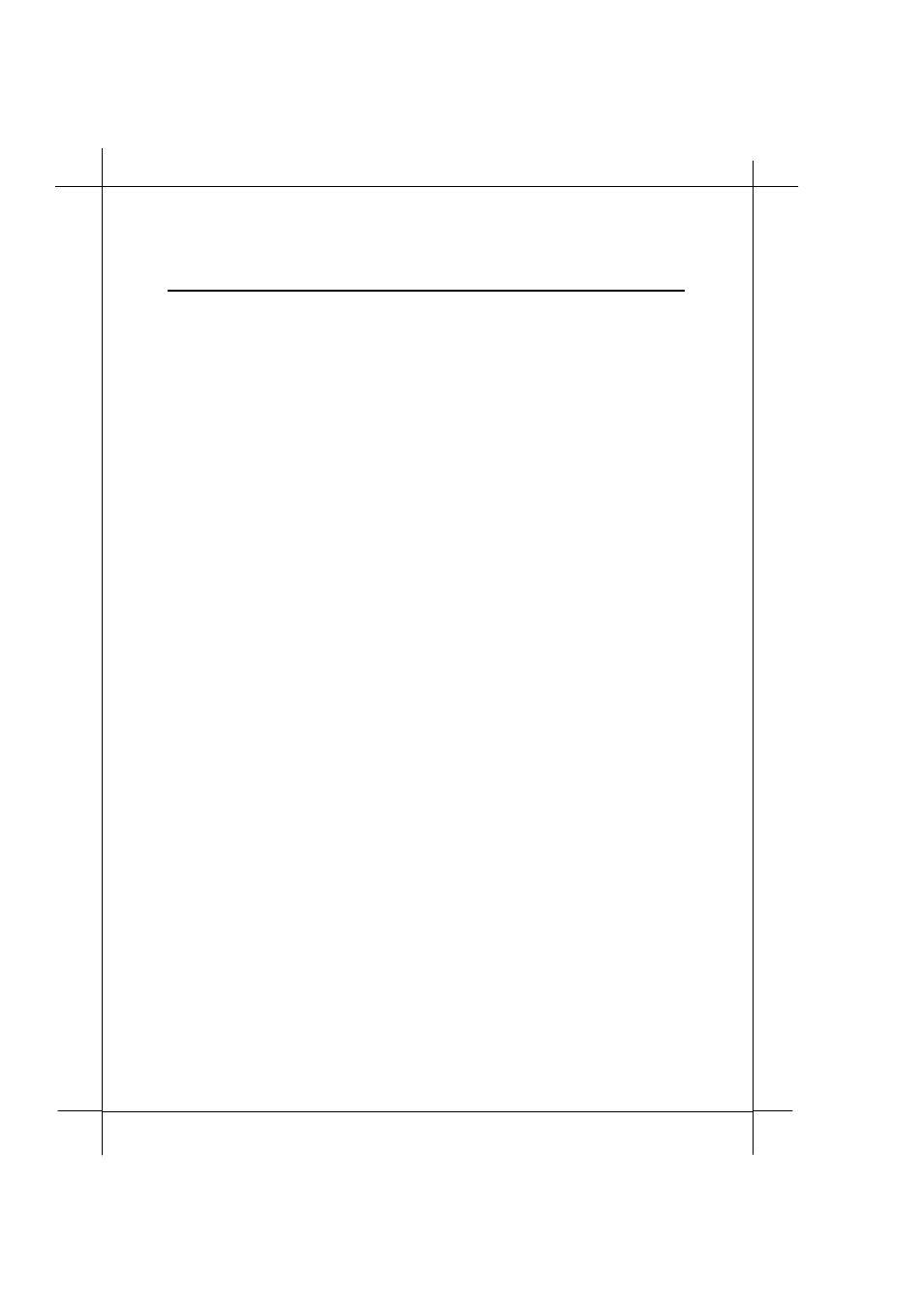
Heritage Series ADSL Bridge/ Router
113
Command Sets for Command Line Interface
2. config
Syntax:
config [save]
Description:
Displays the configuration (as from “access list” and “trap
list” together), or saves it to flash memory.
Example:
DSL>
snmp config
access read public
access write xyzzy 192.168.4.73
trap add public 192.168.4.73 162
3. trap
Syntax:
trap add
trap delete
trap flush
trap list
Description:
Manipulates the list of destinations to which SNMP traps will be sent.
The default UDP port to send traps to is 162, but it may be overridden
by specifying
Configuration saving saves the list of trap destinations.
Example:
DSL>
snmp trap flush
DSL>
snmp trap add public 192.168.4.73
DSL>
snmp trap add public 192.168.4.74 999
DSL>
snmp trap list
trap add public 192.168.4.73 162
trap add public 192.168.4.74 999
