Hamilton Beach 840106400 User Manual
Page 5
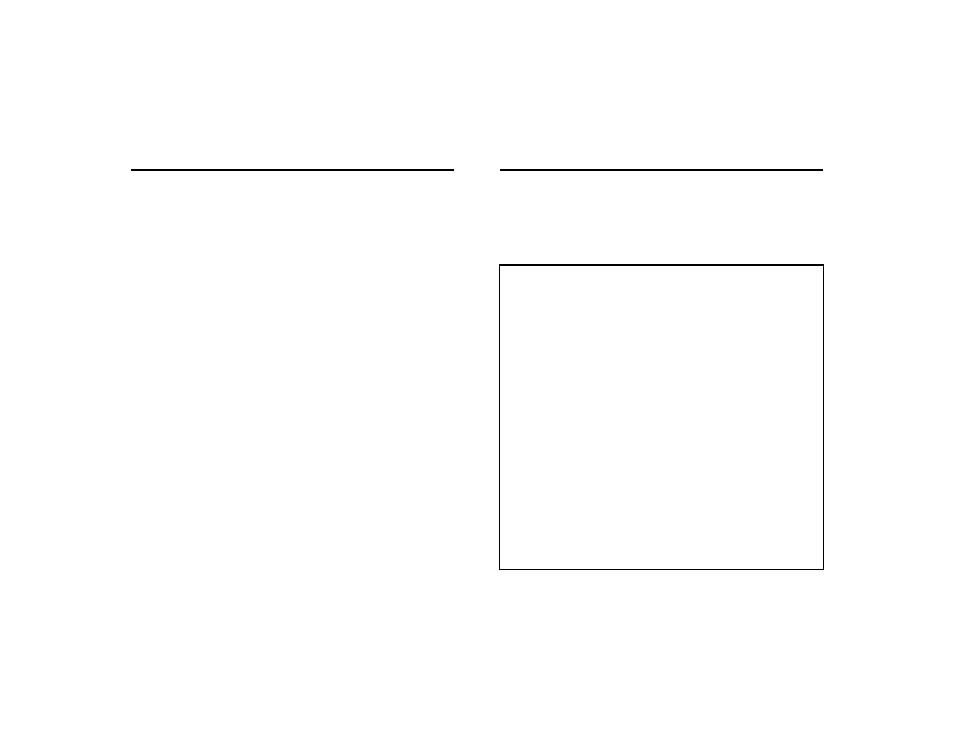
9
8
LIMITED WARRANTY
This product is warranted to be free from defects in material and workmanship for a
period of two (2) years for Hamilton Beach Portfolio products or one (1) year for
Hamilton Beach products from the date of original purchase, except as noted below.
During this period, we will repair or replace this product, at our option, at no cost. THE
FOREGOING WARRANTY IS IN LIEU OF ANY OTHER WARRANTY, WHETHER
EXPRESS OR IMPLIED, WRITTEN OR ORAL INCLUDING ANY WARRANTY OF
MERCHANTABILITY OR FITNESS FOR A PARTICULAR PURPOSE. ANY LIABILITY IS
EXPRESSLY LIMITED TO AN AMOUNT EQUAL TO THE PURCHASE PRICE PAID, AND
ALL CLAIMS FOR SPECIAL, INCIDENTAL AND CONSEQUENTIAL DAMAGES ARE
HEREBY EXCLUDED. There is no warranty with respect to the following, which may be
supplied with this product: glass parts, glass containers, cutter/strainer, blades, and/or
agitators. This warranty extends only to the original consumer purchaser and does not
cover a defect resulting from abuse, misuse, neglect, use for commercial purposes, or
any use not in conformity with the printed directions. This warranty gives you specific
legal rights, and you may also have other legal rights which vary from state to state, or
province to province. Some states or provinces do not allow limitations on implied
warranties or special, incidental or consequential damages, so the foregoing limitations
may not apply to you.
If you have a claim under this warranty, DO NOT RETURN THE APPLIANCE TO THE
STORE! Please call our CUSTOMER SERVICE NUMBER. (For faster service please
have model, series, and type numbers ready for operator to assist you.)
CUSTOMER SERVICE NUMBERS
In the U.S. 1-800-851-8900
In Canada 1-800-267-2826
Web site address: www.hamiltonbeach.com
KEEP THESE NUMBERS FOR FUTURE REFERENCE!
Customer Service
If you have a question about your brew station, call our toll-free
customer service number. Before calling, please note the model,
type, and series numbers and fill in that information below. These
numbers can be found on the bottom of your brew station. This
information will help us answer your question much more quickly.
MODEL:_____________ TYPE:_____________ SERIES: _____________
Cleaning Instructions
To maintain the performance of your brew station, clean once
a month.
To Clean the Inside of the BrewStation:
1. Remove water filter and water filter holder (optional feature).
2. Plug in brew station and set the clock (on clock model).
3. Place empty coffee tank on Keep Warm Plate. Do not
add coffee into filter basket.
4. Pour one pint of plain white vinegar into the reservoir.
5. To turn ON, press Auto/ON/OFF button twice for clock
model or once for non-clock model. After 20 seconds
turn OFF.
6. Wait 20 minutes to allow the vinegar to clean. Then turn
ON again. When the brew cycle is finished, turn OFF. Wait
for brew station to cool, then empty coffee tank and rinse.
7. Pour one coffee tank of cold tap water into the reservoir.
Place coffee tank on Keep Warm Plate.
8. To turn ON, press Auto/ON/OFF button twice for clock
model or once for non-clock model. When the brew cycle
is finished, empty the coffee tank. Allow brew station to
cool, then repeat this process with one more coffee tank
of cold tap water.
9. Turn OFF when complete.
10. Wash coffee tank and brew basket before making a
beverage.
To Clean Coffee Tank and Filter Basket:
Coffee tank, drip tray, and filter basket should be washed in
hot, soapy water. Filter basket may be washed on the top
rack of the dishwasher.
