Wall control - wsk300, Control specifi cations, Function - pilot settings – Hearth and Home Technologies Multifunction Wall Control WSK300 User Manual
Page 9: Wall control
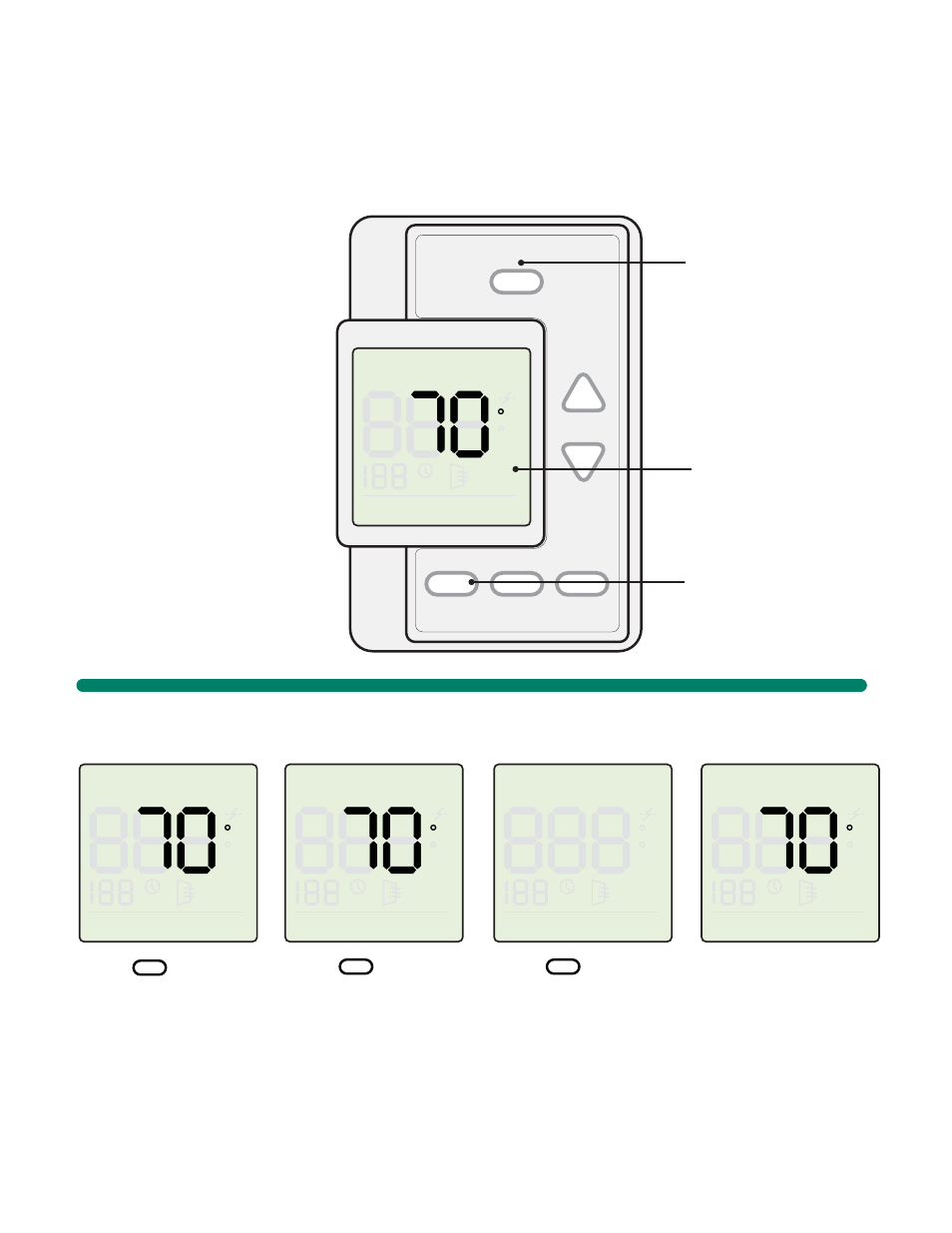
Wall Control - WSK300
Control Specifi cations
9
/&&
4(%2-/34!4
/.
0),/4
4)-%2
-/$%
&
#
3%4
6%.4
2
&,!-%
&! .
/&&
-).
0),/4
/&&
/.
!58
Function - PILOT settings
&
#
3%4
6%.4
2
&,!-%
&! .
/&&
-).
0),/4
/&&
&
#
3%4
6%.4
2
&,!-%
&! .
/&&
-).
0),/4
/&&
/.
MODE set to OFF
0),/4
&
#
3%4
6%.4
2
&,!-%
&! .
/&&
-).
0),/4
• Press button to
set pilot to “ON” for cold
climate setting.
• Pilot “ON” icon will stay
visible on display.
• Pilot fl ame will stay lit
continuously.
0),/4
Press PILOT button
&
#
3%4
6%.4
2
&,!-%
&! .
/&&
-).
0),/4
/&&
/.
PILOT icons will
display
• Press button until
OFF setting is highlighted.
• Normal display will have
no PILOT icons displayed.
-/$%
Wall Control
• Press button, again,
to set pilot to “OFF”. This
will turn off cold climate
setting.
• Pilot “OFF” icon will stay
visible on display for three
seconds.
• Pilot fl ame will only light
when needed to light
burner.
• Once the desired PILOT
function is set, continuous
display mode will be
displayed after three
seconds.
