Wall control - wsk300, Control specifi cations, Function - timer settings – Hearth and Home Technologies Multifunction Wall Control WSK300 User Manual
Page 11: Wall control
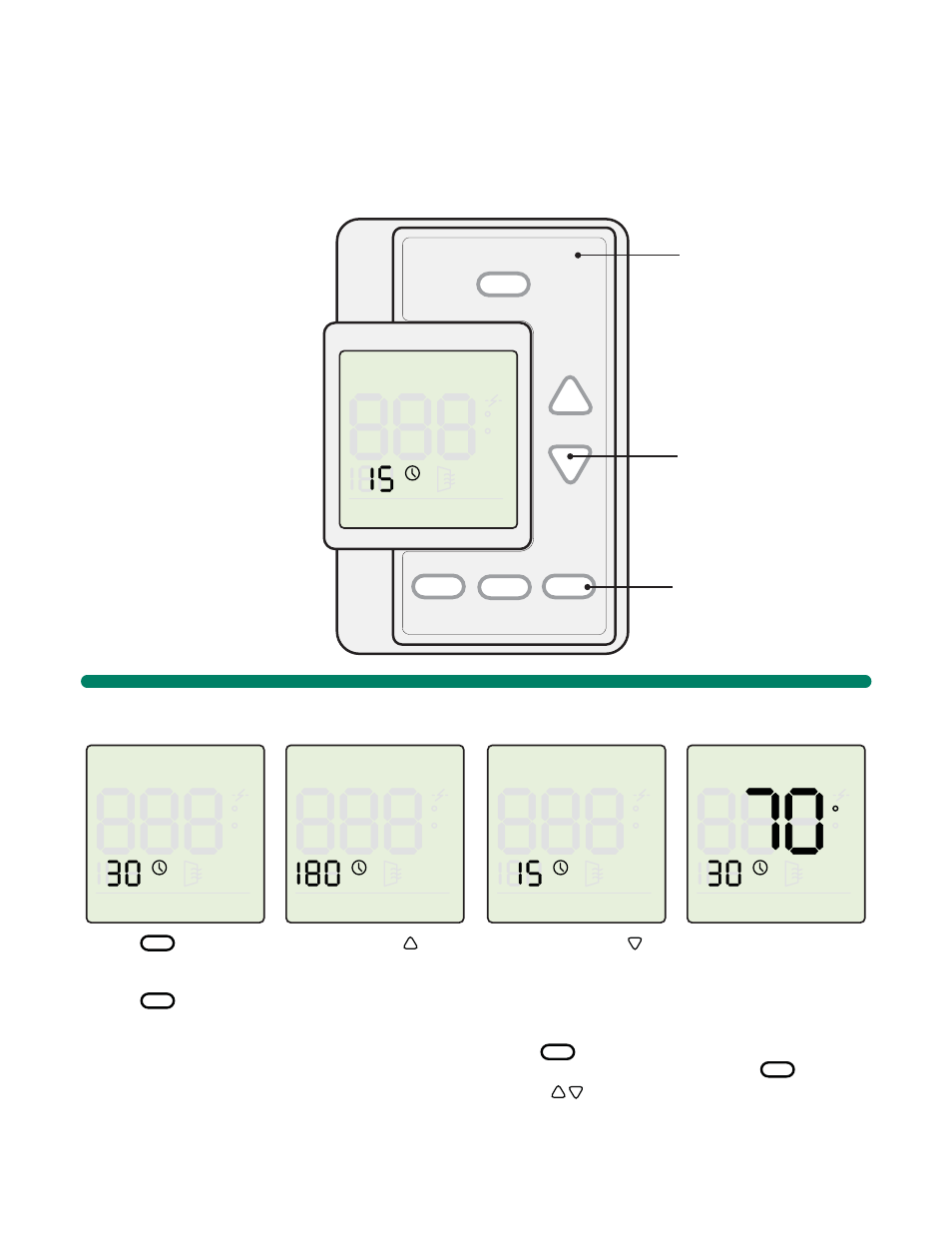
Wall Control - WSK300
Control Specifi cations
11
Function - TIMER settings
/&&
4(%2-/34!4
/.
0),/4
4)-%2
-/$%
&
#
3%4
6%.4
2
&,!-%
&! .
/&&
-).
0),/4
!58
MODE set to
THERMOSTAT or ON
Press TIMER button
&
#
3%4
6%.4
2
&,!-%
&! .
/&&
-).
0),/4
4)-%2
&
#
3%4
6%.4
2
&,!-%
&! .
/&&
-).
0),/4
&
#
3%4
6%.4
2
&,!-%
&! .
/&&
-).
0),/4
&
#
3%4
6%.4
2
&,!-%
&! .
/&&
-).
0),/4
Press UP or
DOWN arrow but-
tons to determine
desired setting
• Press UP arrow to
increase TIMER setting,
in 15 minute increments,
to a maximum of 180
minutes.
• Press DOWN arrow to
decrease TIMER setting, in
15 minute decrements, to a
minimum of 15 minutes.
• To change TIMER settings
while the TIMER is active,
press button twice.
• Then Press UP or DOWN
arrows to increase/
decrease TIMER setting.
• Once the desired TIMER
is set, continuous display
mode and TIMER count-
down will be displayed after
fi ve seconds. TIMER icon
will blink indicating active.
• To cancel TIMER mode,
press the button again.
4)-%2
4)-%2
• Press button until
ON or THERMOSTAT
settings are highlighted.
• Press button to
activate TIMER display.
• Press settings within fi ve
seconds to adjust.
-/$%
Wall Control
