Special menu, See ”special menu” on, Page 15 – Honeywell HCS544 User Manual
Page 14
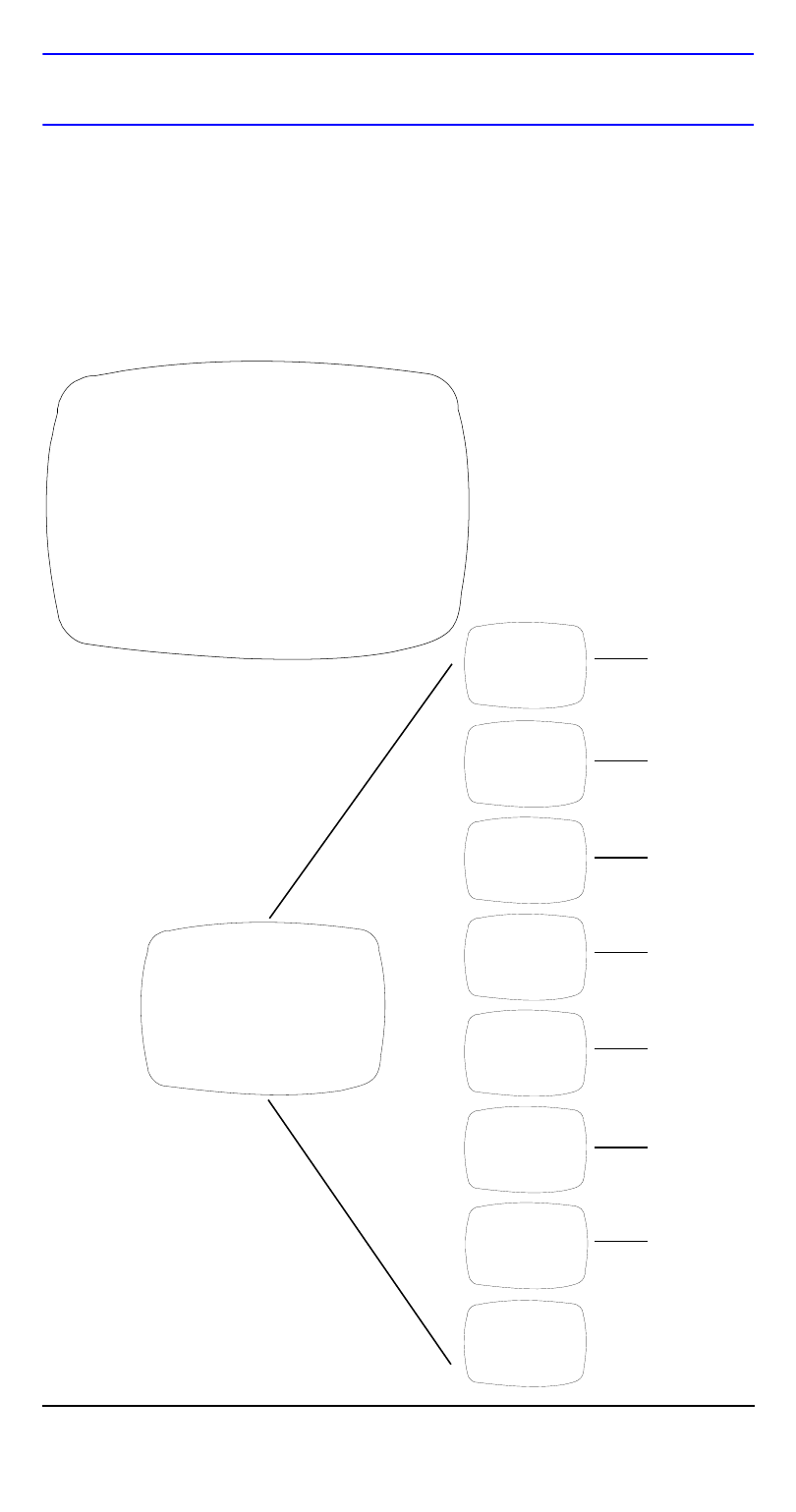
14
SPECIAL Menu
1.
On the SETUP menu, press the menu control UP or
DOWN and then select SPECIAL.
2.
Press the ENTER (SET) control to access the SPECIAL
menu.
Figure 6
SPECIAL Menu
<
CAMERA ID
OFF
DAY/NIGHT
AUTO
SYNC
INT
MOTION DET
OFF
PRIVACY
OFF
MIRROR
OFF
SHARPNESS
ON%
RESET
RETURN%
1
2
3
4
5
6
7
8
9
% indicates submenus
CAMERA ID
OFF,
ON%
DAY/NIGHT
SYNC
MOTION DET
PRIVACY
SHARPNESS
MIRROR
AUTO,
COLOR
INT
(L/L)
OFF,
ON%
OFF,
ON%
OFF,
ON
ON%,
OFF
Menu
Options
Submenu
RESET
SPECIAL Menu
For a description of the
submenus and menu options,
”SPECIAL Menu Functions” on
