English, Using headphones – Hitachi HTD-K160 User Manual
Page 37
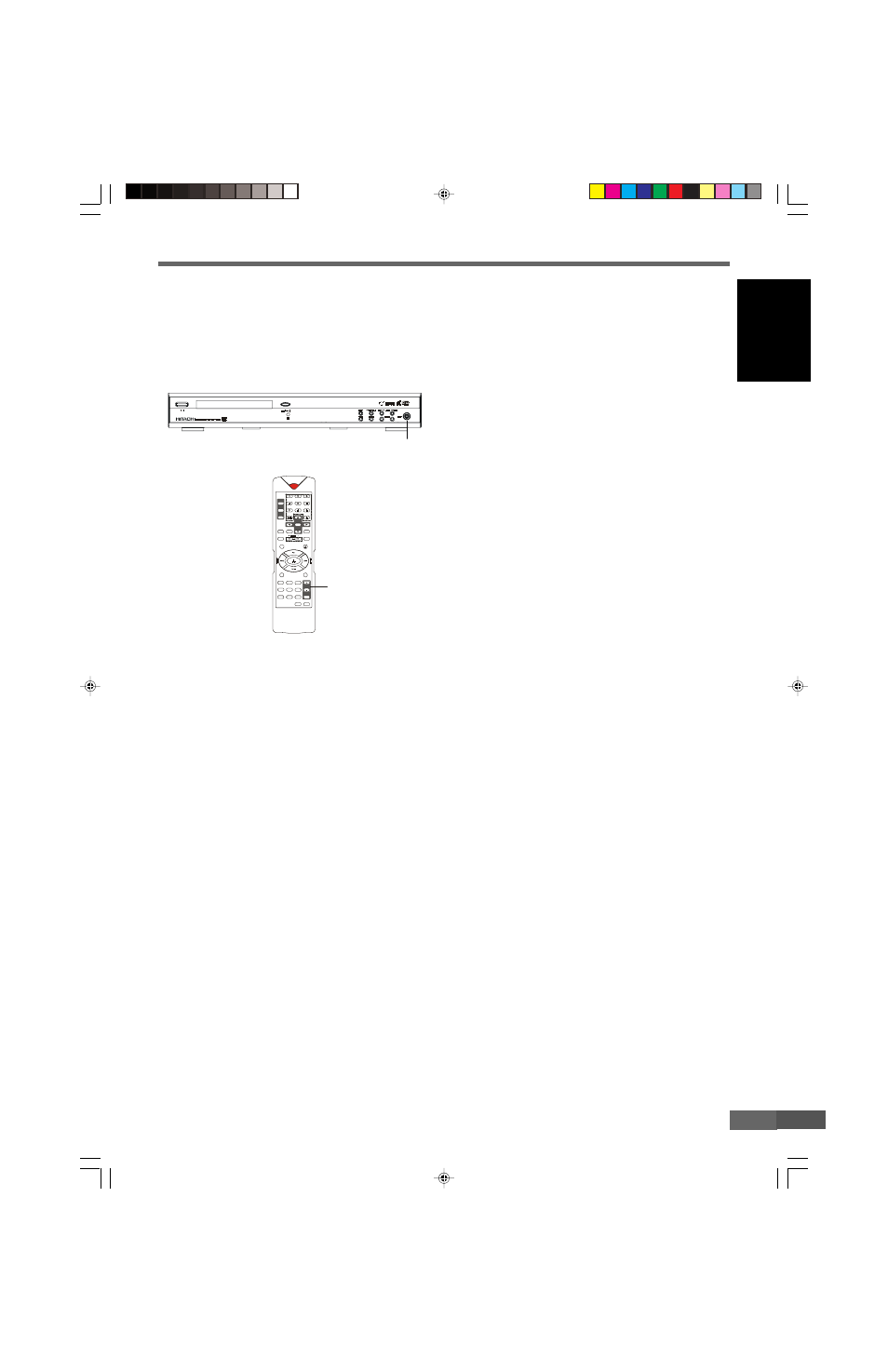
37
English
Using Headphones
Using Headphones
Using Headphones
Using Headphones
Using Headphones
Note
•
Before connecting, reduce the volume level.
•
Avoid listening for prolonged periods of time to prevent hear-
ing damage.
IR
STANDBY
D V D
TU N E R
A U X
2
5
8
0
S LEE P
R E PE AT
A -B
N / P
M EN U / PB C
S LOW / ME MO R Y
Zoo m
E Q
Langu age
A U D IO
Go To
S ub Ti tl e
A N GLE
R et urn
D I SP LAY
M UT E
S ELE C T
A D J/ V OL
S ET U P
TI TL E
P LAY /P AU S E
OP E N/ C LOS E
P R OG
LI ST E NI N G
ENT
POWER
VOLUME
PHONE
1
Plug your headphones to the HEADPHONE jack on the front
panel of the unit.
Plug type: 3.50 mm, stereo.
If the listening mode is not set to “Stereo”, the system will
switch to stereo mode automatically when the headphones
have been plugged.
2
Adjust the volume level using the VOLUME - or + button on
the front panel or on the remote control.
Note
•
The system shuts off all of speakers’ outputs when you are
using headphone.
