Hanns.G HX171 User Manual
Page 17
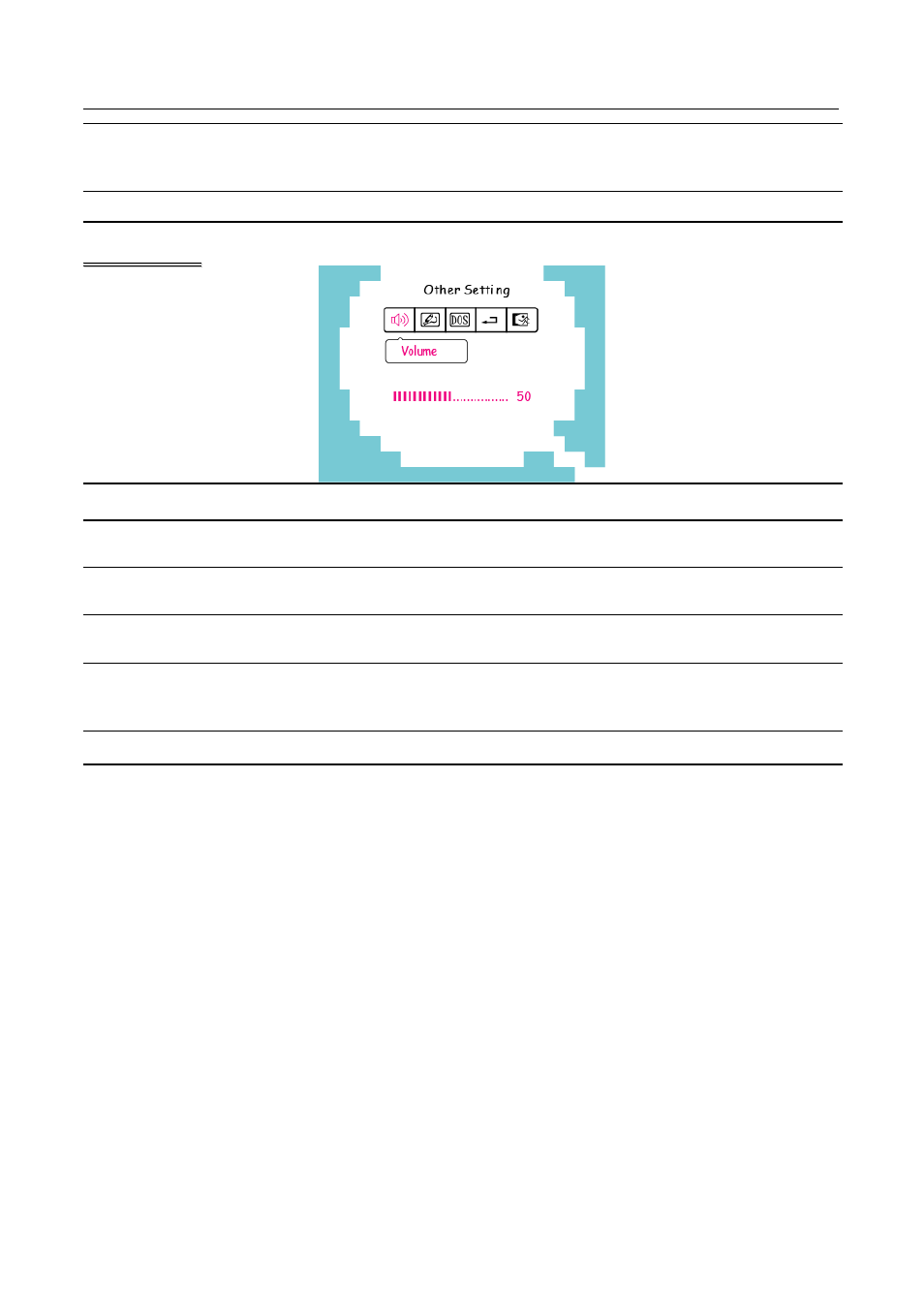
User’s Manual
17
Language
Select the
「
Language
」
option to change the language of the OSD.
Enter the option and select a language.
(Reference only, the OSD Language is depended on selected model)
Exit
Exit the OSD menu function.
O
O
t
t
h
h
e
e
r
r
S
S
e
e
t
t
t
t
i
i
n
n
g
g
FUNCTION
DESCRIPTION
Volume
Select the
「
Volume
」
option to set the volume level from 0 to 100. Enter
the option and adjust the level.
Sharpness
Select the
「
Sharpness
」
option to adjust the sharpness of the display.
Set the value from 0 to 6.
DOS mode
Select the
「
DOS mode
」
option to set the monitor for use with PC. Enter
the option and select 720
×
400 or 640
×
400.
Factory Preset
Select the
「
Factory Preset
」
option to reset to the monitor’s default
setting. This will erase the current settings. Enter the option and select
On or Off.
Exit
Exit the OSD menu function.
- HH221HPB (2 pages)
- HP191 (25 pages)
- HP191 (24 pages)
- HG281DJ (1 page)
- JW199D (18 pages)
- Hi221DPB (15 pages)
- HW191AP (1 page)
- HH-181APB (1 page)
- HG221A (20 pages)
- HQ191DP (1 page)
- HSG1034 (21 pages)
- HG216 (22 pages)
- HG216DP (1 page)
- JW197D (22 pages)
- HW Series (18 pages)
- HH191 (22 pages)
- HH191 (18 pages)
- HW194DJ (2 pages)
- HU171DP (1 page)
- HW-216DPB (1 page)
- HG-216DPB (1 page)
- HQ-191DPB (1 page)
- HC19 Series (20 pages)
- HL221 (22 pages)
- HX-191DPB (1 page)
- HW-191DPB (1 page)
- HG171AB (1 page)
- HB-191DPB (1 page)
- HB171AB (1 page)
- HG191 (17 pages)
- HG191 (20 pages)
- JC199 (20 pages)
- JC199 (14 pages)
- HH251 (21 pages)
- HH251 (17 pages)
- HH221 (23 pages)
- HG-171DPB (1 page)
- HW223DPB (16 pages)
- HSG 1070 (22 pages)
- HG221AP (1 page)
- HW193DP (1 page)
- HSG1040 (22 pages)
- HH181AP (1 page)
- HW173AB (1 page)
- HQ171DP (2 pages)
