HANNspree HansBook SN12E2 User Manual
Page 8
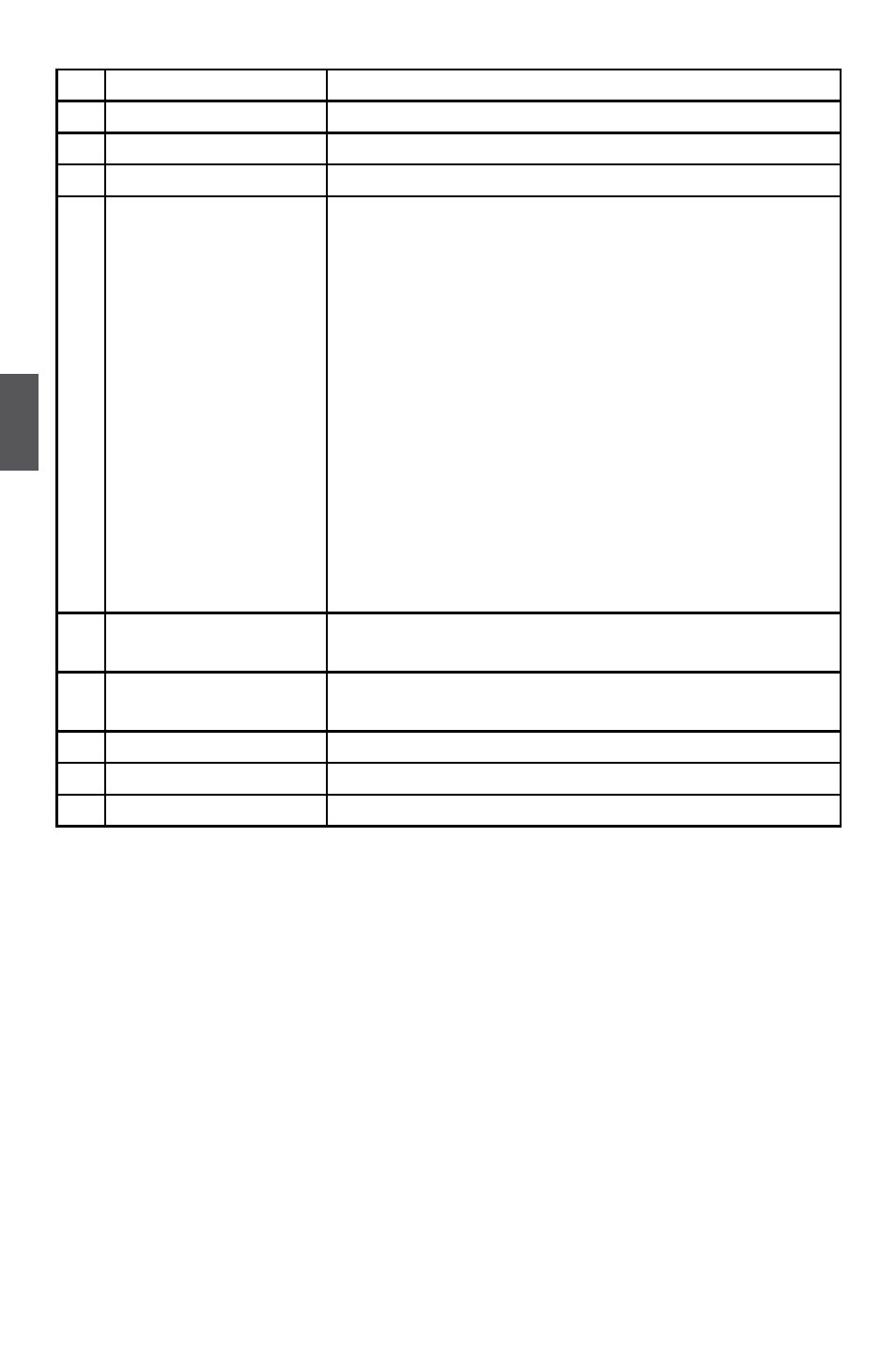
4
1
No. Item
Description
1
Web Camera
Records videos or take photos
2
LCD
LED backlight panel
3
Power Button
Button for turning the computer's power on/off
4
Status Indicators
From left to right:
a. HDD
● Blinking blue when data is written to or read from the hard
disk drive.
b. Wireless LAN
● The indicator glows blue when wireless LAN function is
enabled.
● The indicator is off when wireless LAN function is
disabled.
c. Caps Lock
● Glowing blue when the keyboard is in Caps-lock mode.
d. Battery
● Glowing blue when the battery is being charged.
● Blinking blue when the battery is in low battery status.
● The indicator goes out when the battery is fully charged.
5
Keyboard
Input device used for controlling the Notebook's various
functions
6
Touchpad
Works the same way as a mouse and is used for controlling
the computer cursor
7
Left Touchpad Button
Works the same way as the left mouse button
8
Touchpad Lock Button
Press the button to lock or unlock the touchpad
9
Right Touchpad Button
Works the same way as the right mouse button
