Left view, Right view – HANNspree HansBook SN12E2 User Manual
Page 11
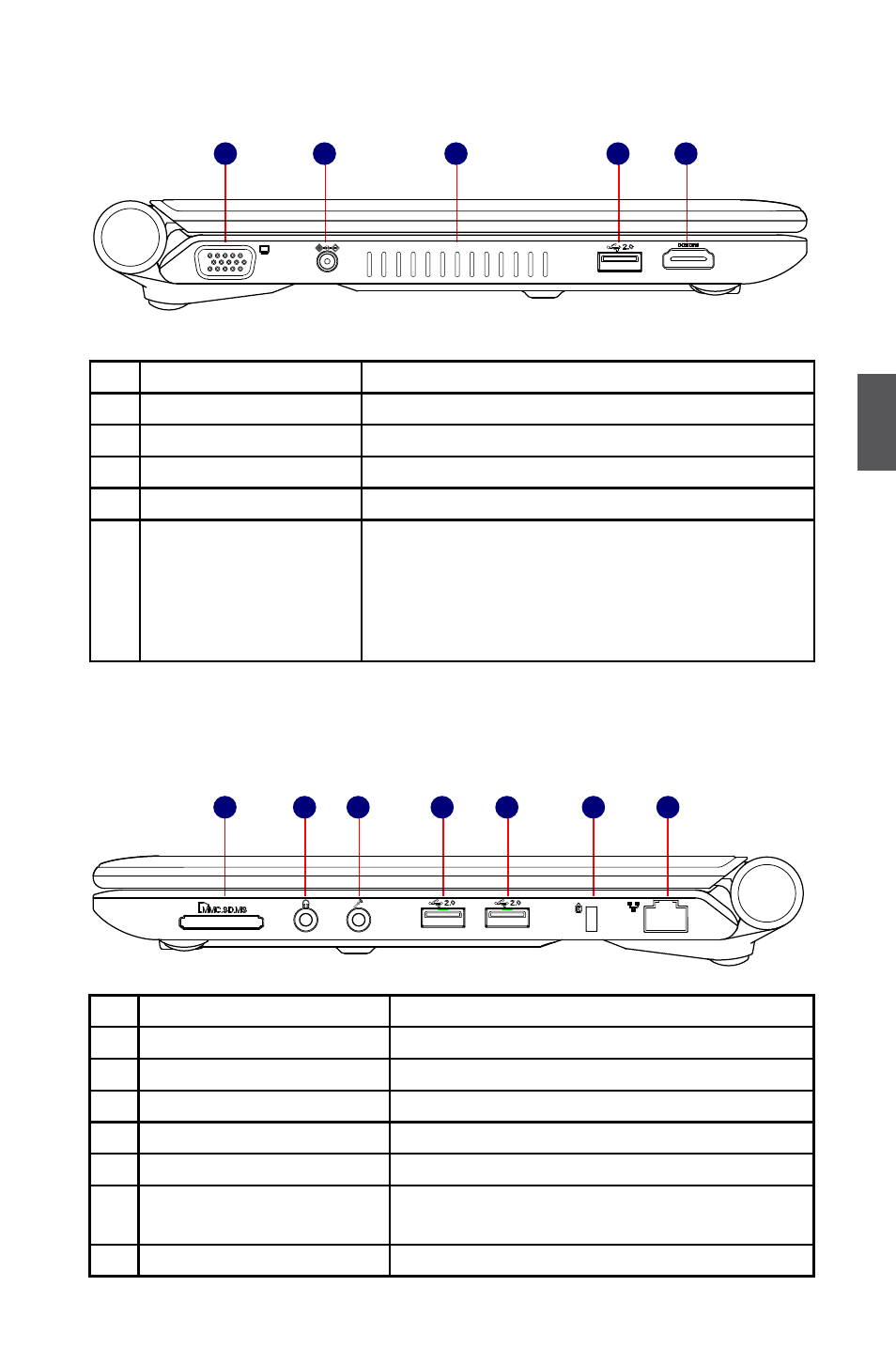
7
1
4. Left View
No. Item
Description
1
VGA Port
Connects to an external display
2
Power Port
Connects to the external power supply
3
Vent
Notebook's cooling vent
4
USB Port
Connects to USB 2.0 device
5
HDMI Port
The HDMI(High-Definition Multimedia Interface)
provides an all-digital audio/video interface to
transmit the uncompressed audio/video signals and
is HDCP compliant. Connect the HDMI audio/video
device to the port.
5. Right View
No. Item
Description
1
Memory Card Slot
Supports MMC/SD/MS memory cards
2
Headphone
Connects to external headphone
3
Microphone
Connects to external microphone
4
USB Port
Connects to USB 2.0 device
5
USB Port
Connects to USB 2.0 device
6
Anti-Theft Lock Slot
Attach a Kensington security system or a
compatible lock to secure your Notebook
7
Network Port
Standard RJ-45 network port
1
2
3
4
5
6
7
1
2
3
4
5
