Using your coffeemaker, Caution – Hamilton Beach Programmable Coffeemaker User Manual
Page 4
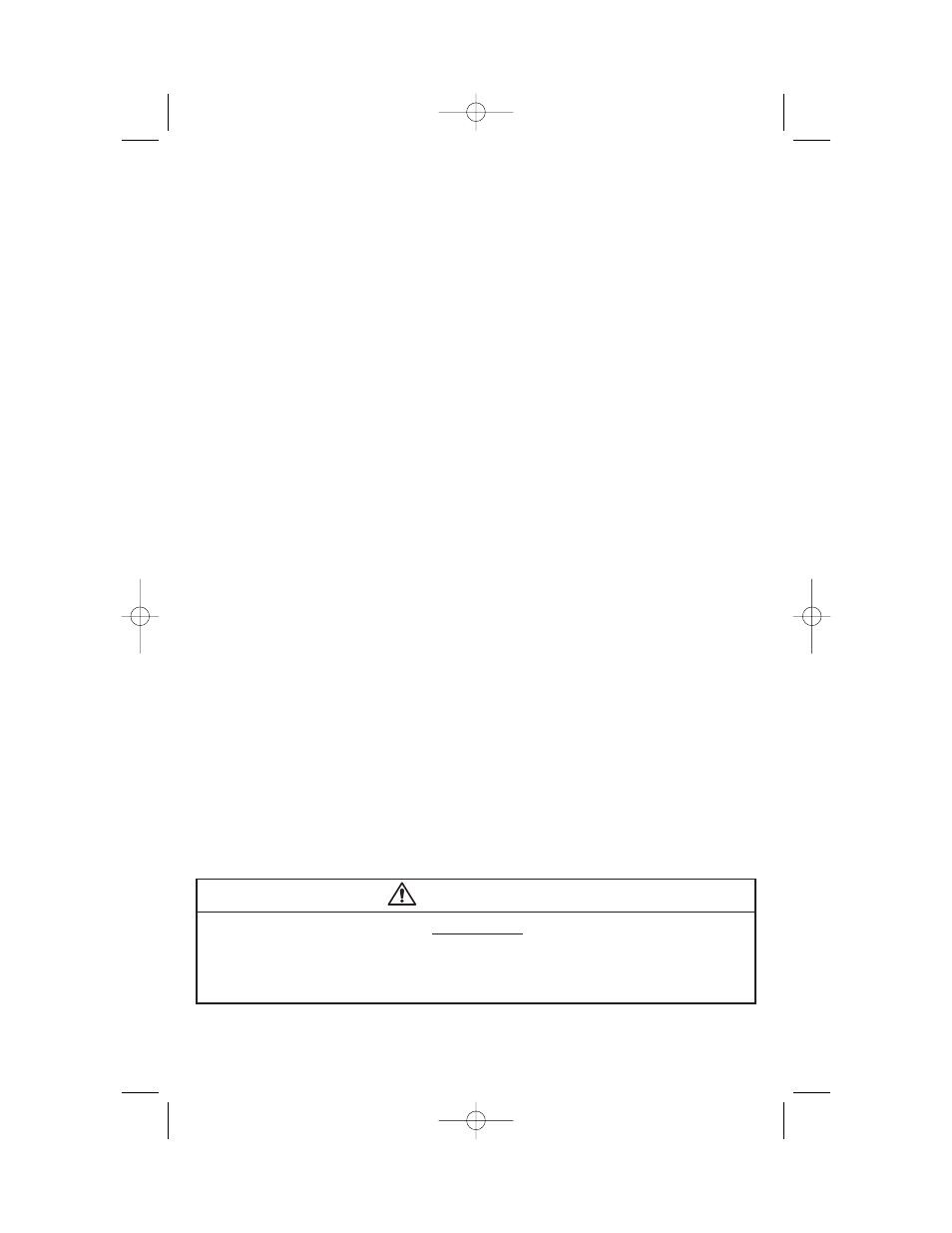
4
Using Your Coffeemaker
How to Make Coffee
1. To ensure best possible taste, wash
the carafe then clean the inside of
unit. See “Cleaning Instructions.”
2. Press H to set current hour with
AM or PM. Press M to set current
minutes.
3. Place OPTIONAL water filter and
water filter holder into reservoir (see
“Optional Feature”).
4. Lift Top Cover. Fill Carafe with the
desired amount of cold water, and
pour into Water Reservoir. Place
Carafe with Carafe Lid attached on
Keep-Hot Plate. Move Shower
Head into a position over the
Reservoir. Place disposable paper
filter in Filter Basket. Use a good
quality cupcake (basket) style filter,
8 to 12 cup size. A permanent filter
may also be used.
5. For each cup of coffee being made,
place one level measuring table-
spoon of ground coffee into filter.
6. After adding ground coffee into fil-
ter, move Shower Head back into
position over Filter Basket. Flip
cover down to close.
NOTE: If Shower Head is posi-
tioned over Water Reservoir when
Top Cover is closed, it will automat-
ically be swiveled into position over
Filter Basket when the Top Cover is
closed.
7. Press ON/OFF button once to
turn the Coffeemaker on. The
On/Off Indicator Light will glow red
when in use.
NOTE: To serve coffee during the
brewing cycle, remove carafe and
pour a cup. By removing the carafe,
the flow of coffee from the bottom
of the Filter Basket will stop.
8. When finished, press the ON/OFF
button once and unplug.
NOTE: If the Coffeemaker is not
turned off manually, it will automati-
cally shut off in two hours.
9. If storing Coffeemaker, the Cord can
be pushed into a special cord stor-
age area in the back of the unit.
To Program Automatic Brew
1. Make sure clock is set for correct
time of day.
2. Fill coffeemaker with desired amount
of water and coffee. Place carafe
with lid on Keep-Hot Plate.
3. While holding PROG (program) but-
ton, press H and M buttons until
desired brewing time is reached.
4. Once desired brewing time has been
reached, release PROG and current
time is displayed.
5. Press AUTO to set coffeemaker to
come on automatically at the desired
time.
6. An illuminated green light within the
AUTO button indicates that the brew
cycle will begin at the set time.
7. Press AUTO again to cancel auto-
matic brew.
Burn Hazard
Return Carafe to Keep-Hot Plate within 20 seconds. Hot water continues to
flow into the Filter Basket when this feature is used. Overflowing coffee and hot
water are a burn hazard.
CAUTION
840129500 ENv00.qxd 7/6/04 12:34 PM Page 4
