Holux GM-305 User Manual
Page 18
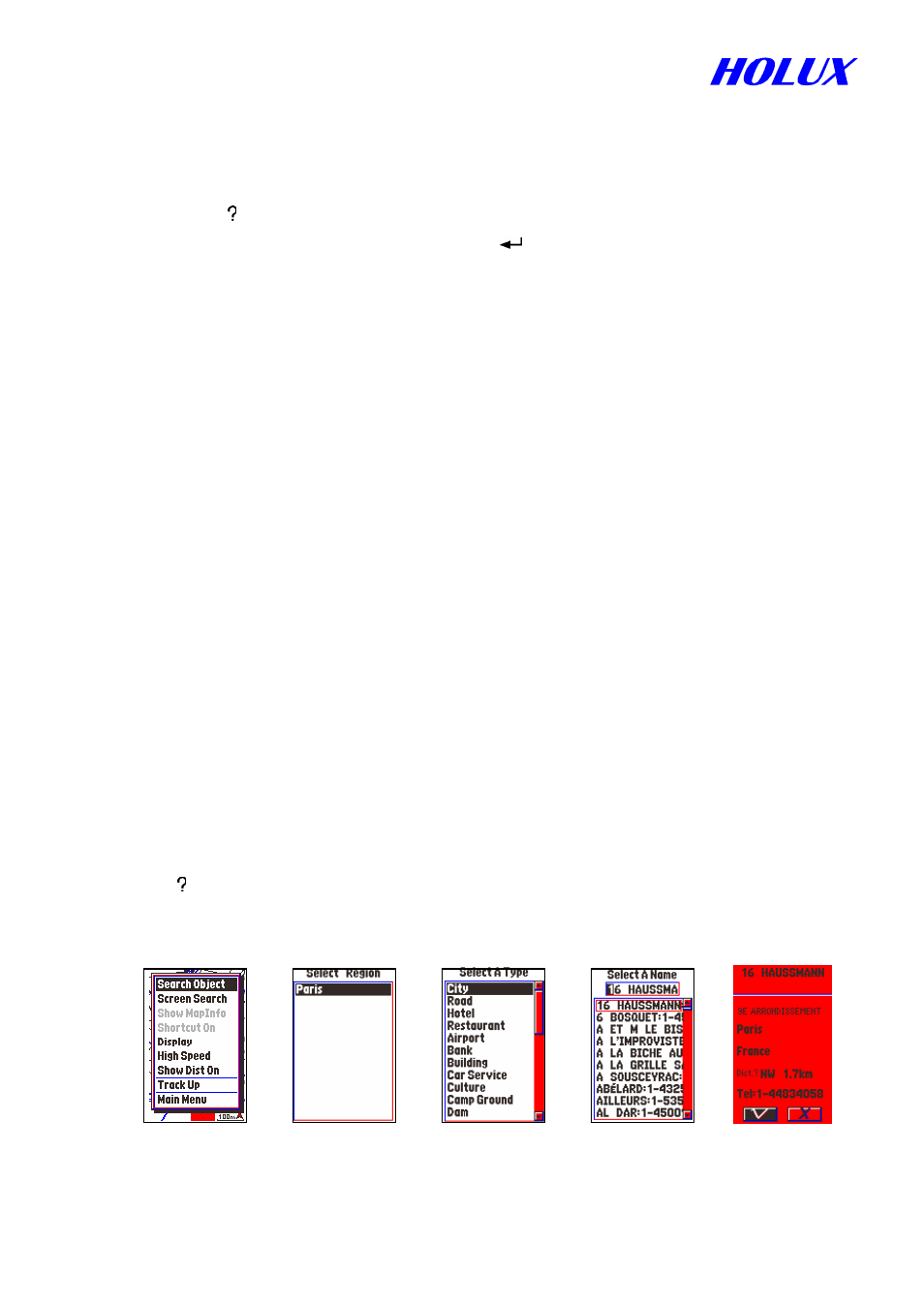
18
E. NMEA Output
The
Explorer
provides NMEA 0183 output to enable you to use this unit as an ordinary
GPS receiver for linking to a notebook PC or other devices for navigation or other
applications.
(i) Press “ ”
(ii) Select NMEA output On/Off and press “
”
You may output all satellite positioning information through the serial port cable A-30502.
The default of output is:
(i) Update rate: once per second.
(ii) Baud rate: 4,800 bps.
Note: (a) When NMEA OUTPUT ON, the setting of
Explorer
changes as follows
automatically:
POWER SAVING OFF
UPLOAD and DOWNLOAD OFF
(b) When NMEA OUTPUT OFF, the setting of
Explorer
returns to that before
NMEA OUTPUT ON.
(c) When
Explorer
outputs the satellite information, the reaction speed of the
unit will slow down significantly.
(d) In simulation mode, the NMEA OUTPUT ON is grayed.
F. Main Menu
Please refer to page 23 as Fig. 5-1-1.
II. MAP PAGE
---- For GM-305-DT & GM-305-HT ----
Press “ ”, options are as follows:
Search Object, Screen Search, Show MapInfo, Shortcut On/Off, Display, High/Low
Speed, Show Dist On/Off, North/Track up and Main Menu as Fig. 4-2-1.
A. Search Object (For GM-305-DT & GM-305-HT)
Fig. 4-2-1
Fig. 4-2-2
Fig. 4-2-3
Fig. 4-2-4
Fig. 4-2-5
