HONDA HANDSFREELINK ACCORD User Manual
Page 21
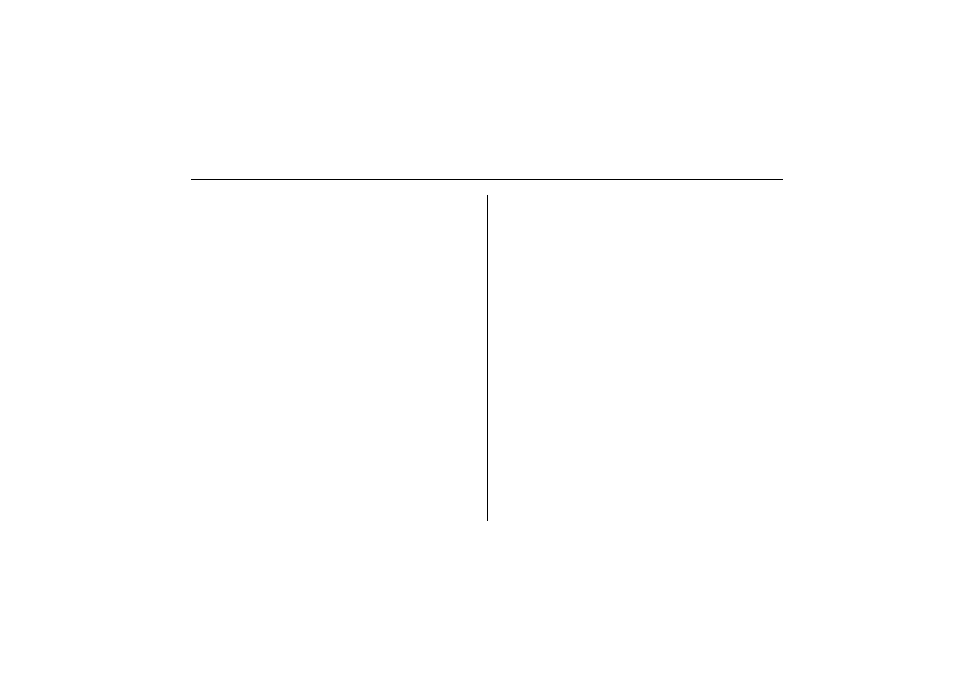
© 200
8 American Honda Motor Co., Inc. - All Rights Reserved.
21
Phonebook
Listing names in Accessory HFL phonebook.
1.
At the main menu, say “Phonebook, List
Names.” The phonebook entries are listed.
2.
At the end of the list, Accessory HFL asks,
“End of list. Would you like to start from the
beginning?” Say “Yes” to hear the phonebook
entry list again, or “No” if you do not want to
hear it again.
3.
After you hear the phonebook entry that you
want to call, press the Accessory HFL VR
button to stop the list process.
4.
Say “Call” to call the last name listed.
5.
Accessory HFL gives the selected name and its
locations. It then asks for the location you want
to call.
6.
Say the location you want to call.
7.
Accessory HFL says who and where it is calling
and asks if this is correct (answer “Yes” or
“No”). If you say “Yes,” Accessory HFL
responds with “Dialing” and dials the selected
number.
Deleting a phonebook name or location.
1.
At the main menu, say “Phonebook, Delete.”
When prompted, say the name you wish to
delete.
2.
If only one location exists for the name,
Accessory HFL will verify that you want to
delete the name and location and then delete
the information.
3.
If that name exists more than once with
different locations, Accessory HFL reads you a
list of locations for the name. Say the location
to delete or say “All” to delete all locations for
this name. Accessory HFL verifies that you
want to delete the location. (Answer “Yes” to
delete.)
www.collegehillshonda.com
