Hitachi VM-H71A User Manual
Page 15
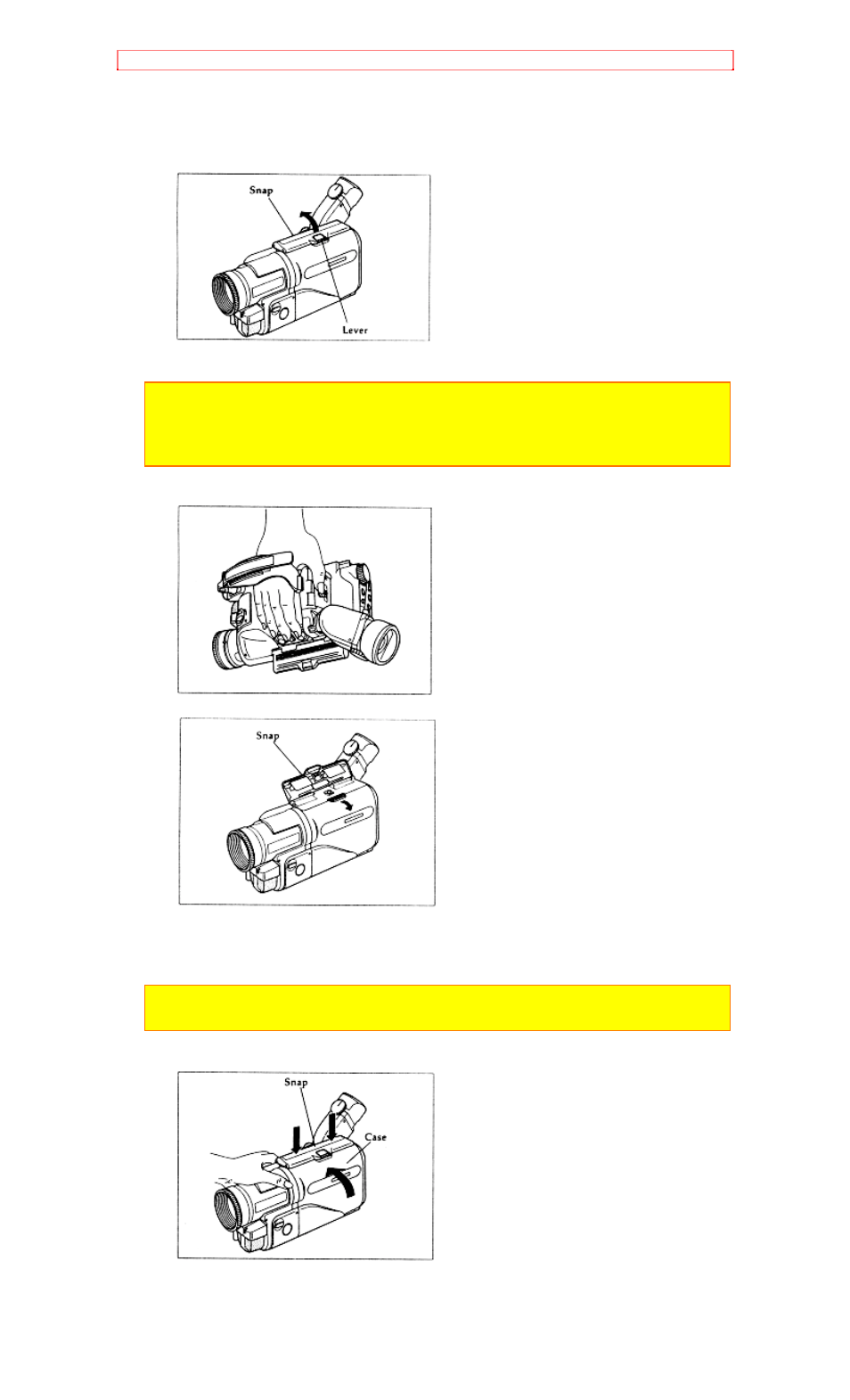
Before You Begin
15
How to Open and Close the Case
1. Push the lever on the snap and hold it, then release the snap in the
direction of the arrow.
Note: After using the camera/recorder, wipe off the sand or water droplets
carefully from the case before opening it. Since water droplets or sand may
remain under the snap, release the snap in the condition shown in the figure
and wipe off the water droplets or sand carefully.
2. Open the case in the direction of the arrow.
3. To close the case, hold the left and right cases tightly and close the
snap until a click is heard.
Note: Lock the case securely using the snap. Otherwise, it could allow water
to enter.
How to Open and Close the Battery Compartment Cover
1. Push the BATT EJECT lever in the direction of the arrow to unlock the
- DZ-BX31A (200 pages)
- DZ-GX5060E (2 pages)
- DZ-HS500A (169 pages)
- N4K30 (2 pages)
- VM-7400A (39 pages)
- VM-E110A (66 pages)
- VM-E220A (48 pages)
- DZMV100A (170 pages)
- VM-H100LA (50 pages)
- DZ-BD7HA (183 pages)
- DZ-GX5100E (155 pages)
- KP-DE500 (20 pages)
- N4K50 (2 pages)
- VM-E520A (50 pages)
- DZ-GX3200A (166 pages)
- VM-H720A (61 pages)
- DZ-BD70 (8 pages)
- DZ-HS503 (163 pages)
- 7K200 (2 pages)
- VM-H825LA (59 pages)
- Deskstar 7K80 (2 pages)
- E7K100 (2 pages)
- VM-E230A (62 pages)
- DZMV200A (114 pages)
- DZMV380A (170 pages)
- DZ-GX5080A (158 pages)
- VM7500LA (59 pages)
- VM-H57A (63 pages)
- VM-1600A (93 pages)
- VM-3700A (81 pages)
- VM-E58A (64 pages)
- DZMV550A (187 pages)
- VTFX6500A (35 pages)
- VM-E55A (63 pages)
- DZ-HS500E (2 pages)
- DZ-B35A (167 pages)
- DZ-HS903A (191 pages)
- VM-8400LA (63 pages)
- VM-H81A (72 pages)
- DZMV580A (187 pages)
- VM-E625LA (54 pages)
- HV-F22F (60 pages)
- DZ-HS500SW (160 pages)
- DZ-HS300A (170 pages)
