Remote control······························12, Putting batteries ···························12, Remote control – Hitachi CP-X1230 User Manual
Page 12
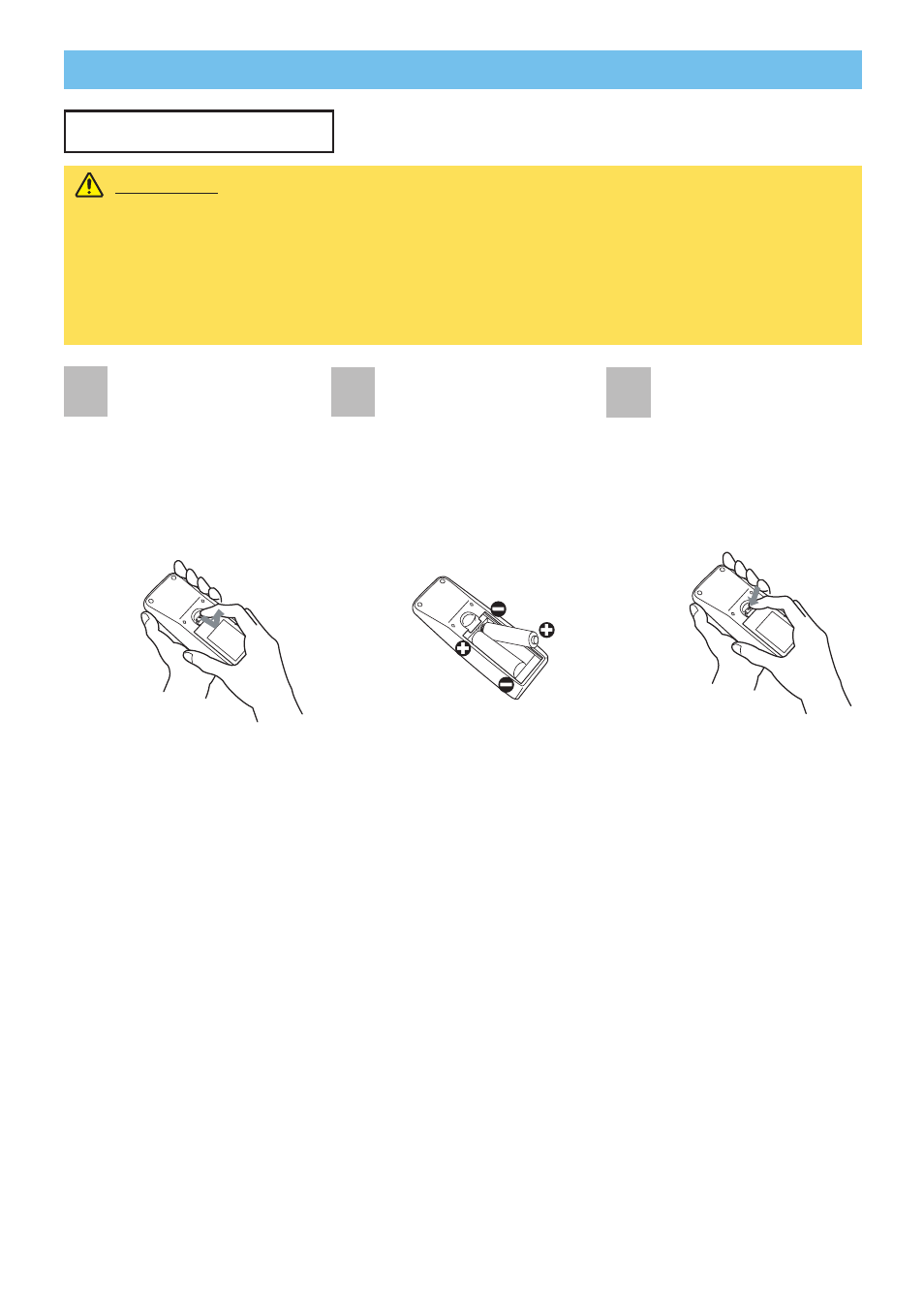
12
Remote Control
Remote Control
Putting Batteries
CAUTION • About the battery
• Keep a battery away from children and pets.
• Use only the battery specified: two AA batteries.
• Do not mix new battery with used one.
• Make sure the plus and minus terminals are correctly aligned when loading the
battery (as indicated in the remote control).
• Dispose of batteries in accord with environmental laws.
1
Remove the battery
cover.
Slide back and
remove the battery
cover in the direction
of the arrow.
Insert the batteries.
Align and insert the
two AA batteries
according to their plus
minus terminals (as
indicated in the remote
control).
Close the battery
cover.
Replace the battery
cover in the direction
of the arrow and snap
it back into place.
2
3
See also other documents in the category Hitachi Projectors:
- 57F510 (76 pages)
- 46F500 (64 pages)
- 57F500A (64 pages)
- 51G500A (64 pages)
- CP-WX11000 (78 pages)
- 51SWX20B (72 pages)
- 61SWX10B (76 pages)
- CP-SX1350 Series (2 pages)
- 55VS69A (80 pages)
- CP-X417 (1 page)
- StarBoard FXDUO-88W (2 pages)
- CP-X430WA (39 pages)
- CP-SX5600W (40 pages)
- 57F59 (75 pages)
- CP-S833W (32 pages)
- 57GWX20B (64 pages)
- CP-X205 (127 pages)
- GX Series 43GX01B (55 pages)
- 53SWX12B (76 pages)
- 50V500E (84 pages)
- StarBoard FXDUO-77 (2 pages)
- CP-X308 (119 pages)
- 50VX500 (84 pages)
- CP-X3010 (1 page)
- 50EX14BV (44 pages)
- 60SX10B (56 pages)
- 55UX58B (49 pages)
- CP-X320W (2 pages)
- 42V515 (80 pages)
- 50EX6K (38 pages)
- 50C10 (72 pages)
- CP-RX82 (6 pages)
- CP-X250 (14 pages)
- 65X500 (80 pages)
- 46W500 (92 pages)
- 50V500A (84 pages)
- 65S700 (80 pages)
- CP-S225WT (2 pages)
- 53UDX10B (68 pages)
- CP-SX635 (1 page)
- CP-X1230CP (16 pages)
- UltraVision 50VS69 (1 page)
- CP-X1 (1 page)
- 27K 50SX8B (82 pages)
