Automatic transmission – HONDA 2009 CR-V User Manual
Page 254
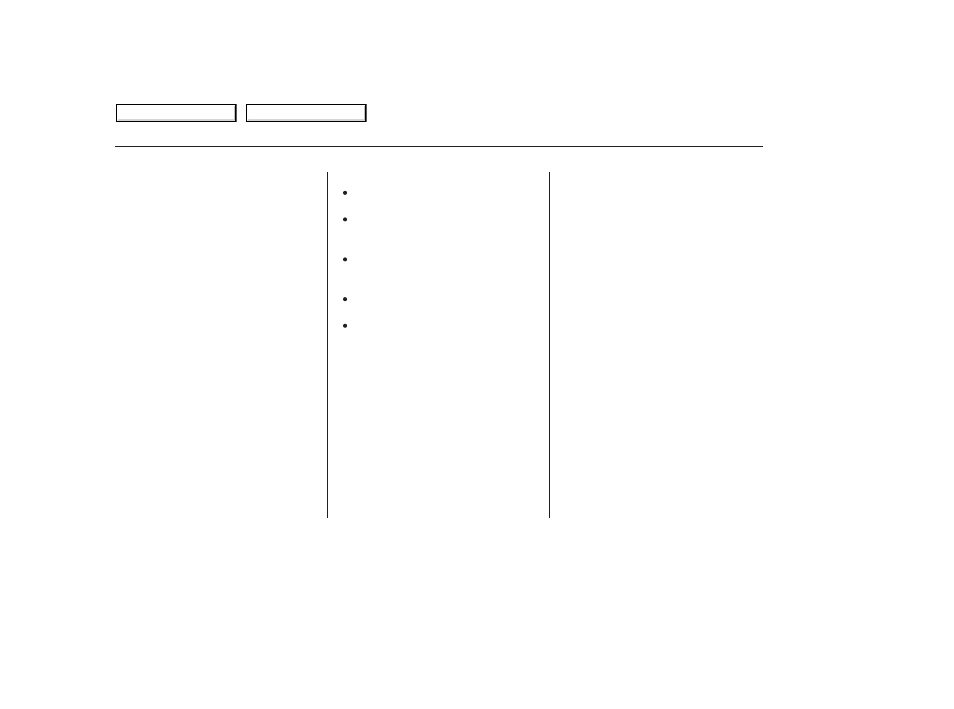
Turning the ignition switch to the
LOCK (0) position turns this mode
off. When you restart the engine,
select the D position and press the
D3 mode switch again to use this
mode.
The D3 mode indicator also comes
on for a few seconds when you turn
the ignition switch to the ON (II)
position.
If you shift into first position when
the vehicle speed is above 31 mph
(50 km/h), the transmission shifts
into second gear first to avoid
sudden engine braking.
If you exceed the maximum speed
for the gear you are in, the engine
speed will enter into the tachometer’s
red zone. If this occurs, you may feel
the engine cut in and out. This is
caused by a limiter in the engine’s
computer controls. The engine will
run normally when you reduce the
rpm below the red zone.
Use second gear:
For more power when climbing.
To increase engine braking when
going down steep hills.
For starting out on a slippery
surface or in deep snow.
To help reduce wheel spin.
When driving downhill with a
trailer.
To shift to second,
press the release button on the side
of the shift lever. This position locks
the transmission in second gear. It
does not downshift to first gear
when you come to a stop.
To shift from second to
first, press the release button on the
side of the shift lever. This position
locks the transmission in first gear.
By upshifting and downshifting
through 1, 2, D , and D, you can
operate the transmission much like a
manual transmission without a
clutch pedal.
Shifting out from the D position will
cancel the D3 mode, and the D3
indicator will go out. Selecting the D
position again will resume the D3
mode and the indicator comes on.
3
Automatic Transmission
Engine Speed Limiter
Second (2)
First (1)
250
2009 CR- V
Table Of Contents
Main Menu
