Cd changer (ex-l model with navigation system) – HONDA 2009 CR-V User Manual
Page 198
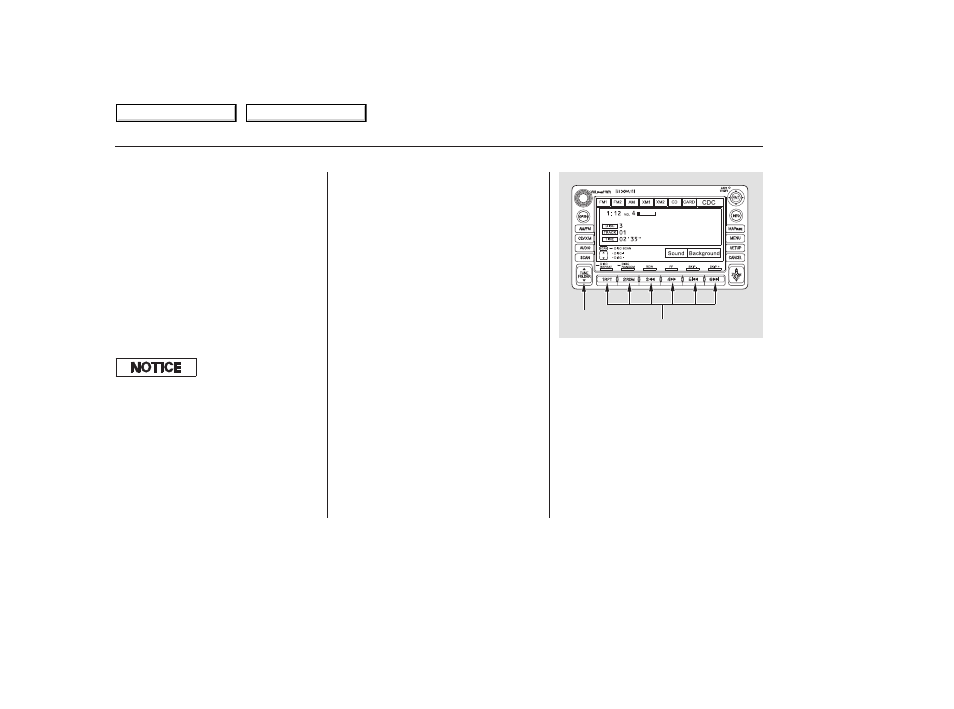
To play CDs, the ignition switch
must be in the ACCESSORY (I) or
ON (II) position.
You operate the CD changer with
the same controls used for the in-
dash disc player or the radio. To
select the CD changer, touch the
CDC icon. The disc and track
numbers are displayed. The system
will continuously play a CD until you
change modes.
To select a different disc, use the
preset buttons (5 or 6). Press and
release the Preset 5 (DISC
)
button to select the previous disc or
Preset 6 (DISC
) to select the next
disc in sequence. Pressing the
or
side of the TUNE bar also
changes the disc. If you select an
empty position in the CD changer,
the system will try to load the CD in
the next available slot.
You can use the preset buttons while
a disc is playing to select passages
and change tracks. Each preset
button function is shown on the
bottom of the screen.
To Play a CD
CD Changer (EX-L model with navigation system)
194
TUNE
BAR
PRESET BUTTONS
Do not use CDs with adhesive labels.
The label can curl up and cause the CD
to jam in the unit.
2009 CR- V
Table Of Contents
Main Menu
