Hi-Touch Imaging Technologies Mug Heat Press Kit User Manual
Page 17
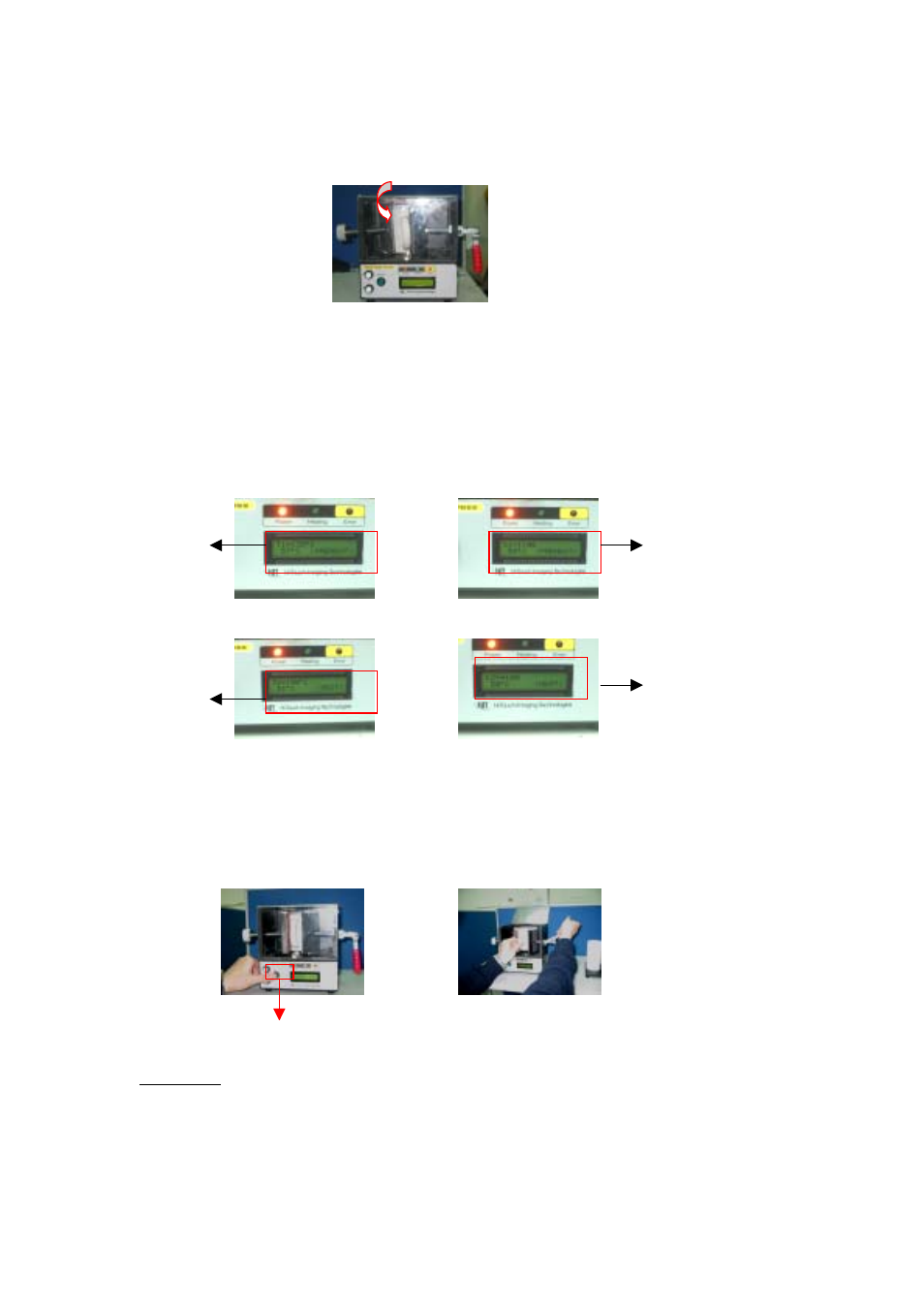
11. Flip down the plastic cover
12. Select
the heating process (the default pre-heating time/temperature is 1 min/
130
o
C and the default heating time/temperature is 4 min/ 150
o
C) You can
also select
heating time/ heating temperature. Then press “Start” to begin
Set pre-heating
temperature
Set pre-heating time
Set heating time
Set heating
temperature
13. When pre-heating process is completed, machine automatically stops.
Press “OK” button to stop the alert tones, release the holder, and proceed
to Bubble Eliminator process.
OK
Useful Tips:
(1). If smokes comes out from Mug Heat Press machine during the pre-heating phase, this is
caused by the water in the silicon is evaporating.
(2). A “Da, Da” will sound on machine if temperate reaches pre-heating temperature of 130
o
C,
