4 use the operation knobsand buttons – haier XQB60-68 User Manual
Page 12
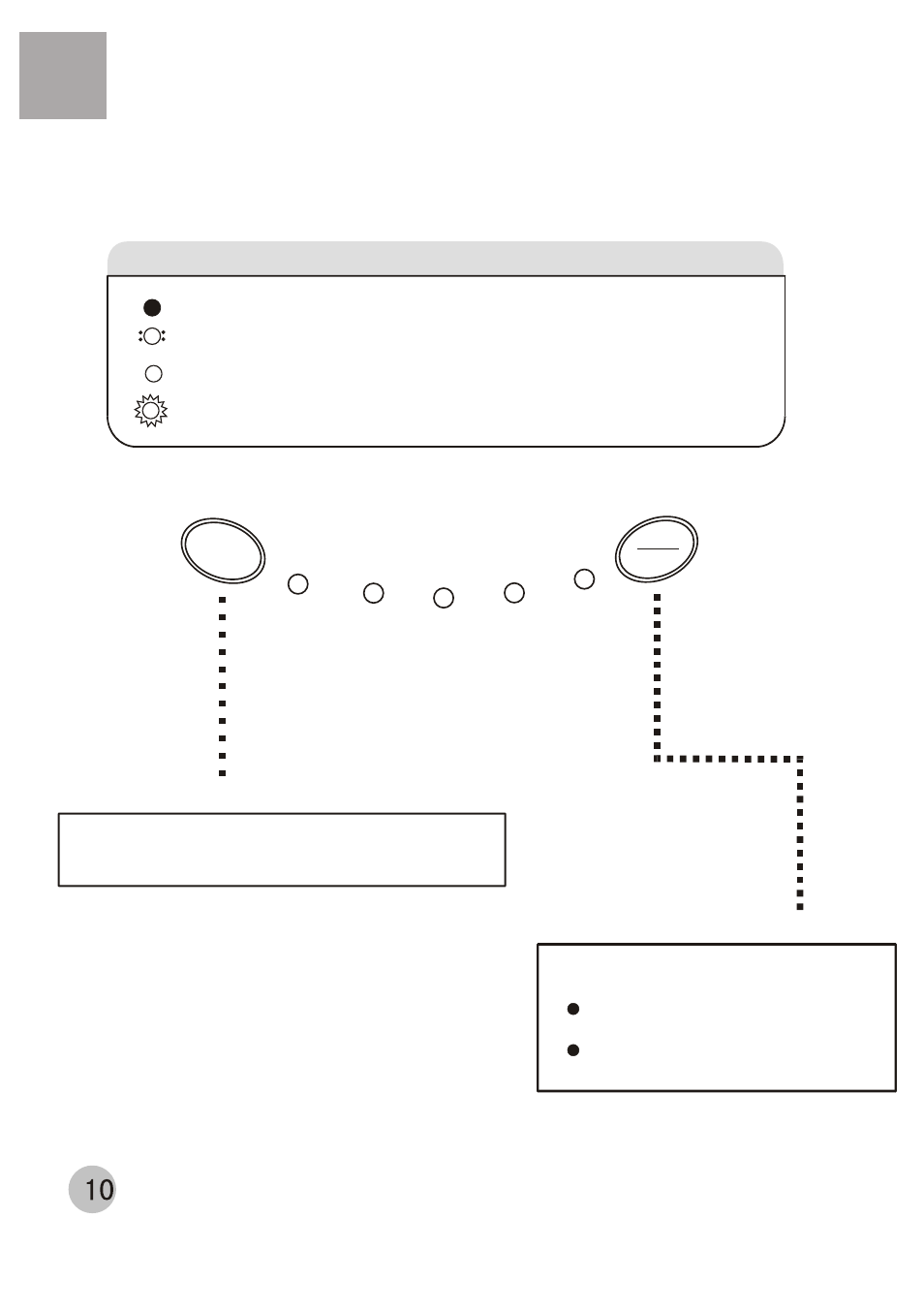
a Description of the function of the knobs and buttons
Mode and meaning of the indicators
Flashing: indicate the running program
On: indicate the program about to run, or indicate the selected mode
Flashing rapidly: indicate abnormal condition
One or more out of the five process programs
are available for your option: quick- wash, twice-
wash,wash, rinse, spin
4 Use the operation knobsand buttons
Process
Selection
Quick-
wash
Rinse
Wash
Twice-
wash
"
"
Process selection button
Start
Pause
"
Start/Pause
"
button
After the power is switched on, push it
to start the machine
During working, push it to pause
working.
During pause, push it to resume
working.
Spin
See also other documents in the category haier Washers:
- HVS1200 (10 pages)
- HBS82-880 (17 pages)
- HWM90-98 (20 pages)
- HLT364XXQ (52 pages)
- XPB80-35 (12 pages)
- HWM62-0566 (18 pages)
- XPB65-27QGS (18 pages)
- XPB70-113S (20 pages)
- HK1207I/ME (10 pages)
- XQG50-11 (29 pages)
- HWM15-0501 (12 pages)
- HM500TX (24 pages)
- WNA500T (22 pages)
- XQBM30-22 (20 pages)
- XQB60-91BF (31 pages)
- XQB55-10H (20 pages)
- HWM80-928NZP (20 pages)
- HWM70-98 (21 pages)
- HKS1200TXVE (10 pages)
- HWM60-10 (18 pages)
- HWM1270KFL (10 pages)
- Twin-tub Washing Machine (16 pages)
- HWM80-0626SH (19 pages)
- HWM80-0566 (10 pages)
- HWM60-111P (20 pages)
- WMS650 (20 pages)
- HWM90-0713S (18 pages)
- XQB70-10 (20 pages)
- HW-DS50TVE (27 pages)
- HLP23E (60 pages)
- HLP23E (21 pages)
- HWM55-33W (12 pages)
- XPB40-32 (26 pages)
- HWM20-0701 (12 pages)
- XPB60-113S (19 pages)
- XPB70-112S (19 pages)
- HWM90-96A (11 pages)
- HWM8000 (18 pages)
- HWM65-0528 (10 pages)
- HWM90DD (20 pages)
- HWM88-0566T (10 pages)
- HWM6815 (20 pages)
- HWM40-32 (12 pages)
- HK800TXVE/ME (10 pages)
- WD55dHSHAT (19 pages)
