3 • installing the blade irons – Hunter Fan Hunter Type User Manual
Page 6
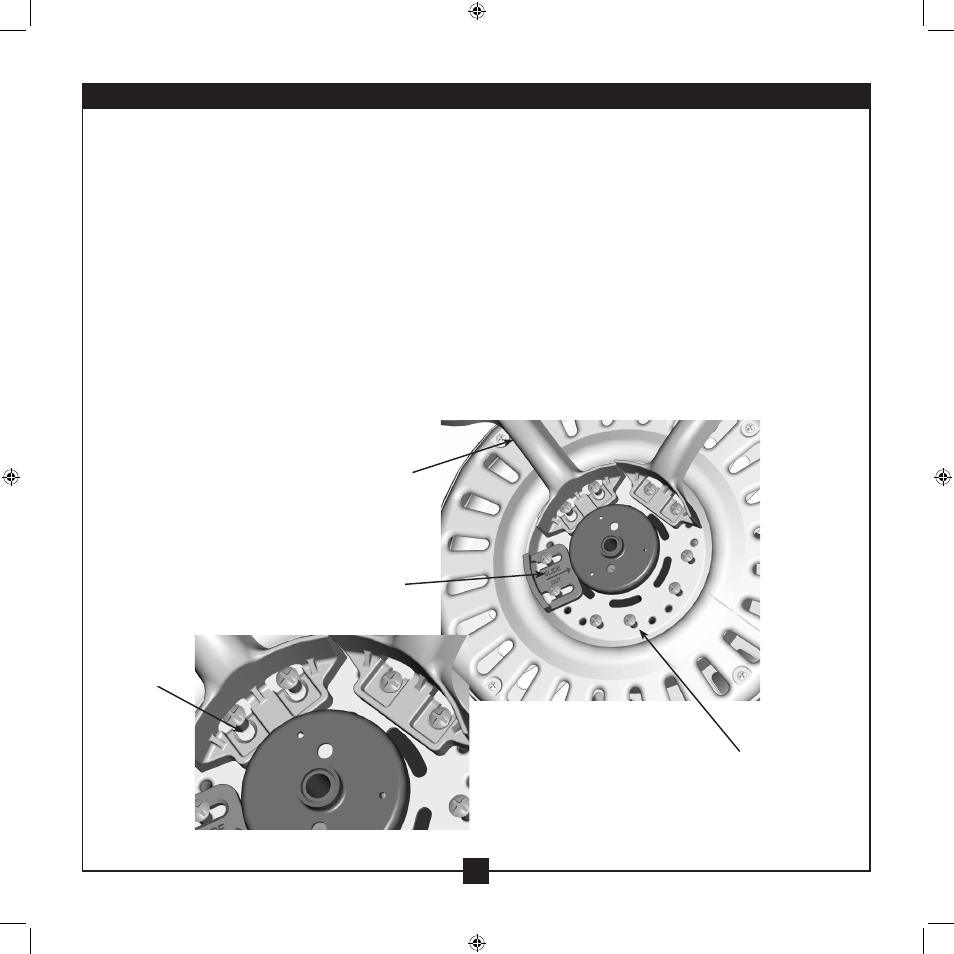
6
41908-01 • 09/28/09 • Hunter Fan Company
3-1. Turn the fan upside down. Use the ceiling fan package to support
thr fan while assembling the blade irons.
3-2. Loosen all of the blade assembly screws. Do not completely
remove the screws.
3-3. Remove and discard all of the shipping block.
3-4. Slide the blade iron under the switch housing plate, alinging the
two nothces with the two blade iron assembly screws.
3-5. To engage the blade iron fully, pull the blade forward under the
loosened blade iron assembly screws.
3-6. Securely tighten the blade iron assembly screws.
3-7. Repeat until all blade irons are assembled.
Blade Iron
Shipping
Blocks
Blade Iron
Assembly
Screws
TwoNotches
for Screws
Steps 3-4 – 3-7 Detail
Steps 3-1 – 3-7
3 • Installing the Blade Irons
- 21422 (2 pages)
- Hunter Ceiling Fans Type (12 pages)
- Type (16 pages)
- Type (18 pages)
- Type (13 pages)
- TypeG (17 pages)
- 21100 (2 pages)
- 28665 28642 (2 pages)
- 81004 (32 pages)
- 21325 (2 pages)
- fan parts 2.84453E+19 (4 pages)
- 20182 (2 pages)
- HUNTER Ceiling Fans (14 pages)
- Saturn 90054 (40 pages)
- 21337 (2 pages)
- 43041-01 (65 pages)
- Ceiling Fans (12 pages)
- 20178 (2 pages)
- 21562 (2 pages)
- Grandview 23923 (14 pages)
- 23963 (2 pages)
- 21317 (2 pages)
- 28528 (2 pages)
- 28039 (2 pages)
- Ceiling Fan Parts 23933 (2 pages)
- LA STRADA 82022 (63 pages)
- 42501-01 (15 pages)
- 82005 (28 pages)
- 21620 (4 pages)
- 25745 (2 pages)
- Hunter 21201 (2 pages)
- 21425 (2 pages)
- 83001 (40 pages)
- 21321 (2 pages)
- Fan Parts & Hardware 20806 (2 pages)
- VENTURA BATH VENTILATOR FAN WITH LIGHT 81004 (32 pages)
- Ceiling Fan Parts 28609A (2 pages)
- HUNTER CEILING FAN TYPE (15 pages)
- 23909 (2 pages)
- 82003 (28 pages)
- 20531A (2 pages)
- Fan Parts 25860 (1 page)
- ELLIPSE 90064 (40 pages)
- 23488 23489 (2 pages)
- 28665 (2 pages)
