HP PP034AA #ABA User Manual
Page 6
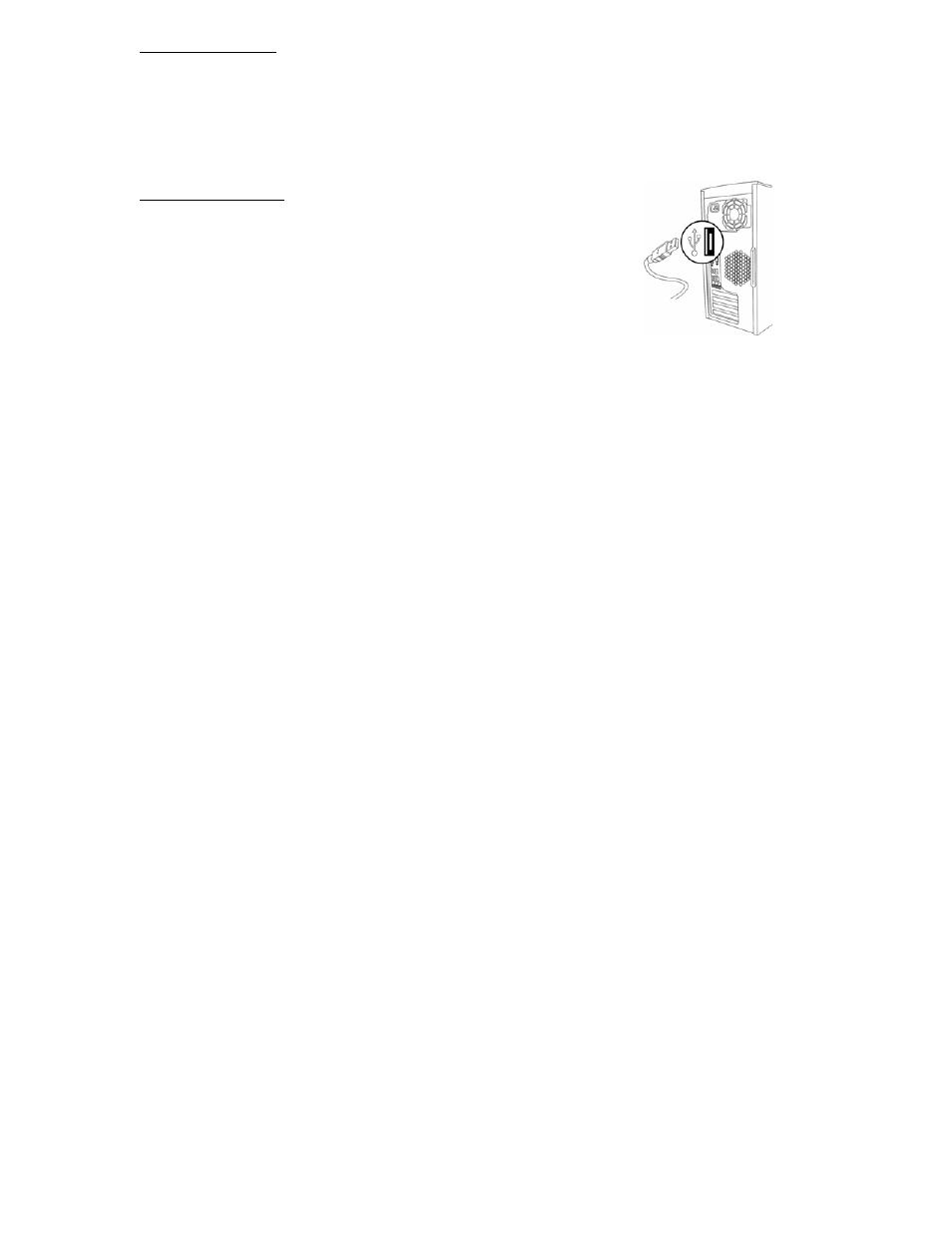
Software Installation
Insert the CD into your CD-ROM drive. If the setup program does not appear, click Start,
then click Run. Type
enter D:\Setup.) Follow the onscreen instructions.
Hardware Installation
STEP 1 - Power on your system.
STEP 2 - Connect the USB receiver to any available USB port or
hub connected to your computer.
- 6 -
