Paragon ii – Horizon Fitness PARAGON II User Manual
Page 13
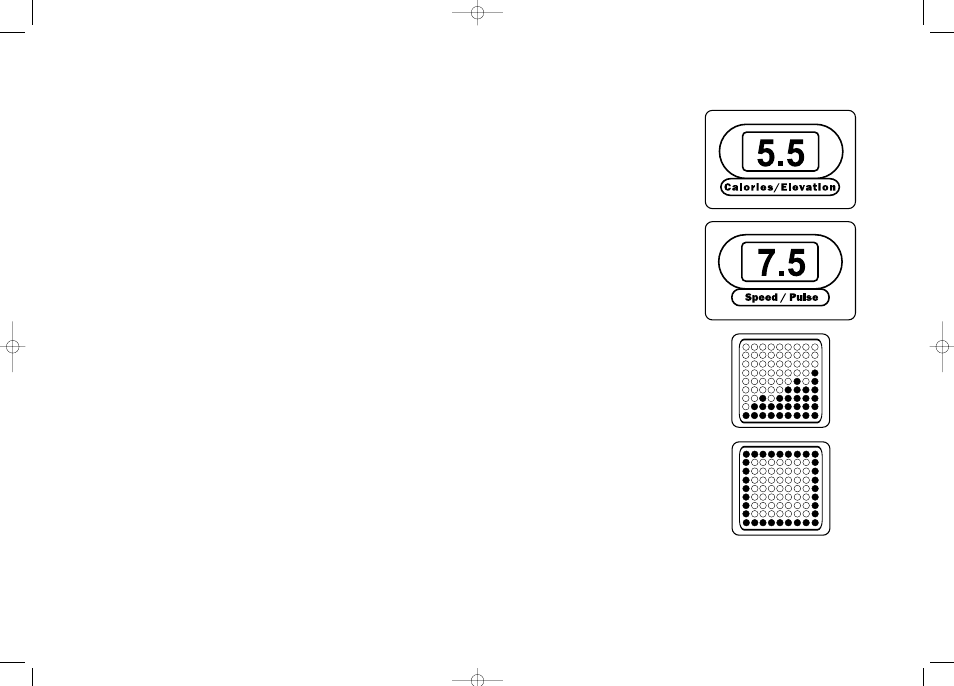
paragon II
13
paragon II
16
TROUBLESHOOTING YOUR TREADMILL
Horizon Fitness treadmills are designed to be reliable and easy to use.
However, if you experience a problem, please reference the troubleshooting
guide listed below.
PROBLEM: The console does not light up.
SOLUTION: Verify that the power cord is plugged in properly to the outlet, and
that the treadmill switch is turned on.
PROBLEM: The treadmill circuit breaker trips during a workout.
SOLUTION: Verify that the treadmill is plugged into a dedicated 20amp circuit.
PROBLEM: The treadmill shuts off when elevating
SOLUTION: Verify that there is enough slack in the power cord to reach to the
wall outlet during elevation.
PROBLEM: The running belt does not stay centered during a workout.
SOLUTION: Verify that the treadmill is on a level surface. Verify that the belt is
properly tightened (refer to Centering The Belt; page 19).
PROBLEM: The treadmill makes a clicking noise towards the front of the
machine while walking or running on it.
SOLUTION: For optimum use, the treadmill needs to be level. Refer to the
section on leveling your treadmill.
Heart Rate Troubleshooting
Check your exercise environment for sources of interference such as fluores-
cent lights, computers, or appliances containing large motors. These items
may cause erratic heart rate readouts.
You may experience an erratic readout under the following conditions:
- Gripping the heart rate handlebars too tight. Try to maintain moderate
pressure while holding onto the heart rate handlebars.
- Constant movement and vibration due to constantly holding the heart rate
handlebars while exercising. If you are receiving erratic heart rate readouts,
try to only hold the grips long enough to monitor your heart rate.
- When you are breathing heavily during a workout.
- When your hands are constricted by wearing a ring.
- When your hands are dry or cold. Try to moisten your palms by rubbing them
together to warm.
- Anyone with heavy arrhythmia.
- Anyone with arteriosclerosis or peripheral circulation disorder.
- Anyone whose skin on the measuring palm is especially thick.
If the above troubleshooting section does not remedy the problem,
discontinue use and turn the power off.
DO NOT RETURN TO THE STORE, PLEASE CONTACT THE
HORIZON FITNESS CUSTOMER ASSISTANCE CENTER;
TOLLFREE @ 1-888-993-3199.
ELEVATION
Shown in the top right hand
window. Indicates the incline of
your walking or running
surface.
SPEED
Shown in the top right-hand
display window. Indicates how
fast your walking or running
surface is moving.
PROGRAM PROFILE
Represents the Program profile
(P2 Intervals - P6 Hill Run) that
you have chosen.
LAP PROFILE
One lap around the profile
window equals 1/4 of a mile
(Manual program only)
D I S P L A Y
paragon II owner’s guide v1.1.qxd 8/14/2001 4:48 PM Page 14
