Setting the backlight time, Changing the language, Restoring the default phone settings – Panasonic EB-GD67 User Manual
Page 42
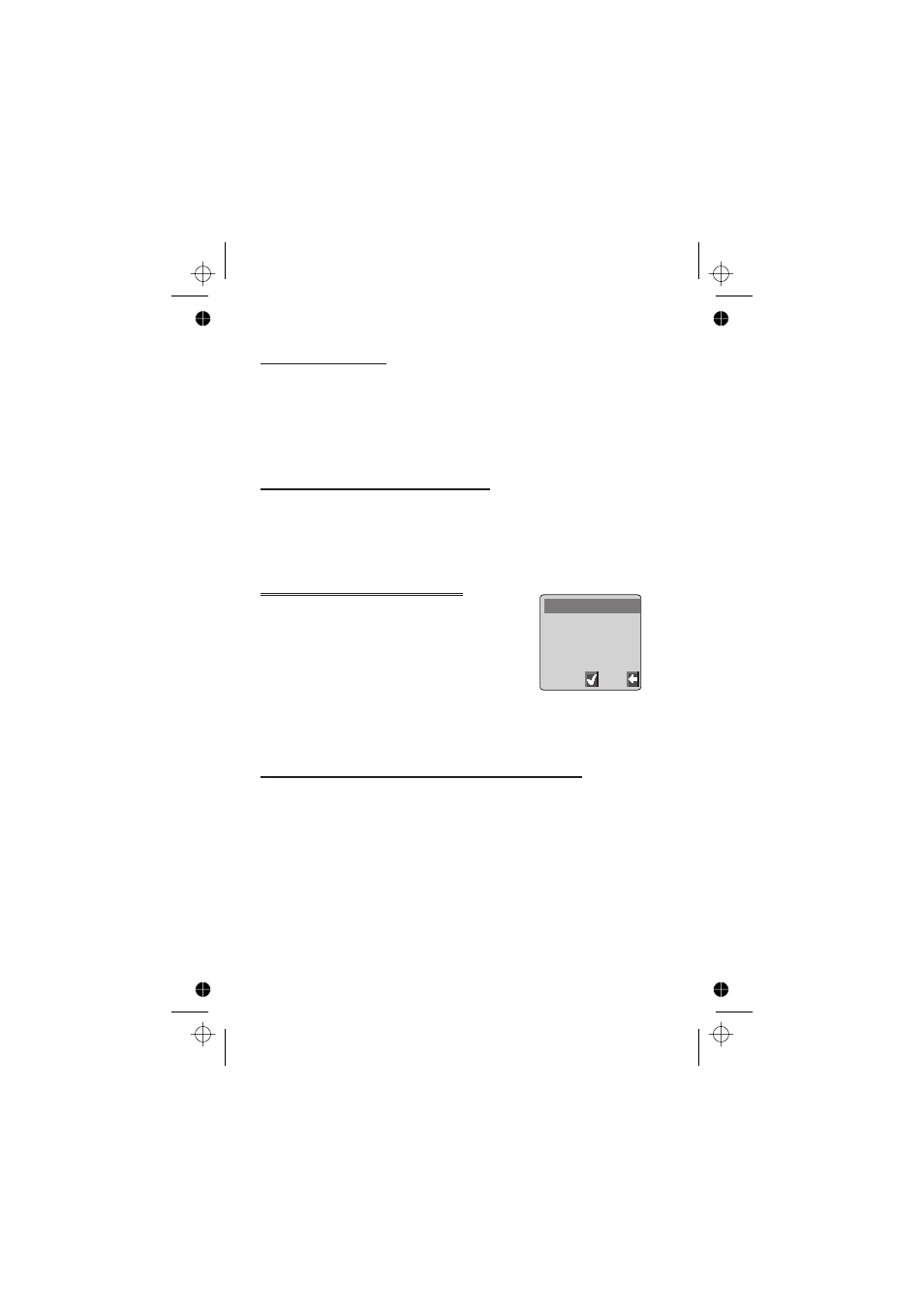
Editing your Melody
Once the melody has been saved the following operations can be used for
re-editing purposes:
F B to delete the character to the left of the cursor
Use g to navigate the cursor around the screen
Use the relevant keys to insert new notes/rests
Setting the Backlight Time
1
From Idle F Q, select Personalise > Display Setting >
Backlight Time F Q
2
Use e to cycle through the times available
3
F Q to select the desired time
Changing the Language
It is possible to change the language that the phone
uses for either display messages and/or text
entry.(R)
1
From Idle F Q, select Personalise >
Language F Q
2
Use e to select Display Language or Tegic
Language (text entry) that you wish to
change F Q
3
Use e to select the desired language F Q
Restoring the Default Phone Settings
Any personal settings can be returned to their factory default, with the
exception of some features, such as the Phone Lock code and the
Language.
1
From Idle F Q, select Personalise > Defaults F Q
2
F Q to restore the default settings
28
Personalising Your Phone
Display Language
Tegic Language
1
