On-screen display (osd), On-screen displa y – Hitachi 50C10 User Manual
Page 32
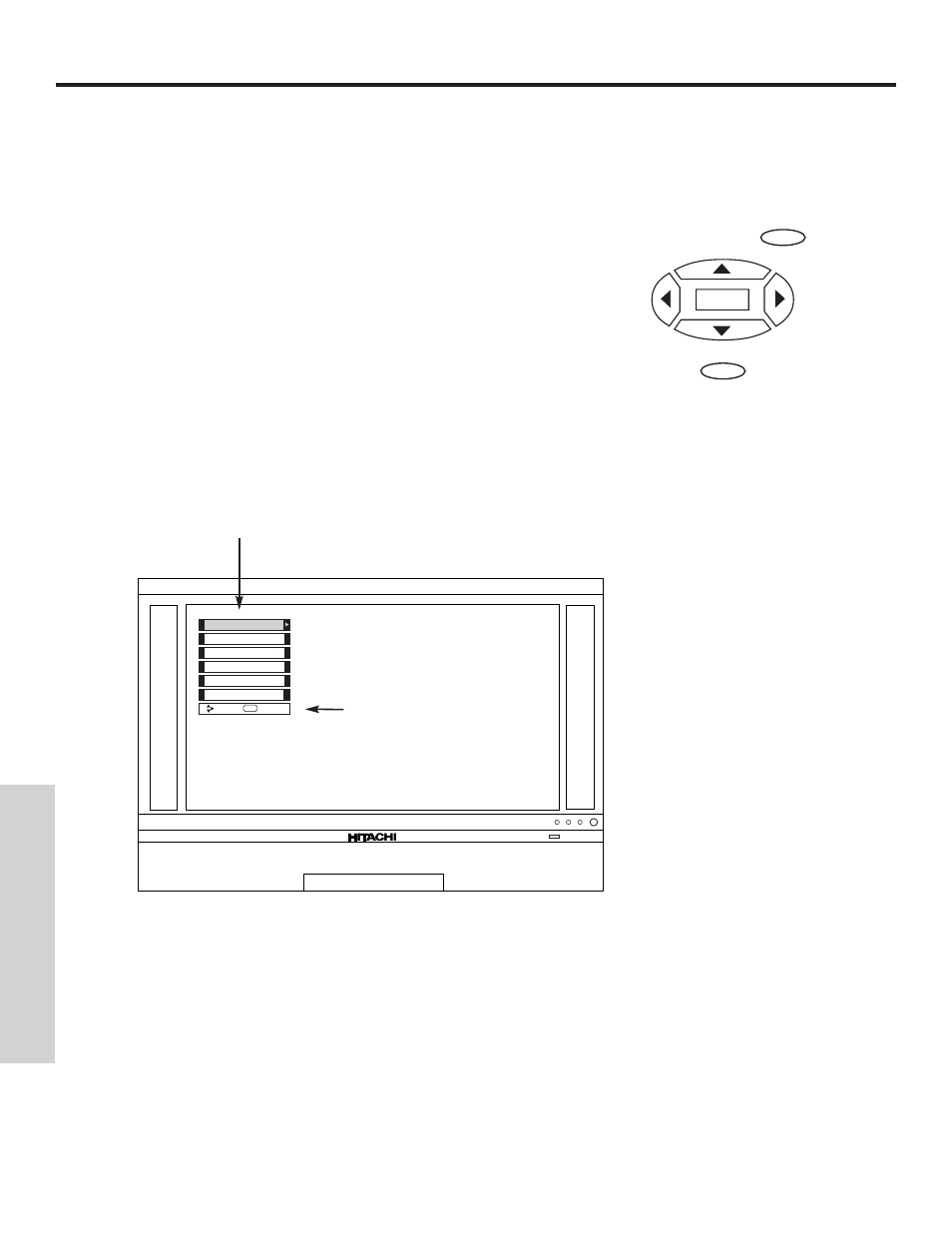
32
ON-SCREEN DISPLAY (OSD)
PUSH
Locks
Chan. Manager
Aspect
Audio
Video
Move
SEL
Sel
Setup
This part of the screen shows
which selections are available.
This part of the screen shows
which Remote Control buttons
to use.
1. Press MENU on the remote control to display the different features on your HITACHI LCD TV.
2. Press the CURSOR
̇
,
̈
,
̆
,
̄
to highlight a different feature, then press SELECT to choose.
3. Press EXIT on the remote control to quickly exit from a menu.
4. Press CURSOR
̇
or
̈
to access Favorite Channels menu.
MENU
EXIT
SELECT
ON-SCREEN DISPLA
Y
See also other documents in the category Hitachi Projectors:
- 57F510 (76 pages)
- 46F500 (64 pages)
- 57F500A (64 pages)
- 51G500A (64 pages)
- CP-WX11000 (78 pages)
- 51SWX20B (72 pages)
- 61SWX10B (76 pages)
- CP-SX1350 Series (2 pages)
- 55VS69A (80 pages)
- CP-X417 (1 page)
- StarBoard FXDUO-88W (2 pages)
- CP-X430WA (39 pages)
- CP-SX5600W (40 pages)
- 57F59 (75 pages)
- CP-S833W (32 pages)
- 57GWX20B (64 pages)
- CP-X205 (127 pages)
- GX Series 43GX01B (55 pages)
- 53SWX12B (76 pages)
- 50V500E (84 pages)
- StarBoard FXDUO-77 (2 pages)
- CP-X308 (119 pages)
- 50VX500 (84 pages)
- CP-X3010 (1 page)
- 50EX14BV (44 pages)
- 60SX10B (56 pages)
- 55UX58B (49 pages)
- CP-X320W (2 pages)
- 42V515 (80 pages)
- 50EX6K (38 pages)
- CP-RX82 (6 pages)
- CP-X250 (14 pages)
- 65X500 (80 pages)
- 46W500 (92 pages)
- 50V500A (84 pages)
- 65S700 (80 pages)
- CP-S225WT (2 pages)
- 53UDX10B (68 pages)
- CP-SX635 (1 page)
- CP-X1230 (44 pages)
- CP-X1230CP (16 pages)
- UltraVision 50VS69 (1 page)
- CP-X1 (1 page)
- 27K 50SX8B (82 pages)
