Setting the backlight time 22, Using voice commands 22, Voice dial entry setup 22 – Panasonic GD76 User Manual
Page 32: Setting the backlight time, Using voice commands, Voice dial entry setup
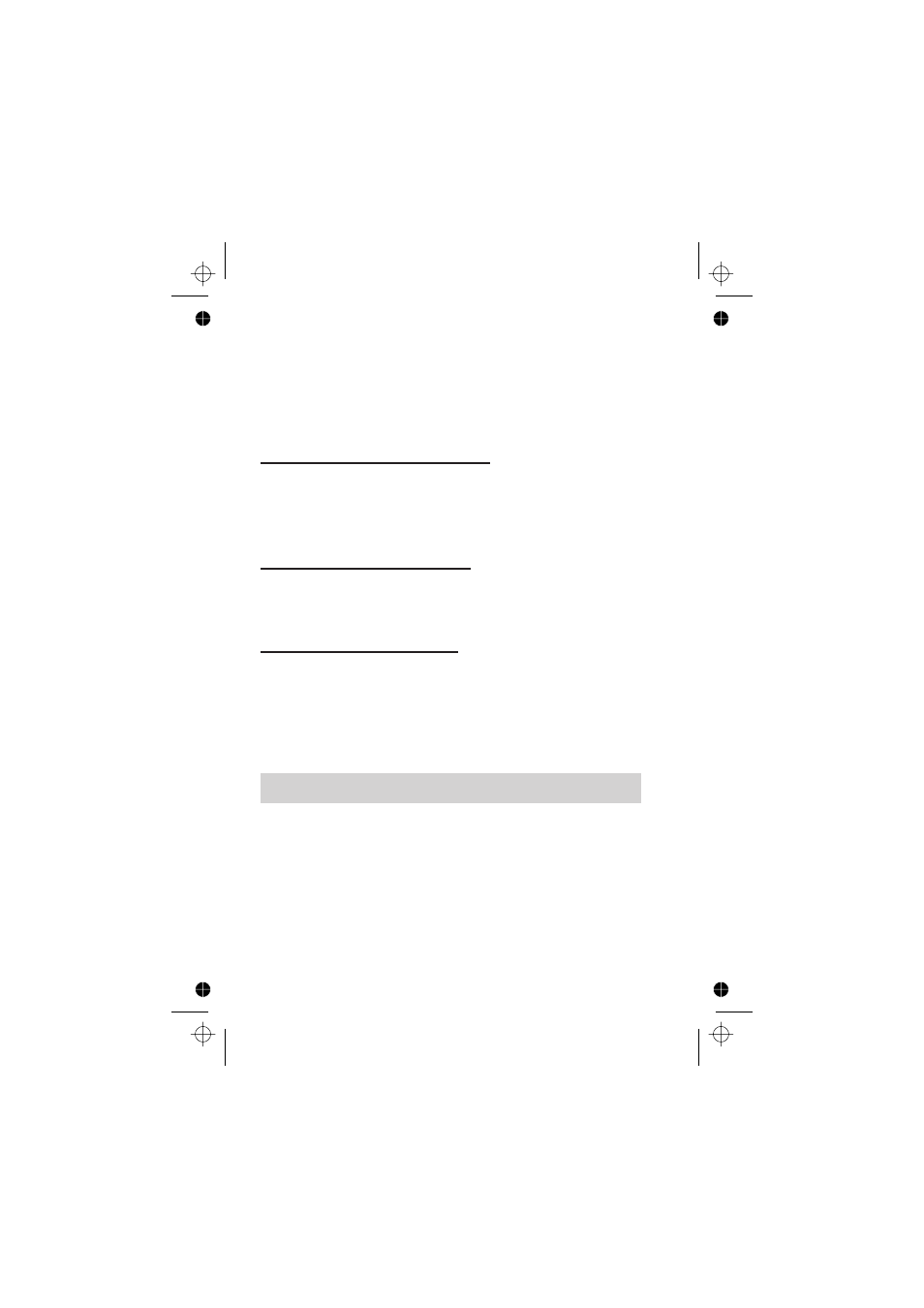
When a message has been received containing a logo:
1
Z Q to acknowledge receipt of the logo
2
Use e to select the logo location Z Q twice
The logo is now stored and can be selected as an idle screen option from
the Personalise menu.
Setting the Backlight Time
1
From Idle Z Q, select Personalise > Display Setting >
Backlight Time Z Q
2
Use e to cycle through the times available
3
Z Q to select the desired time
Using Voice Commands
Before any of the phone’s voice activated functions can be used, it is
necessary to configure the phone so that it will recognize a particular voice
and intonation.
Voice Dial Entry Setup
This function allows the user to recall and dial numbers from the
Phonebook using voice commands.
1
From Idle Z Q, select Personalise > Voice Command
> Voice Dial Z Q
2
Z Q to add a new Voice Dial entry to the list
3
Browse through the Phonebook to select an entry which is to be
attributed with a voice command, Z Q twice
Note: Each recording is short in length, so be prepared to speak soon after
initiating the recording.
4
When ready, the user should hold the phone approximately 20cm
from his/her mouth, Z Q and speak clearly into the
microphone to record the name of the selected Phonebook entry
When the recording has stopped, it will be necessary to repeat the name.
5
When prompted, Z Q and repeat the name
When recording is completed for a second time, the display will indicate if
the recording was successful or not. If unsuccessful, repeat from step 4.
22
Personalising Your Phone
