Using your food processor – Hamilton Beach 70450C User Manual
Page 5
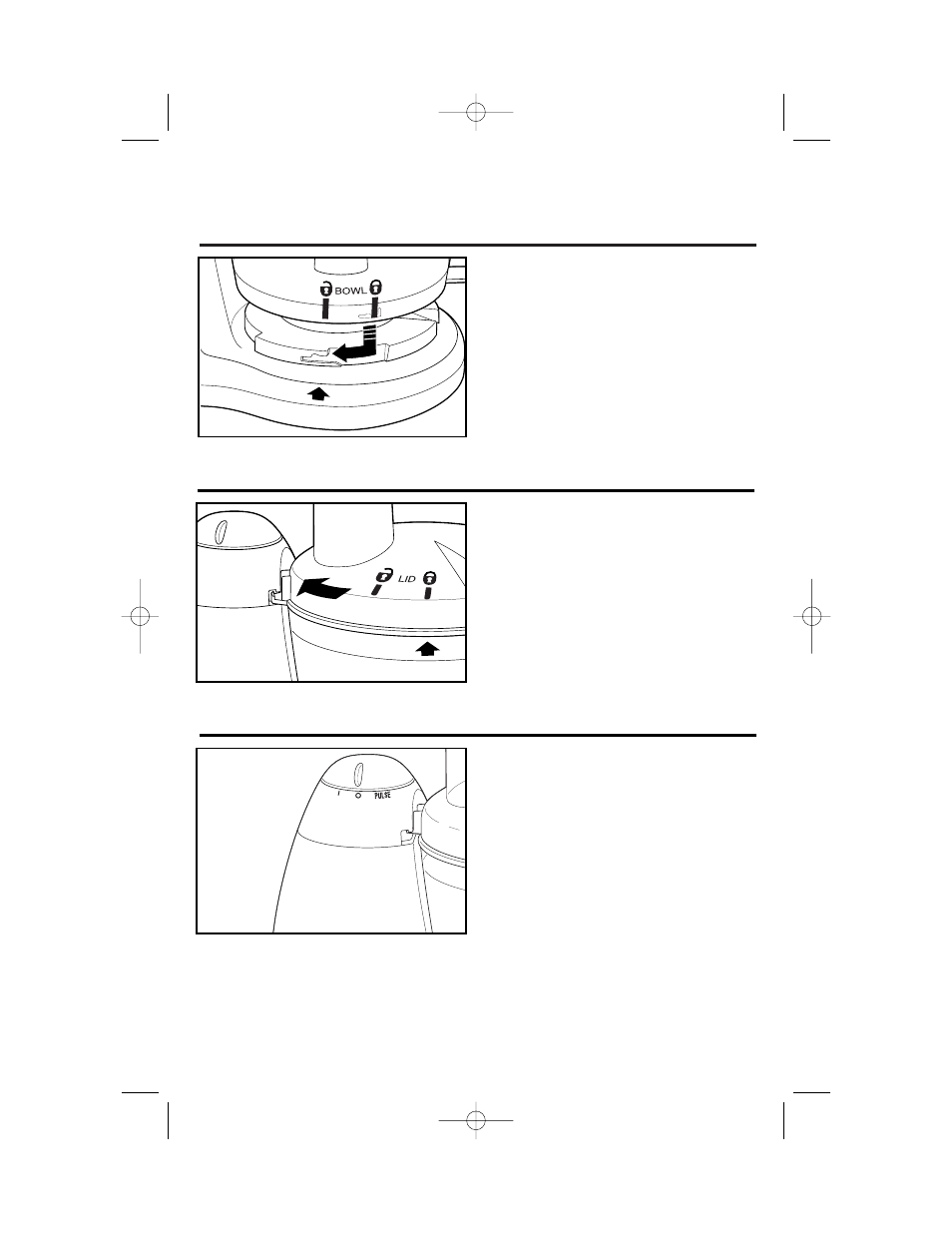
5
Using Your Food Processor
How to Lock the Bowl
Align base and bowl as illustrated. Turn
bowl clockwise until it locks into place.
NOTE: The food processor will not
work unless the bowl is locked into
position.
How to Operate the Controls
The control is conveniently located on
top of the base. Rotate the knob to
select PULSE or ON. The processor
will run continuously when set to ON.
For instant on and off control, use the
PULSE setting.
How to Lock the Cover
Align cover as illustrated. Place cover
on bowl and turn clockwise until it
locks into place.
NOTE: The food processor will not
work unless the cover is locked into
position.
840122300 Ev03.qxd 1/6/04 11:30 AM Page 5
See also other documents in the category Hamilton Beach Blenders:
- 840135100 (52 pages)
- HBH450 (32 pages)
- Ice Shaver (5 pages)
- All-Metal Blender (20 pages)
- Bar Blender (32 pages)
- HBF400 (36 pages)
- Blenders (15 pages)
- HBH650 (40 pages)
- 70550R (44 pages)
- 901 (28 pages)
- Classic Chrome Blender (24 pages)
- 840118100 (18 pages)
- 840072000 (9 pages)
- 840083300 (8 pages)
- 840071000 (11 pages)
- Tempest Series (16 pages)
- 2254 (32 pages)
- 51101 (15 pages)
- 59780R (2 pages)
- 908 Series (40 pages)
- 840067400 (18 pages)
- HBB908 (28 pages)
- Tango Series (8 pages)
- 52230C (15 pages)
- HBB250 (32 pages)
- 840067300 (17 pages)
- 54616C (28 pages)
- 59725 (14 pages)
- 840141302 (16 pages)
- Stay or Go 50239 (20 pages)
- Summit Series (152 pages)
- Wave Station Plus (32 pages)
- 840111200 (16 pages)
- Immersion Mixer (24 pages)
- liquid blu 59207 B42 (28 pages)
- Stay or Go 56409 (9 pages)
- DRINKMASTER 840119400 (14 pages)
- 59205C (28 pages)
- 70570C (36 pages)
- 840065601 (16 pages)
- Single-Serve Blender (20 pages)
- 840164501 (36 pages)
- 70610C (32 pages)
- 70590C (52 pages)
