Operation (continued) – Harbor Freight Tools 90399 User Manual
Page 6
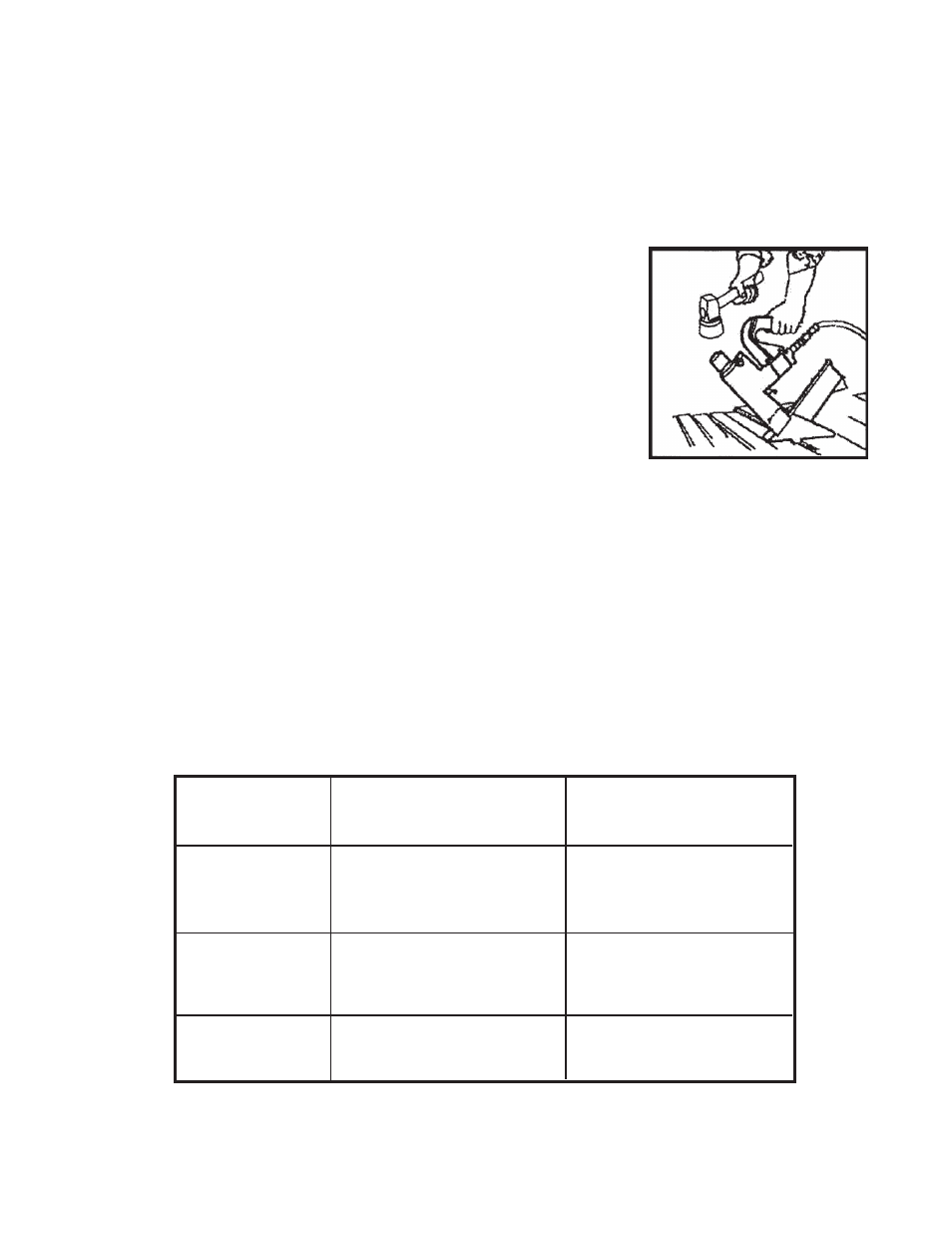
SKU 90399 For technical questions, please call 1-800-444-3353.
Page 6
Using the Floor Stapler
THIS TOOL DOES NOT USE A SAFETY MECHANISM; extreme caution must be used
whenever this tool is connected to an air supply. If the tool is dropped or if the Hammer
Face (10) is accidentally struck, then the tool will fire a staple, potentially causing SEVERE
PERSONAL INJURY.
1.
Connect the Floor Stapler to the air hose and turn on the
air compressor.
Note: Before using on a floor, test the unit on a scrap piece of
wood. Adjust the driving depth by providing more or less
air pressure. Never exceed 100 PSI.
Warning! Keep your feet clear of the Stapler. Refer to FIGURES
1 and 3.
2.
Hold the Arm (48) securely with one hand and grip the
Hammer (49) with the other hand.
3.
Make sure the Shoe (28) is over the staple target position.
Press down hard so that the Shoe (28) is firmly contacting the floor, and then strike the
Hammer Face (10) with the Hammer (49) to drive out a staple. Lift the tool off of the
floor.
4.
Repeat the process until you are finished. Then, disconnect the Floor Stapler from the
air source.
Warning! After disconnecting the Stapler from the air compressor, there could still be enough
air pressure to fire the Stapler. After the air compressor hose is disconnected, always
fire the Stapler repeatedly to make sure all of the air is expended
Operation (continued)
Note: Have the following problems repaired by a qualified service technician.
Troubleshooting
FIGURE 3
PROBLEM
CAUSE
SOLUTION
Air leaking in nose
1. Loose Nose Screws
1. Tighten and recheck
2. Bumper is cracked/worn
2. Replace Bumper
Lack of Power, slow
1. Tool is too dry
1. Lubricate
to cycle.
2. Air Pressure is too low
2. Check air supply equipment
3. Exhaust blocked
3. Clean exhaust channel
Intermittent feeding
1. Damaged pusher spring
1. Replace Spring
or no fastener
2. Wrong size staple
2. Use correct size
coming out
3. Dirty magazine or wear-plate 3. Clean magazine and nose
Jammed Staple
1. Driver channel worn
1. Replace wear plate
2. Driver is broken/worn
2. Replace driver
3. Bent staples
3. Use straight staples
REV 11/04
