If something goes wrong – Hotpoint TFA34 User Manual
Page 18
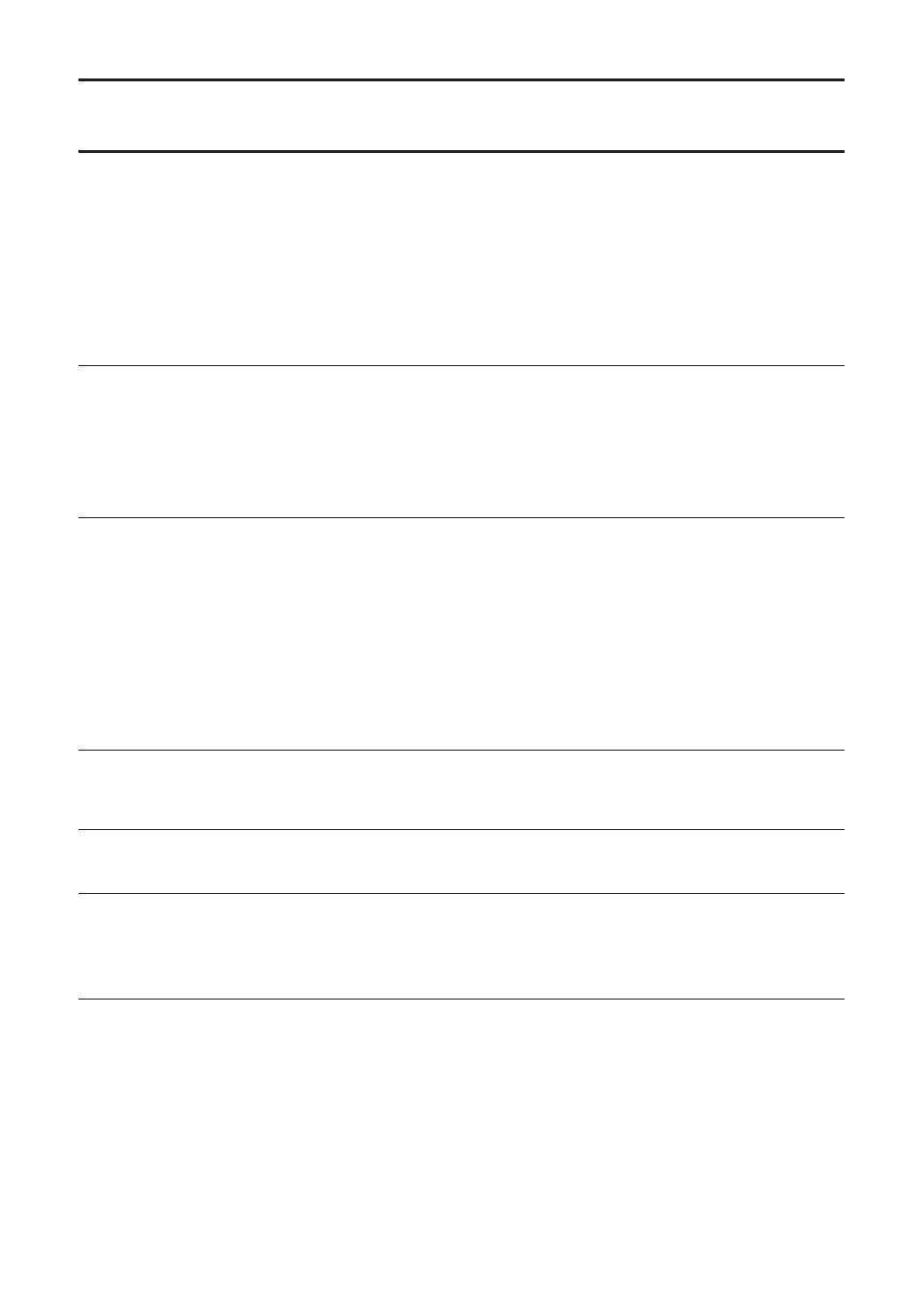
18
If something goes wrong
First, don’t panic! There may be nothing wrong at all. Look for your
problem below, then check the things we suggest. More often than not,
this will give you the answer to your problem, and you’ll be able to carry
on without having to telephone your Service Office.
If after this you still cannot get your machine to work, follow the advice
given on the next page.
Check these things first
1. Is the machine plugged in and switched on at the socket?
2. Is the timer control set to required time?
3. Is the door securely closed?
4. Has the fuse blown? (Try plugging in another appliance to check)
5. Have you used an extension lead? Many are not suitable. Try
plugging the dryer directly into a socket to check.
1. Have you forgotten to clean the filter? Check it.
2. Have you selected the correct Heat setting for the type of fabric you
are drying?
3. Is the flexible Vent Hose blocked or kinked? Check it for foreign
objects or condensate (water).
4. Is the air inlet obstructed in any way?
5. Permanent venting - is the vent outlet obstructed?
6. Were the clothes ‘excessively wet’ when they were put in?
7. Was the correct time selected?
8. Have you overloaded the dryer?
1. Have you selected the correct heat setting?
2. Was the correct time selected?
1. Did you select Fresh Air? If it is cool outside you may expect the
clothes to feel cooler.
1. Vent hose or inlet may be blocked. Check it.
2. Have you changed your washing product?
3. Did you use the Fresh Air function? Outdoor conditions may not
have been suitable.
Have you re-read this instruction book?
Problem
‘It won’t start’
‘It is taking a long
time to dry’
‘Load feels damp’
‘Load feels cool’
‘Load has an
unusual odour’
Any other problem
