How to set the clock – Hamilton Beach BrewStation Deluxe 840151500 User Manual
Page 8
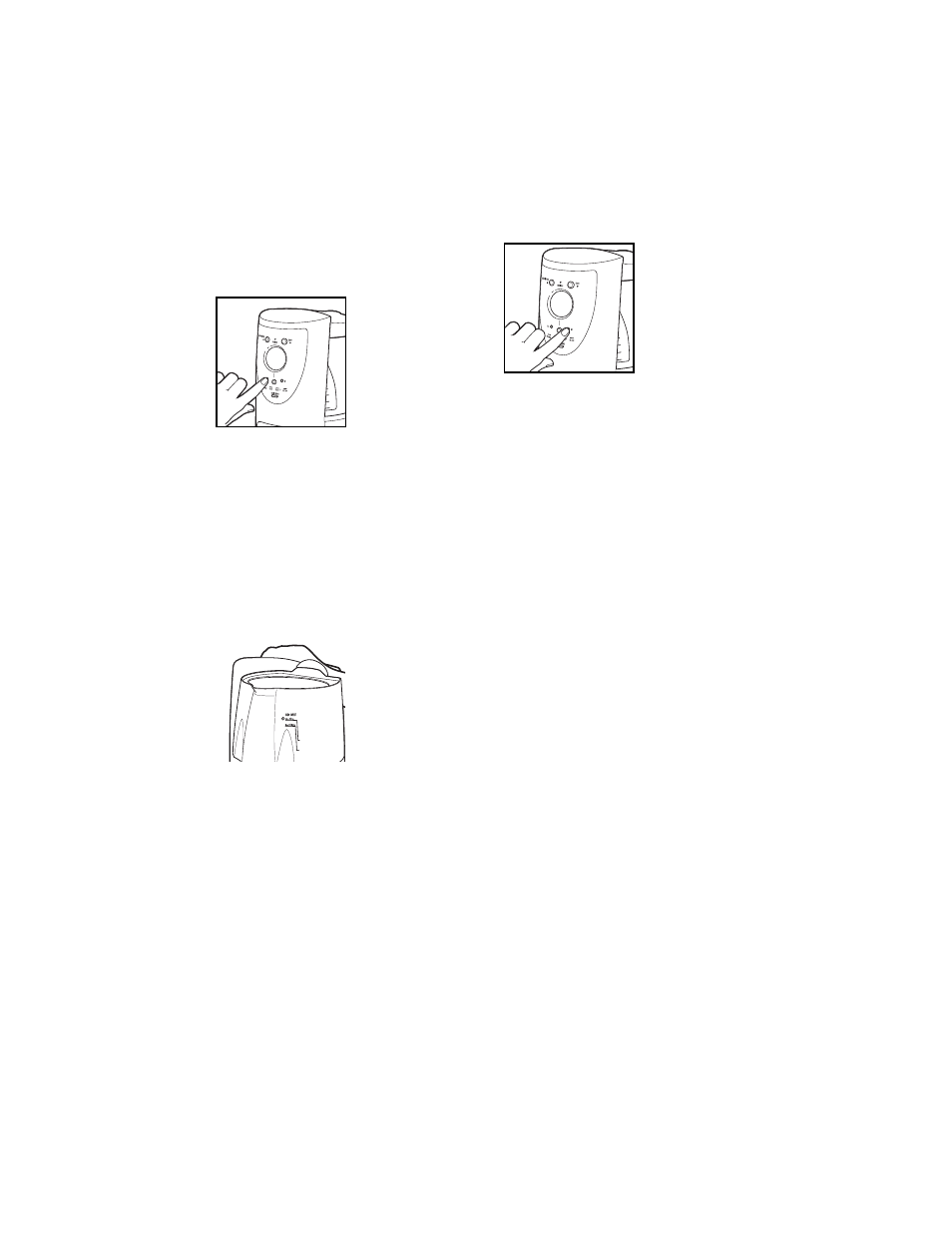
8
How to Set the Clock
1. Plug in BrewStation. Numbers on the
clock will flash until you set time of
day.
2. To set time of day, press H button to
set current hour
with AM or PM.
3. Press M button until you reach the
current time.
2
4
6
8
10
12
2
4
6
8
10
12
1. Verify clock is set for correct time of
day.
2. Press and hold PROG button for 3
seconds. Digits
will flash.
3. Continue holding PROG button and
press H and M
buttons until
desired brewing
time is reached.
4. Release the PROG button. The clock
will return to displaying the time of
day.
5. Follow steps 3-9 in “How to Make
Coffee.”
6. Press PROG button momentarily to
activate automatic brewing. A green
light will illuminate.
See also other documents in the category Hamilton Beach Coffee machines:
- Coffemaker (28 pages)
- Cappuccino Plus (10 pages)
- 840153800 (12 pages)
- 44241-MX (19 pages)
- 45114 (28 pages)
- 43251 (28 pages)
- 49465 (19 pages)
- 44559 (32 pages)
- 47334 (32 pages)
- Programmable Coffeemaker (28 pages)
- 42884 (28 pages)
- Percolator (5 pages)
- Stay or Go Coffeemaker (28 pages)
- 47304 (32 pages)
- 47334C (36 pages)
- 40560 (28 pages)
- 840160800 (28 pages)
- BrewStation (10 pages)
- Coffee BrewStation (28 pages)
- BrewStation Deluxe 47474J (32 pages)
- 880010200 (1 page)
- 46924 (28 pages)
- 42481 (28 pages)
- 43253 (2 pages)
- 840142000 (28 pages)
- 840073500 (8 pages)
- 49315 (2 pages)
- 6-Cup BrewStation (28 pages)
- 48465 (36 pages)
- 45238C (36 pages)
- 40617 (24 pages)
- BrewStation 40540C (28 pages)
- Eclectrics (44 pages)
- FlavorPlus 840106700 (6 pages)
- 840106400 (6 pages)
- BrewStation Deluxe 47451 (36 pages)
- 840124800 (9 pages)
- 47214 (32 pages)
- BrewStation Deluxe 47454C (40 pages)
- 80674 (20 pages)
