Remote control functions – Harman-Kardon DVD 37 User Manual
Page 11
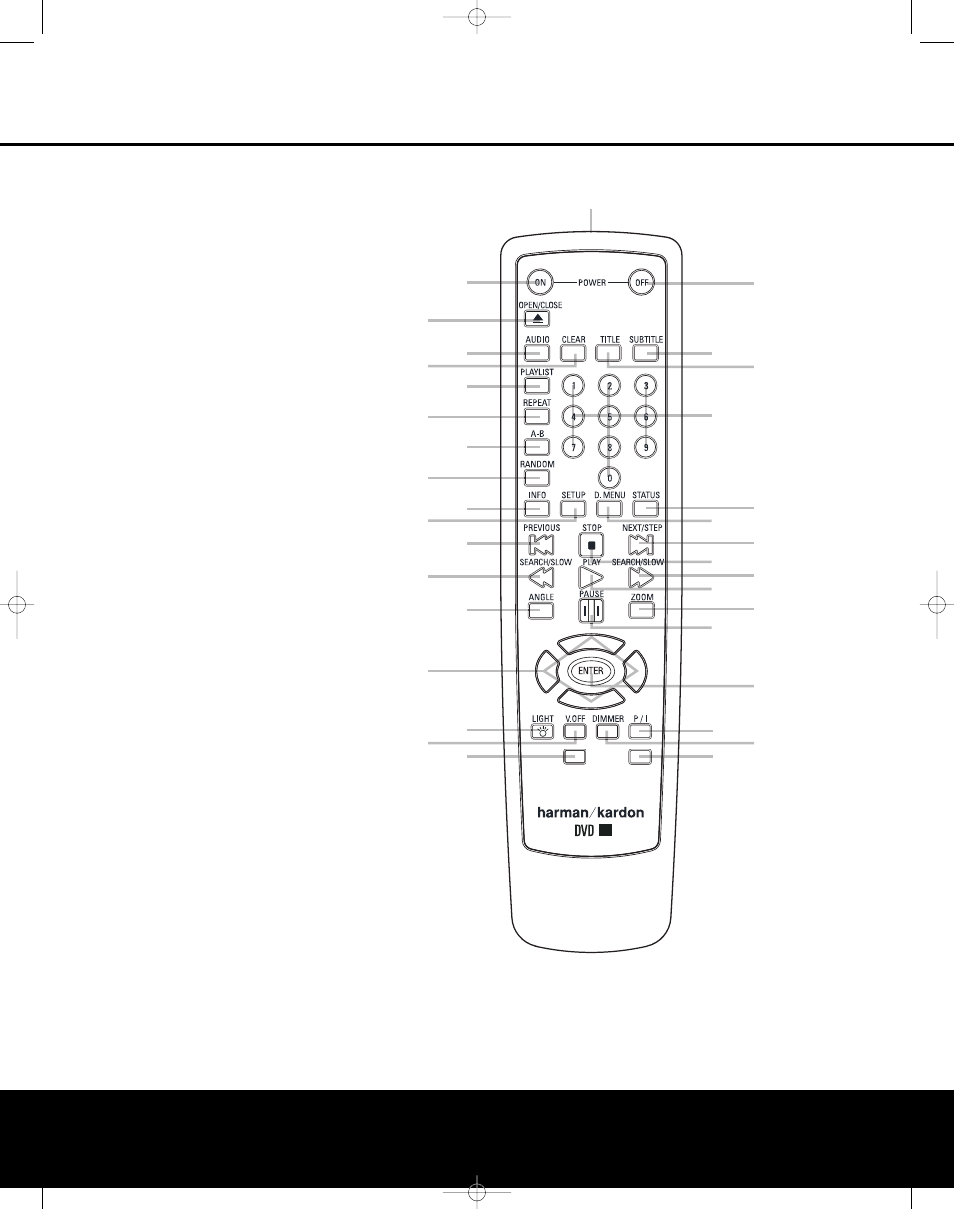
REMOTE CONTROL FUNCTIONS 11
REMOTE CONTROL FUNCTIONS
1
3
5
7
9
B
D
F
U
X
W
V
S
T
Q
R
O
P
M
N
K
L
J
0
2
6
8
A
C
E
H
®
37
HD MODE
G
4
I
AUDIO MODE
NOTE: To make it easier to follow the instructions that refer to the controls and connectors in this illustration, a larger copy may be downloaded from the Product Support
section for this product at www.harmankardon.com.
0 Power On
1 Open/Close
2 Audio Select
3 Clear
4 Playlist
5 Repeat
6 A-B Repeat
7 Random
8 Info
9 Setup
A Previous Step/Skip
B Search/Slow Reverse
C Angle
D
⁄
/
¤
/
‹
/
›
Navigation Buttons
E Light
F Video Off
G Audio Mode Selector
H HD Mode Selector
I Dimmer
J Progressive Scan/Interlaced
K Enter
L Pause
M Zoom
N Play
O Search/Slow Forward
P Stop
Q Next Step/Skip
R Disc Menu
S Status
T Numeric Keys
U Title
V Subtitle
W Power Off
X IR Emitter
DVD 37 (120V) OM 8/7/06 4:10 PM Page 11
- 660 (42 pages)
- AVR 255 (58 pages)
- AVR 165 (42 pages)
- AVR 70 (26 pages)
- 210 (52 pages)
- AVR1550 (30 pages)
- AVR 520 (56 pages)
- AVR 360 (28 pages)
- AVR360 (38 pages)
- AVR 110 (56 pages)
- AVR 3600 (66 pages)
- AVR 5000 (58 pages)
- AVR 3000 (52 pages)
- AVR507 (48 pages)
- AVR 660 (28 pages)
- AVR 430 (52 pages)
- KARDON AVR 360 (28 pages)
- 231 (11 pages)
- AVR 145 (63 pages)
- AVR 510 (56 pages)
- AVR 3650 (61 pages)
- Stereo Amplifier (2 pages)
- AVR 240 (64 pages)
- Signature Series (12 pages)
- AVR 1565 (2 pages)
- AVR5 (40 pages)
- PA5800 (12 pages)
- 347 (64 pages)
- DVD47 (40 pages)
- AVR 300 (40 pages)
- AVR 146 (60 pages)
- AVR 2650 (62 pages)
- AVR 247 (76 pages)
- AVR 2000 (48 pages)
- AVR 147 (52 pages)
- GB4 (40 pages)
- AVR 310 (54 pages)
- HA160-0004-A (72 pages)
- AVR 135 (42 pages)
- AVR 245 (72 pages)
- AVR 245 (1 page)
- HK 3380 (20 pages)
- AVR 160 (48 pages)
- AVR 260 (54 pages)
