Huffy 89025 User Manual
Page 6
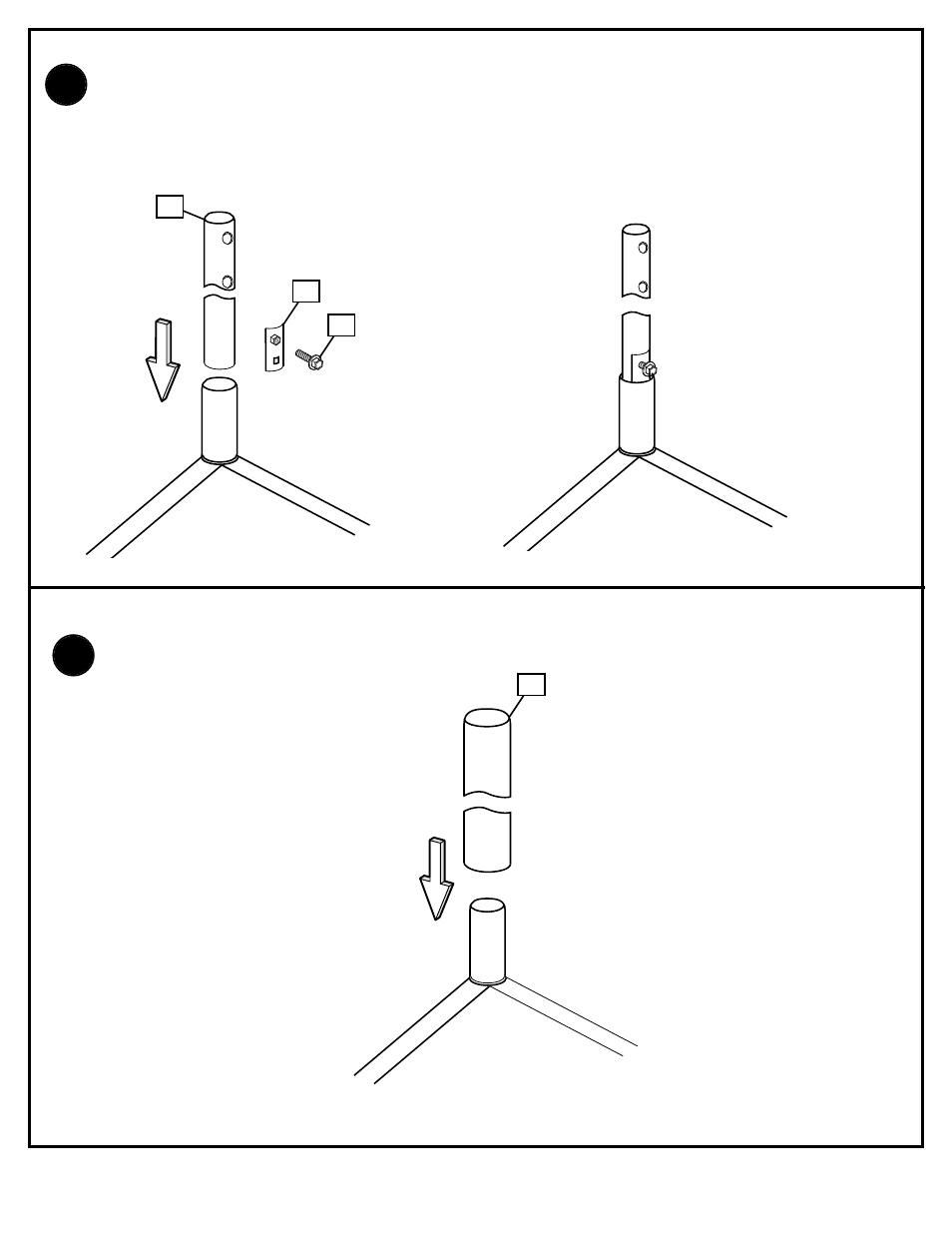
P/N 211543B
06/03
6
At corner locations 1, 2, and 3 install the display pole (11) to the mounting pole stub. If required, secure the
display pole (11), slide the display wedge (12) into position as shown. Tighten the set screw (13) to lock the
display pole (11) in place. Use the second wedge only if necessary to tighten the fit.
At corner location 4 slide the display pole (14) (3 1/2” diameter) over the mounting pole stubs.
12
13
14
11
8.
9.
