Cleaning instructions optional accessories – Hamilton Beach 47214 User Manual
Page 8
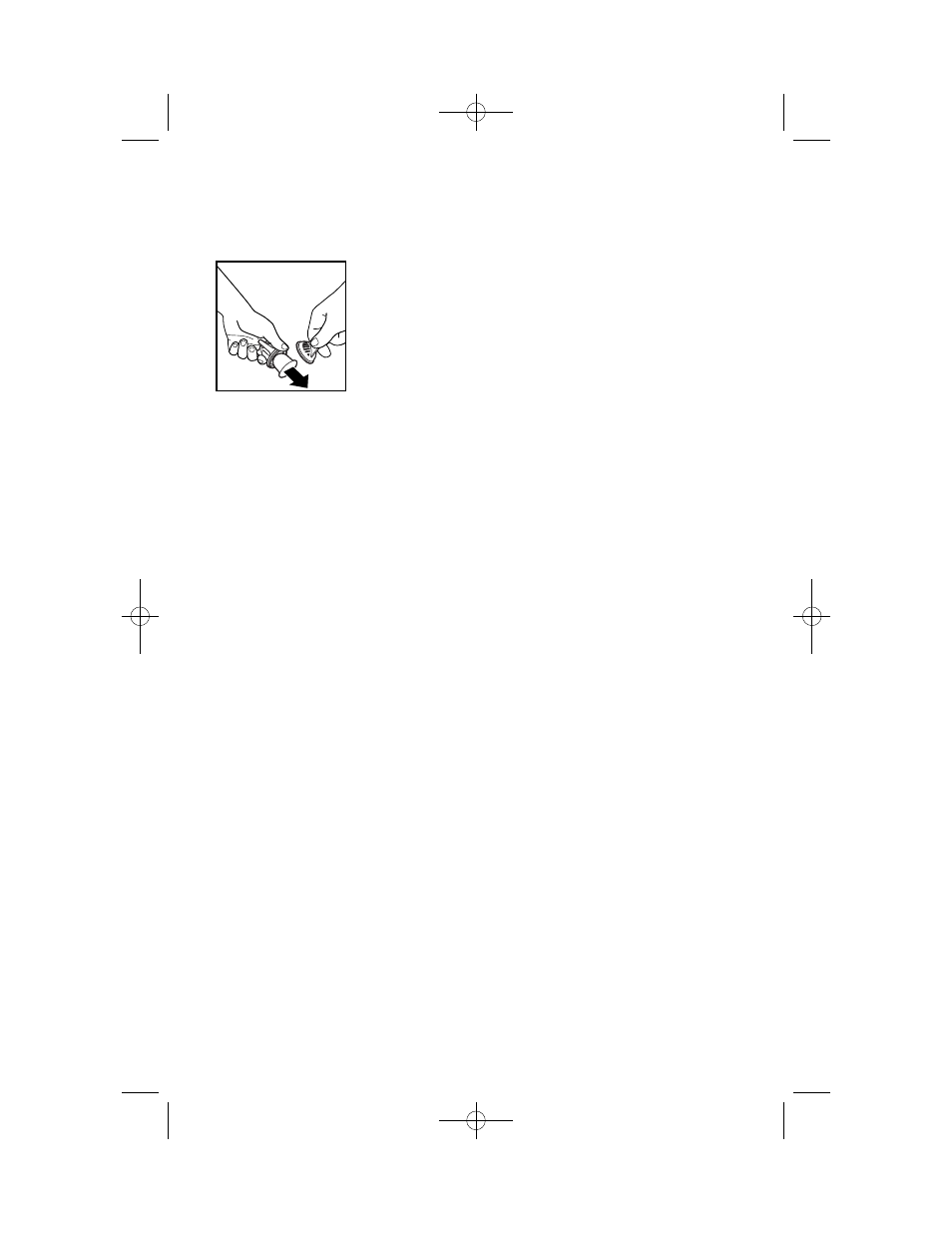
8
Cleaning Instructions
Optional Accessories
Water Filter
1. Before first use, soak water filter in
cold tap water
for 15 minutes.
Then rinse
under cold run-
ning tap water
for 15 seconds.
2. Insert filter in base. Snap lid onto
base.
3. Place filter and filter base in reservoir.
4. Replace after 60 brew cycles of
coffee. Set your replacement month
by aligning the arrow with the month
you expect will represent 60 brew
cycles.
5. To replace, pull up on water filter lid
while holding filter base, then turn
filter base to allow filter to drop out.
Permanent Filter
The permanent filter takes the place of
disposable paper filters. Simply place
the permanent filter in the filter basket.
Rinse the permanent filter in hot water
before first use. Clean the permanent
filter under hot running water and let
dry. The permanent filter can be
placed in top rack of dishwasher.
1. Remove optional water filter.
2. Pour 1 pint (2 cups/500 ml)
vinegar into water reservoir.
3. Press ON. Turn OFF after 20 sec-
onds and wait 30 minutes. Press
ON. Turn OFF when finished.
4. When cool, dispense several cups
before emptying and rinsing
reservoir.
5. Run 2-3 more brew cycles with
CLEAN WATER only. Allow to
cool between cycles.
840160001 ENv08.qxd:840144300 ENv01.qxd 10/9/08 10:24 AM Page 8
